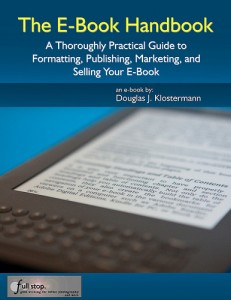How to Create, Publish, Market, and Sell Your E-Book
Publish Your E-Book to Amazon, Barnes and Noble, Apple iTunes / iBooks, and Kobo for Free
By: Douglas Klostermann
(2013 edit: Some of the information in this article is no longer current and I need to update it. Mainly, B&N PubIt is now called Nook Press. You no longer need to use Smashwords because you can publish directly to Apple and Kobo. Amazon now reaches about 10 or more countries, and Apple reaches 51 countries. Also, you can still submit Word documents to the sites and they will convert it to EPUB or their format, but I now recommend that you convert the Word DOC yourself to EPUB – and to MOBI for Amazon – using the free Calibre software. That way you have much more control over the formatting, table of contents, and final results. Apple is a little stricter about the EPUB files, and you may have to open your Word DOC in Apple Pages and use that to convert it to the Apple EPUB version.)
Table of Contents
Introduction
Laying the Groundwork
Formatting Your E-Book
Publishing Your E-Book
Selling and Marketing Your E-Book
Conclusion

Summary
Using the knowledge, tools, and tips I’ve gained from my experience as a best-selling e-book writer, I explain every step of the e-book process from formatting through marketing, in order to help you publish and sell your e-book as easily and inexpensively as possible.
Introduction
Why Now is the Time to Join the E-Book Revolution
Statistics about e-books, e-book publishing, and e-readers are being reported and discussed with increasing frequency and the overall conclusion is clear: e-book sales are rising at a dramatic pace. E-book sales in the United States currently exceed those of the other formats, including hardback and paperback sales, and grew 200% from 2010 to 2011. Electronic books are now outselling printed books on Amazon.com – hardcover and paperback combined – and the Kindle e-reader is the best-selling product on Amazon. Apple’s iPads are selling by the tens of millions, Android powered tablet sales are increasing, and numerous other companies are developing and selling tablet devices. There is no better time to join the e-book revolution.
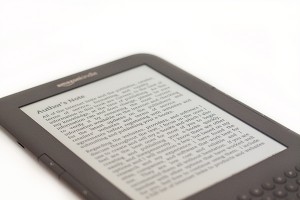 E-books can be read on a PC or Mac, on an e-reader device like a Kindle, Nook, or Sony Reader, on an iPad, Android or other tablet, or even on an iPhone or other smart phone. The publishing playing field has never been so level for self-published, independent authors. Your e-books can be up for sale on Amazon, Barnes and Noble, and Apple iTunes and iBooks at no cost to you. They will be available on these sites along with all the printed and digital books, with the potential to be found and purchased by anyone shopping and searching online.
E-books can be read on a PC or Mac, on an e-reader device like a Kindle, Nook, or Sony Reader, on an iPad, Android or other tablet, or even on an iPhone or other smart phone. The publishing playing field has never been so level for self-published, independent authors. Your e-books can be up for sale on Amazon, Barnes and Noble, and Apple iTunes and iBooks at no cost to you. They will be available on these sites along with all the printed and digital books, with the potential to be found and purchased by anyone shopping and searching online.
With e-books you can publish your books as soon as you complete them, then make changes and additions to your text or descriptions at any time and have the new versions posted and available in minutes or days. If you have information, knowledge, or a story that others are interested in reading and the skills to write, format, put on sale, and market an e-book, the process is both straightforward and free or very low cost.
This tutorial will cover each step of the process, and is excerpted from my much more comprehensive e-book about creating, formatting, publishing, marketing, and selling e-books called The E-Book Handbook, which goes into further detail about each of these steps. Learn more about The E-Book Handbook – A Thoroughly Practical Guide to Formatting, Publishing, Marketing, and Selling Your E-Book: http://www.dojoklo.com/Full_Stop/The_E-Book_Handbook.htm
Laying the Groundwork
Setting Up a Website or Blog
Before or as you start writing your e-book, it is important to begin putting some other elements of your future e-book empire into place, including a blog and/ or website, which are important for creating awareness of your e-book and marketing and selling it directly to potential readers. I suggest that you spend some time to build this foundation that will be helpful for selling and marketing the e-books you will be putting so much effort into. When your e-book is finally ready for publication and you are eager to start selling it, you’ll be glad that some of the groundwork has already been established.
 WordPress is perhaps the most powerful and versatile free blogging platform currently available, and is also easy to set up and use. You can start a free blog at WordPress.com, but I highly recommend that you use the (also free) WordPress software available at WordPress.org to create and host your blog on your own website. There are several reasons for this. Free WordPress.com blogs hosted by WordPress are intended to be personal blogs and are not intended for people who will be using their blog to sell something or to make money. Right now your blog may not be intended or designed primarily to sell your e-books or to make money but rather to discuss your subject or your thoughts. But over time the number of posts you write about your own e-books might grow, and your affiliate links to products on sites like Amazon may increase and it may begin to appear that your blog is intended primarily for selling. So rather than risking having your blog suspended at some point by WordPress, and to give yourself the ability to explore other ways of advertising or earning income through your blog, it is best to host it on your own website. Plus hosting it on your own site will allow you the options of customizing your blog and using versatile WordPress PlugIns.
WordPress is perhaps the most powerful and versatile free blogging platform currently available, and is also easy to set up and use. You can start a free blog at WordPress.com, but I highly recommend that you use the (also free) WordPress software available at WordPress.org to create and host your blog on your own website. There are several reasons for this. Free WordPress.com blogs hosted by WordPress are intended to be personal blogs and are not intended for people who will be using their blog to sell something or to make money. Right now your blog may not be intended or designed primarily to sell your e-books or to make money but rather to discuss your subject or your thoughts. But over time the number of posts you write about your own e-books might grow, and your affiliate links to products on sites like Amazon may increase and it may begin to appear that your blog is intended primarily for selling. So rather than risking having your blog suspended at some point by WordPress, and to give yourself the ability to explore other ways of advertising or earning income through your blog, it is best to host it on your own website. Plus hosting it on your own site will allow you the options of customizing your blog and using versatile WordPress PlugIns.
To set up a blog on your own website, you will need a domain (the web address) and website hosting (someone to store and serve your webpages). You can set one up cheaply and easily at any number of web hosting companies. WordPress recommends several hosting companies that you can see using the link below. Once this is set up, you can install the free WordPress software, and most hosting companies make this simple and walk you through it. Choose a free WordPress Theme which will dictate the appearance of your blog including its colors and fonts, if you will have a header or background image, and the layout of text or Widgets.
WordPress recommended web hosting companies:
http://wordpress.org/hosting/
WordPress Software:
http://wordpress.org/
WordPress Themes:
http://wordpress.org/extend/themes/
Formatting Your E-Book
Optimizing your Text for Various E-Reader Formats
You will want to publish your e-book to as many sites as possible in order to reach the widest audience, and this involves offering the text in a variety of formats. Most publishers will convert your text for you for free, but there are a number of requirements you should follow so that your e-book functions and appears as best as possible in each format.
On your own website and blog you can offer your e-book in PDF format, which can be read on a computer or e-reader as well as printed out by the purchaser. Amazon will convert it to their proprietary AZW format for the Kindle, and Barnes and Noble will convert it to ePub for the Nook. A site called Smashwords will convert it and offer it in a variety of formats as well as allow you access to publishing with Apple.
 Typically a basic e-book can be written in Microsoft Word DOC (.doc) format. This format is easily converted to most of the required e-book formats such as PDF and ePub, is the preferred format to be submitted to Amazon’s Kindle Direct Publishing, and can be submitted to Barnes and Noble’s PubIt! and to Smashwords for conversion and distribution to Apple iBooks. Publishers will accept other formats like plain TXT, PDF, or HTML, but unless you have complicated formatting and complex image layouts (neither of which are recommended, especially for your first e-book), then Word’s DOC format is the easiest and best format to use.
Typically a basic e-book can be written in Microsoft Word DOC (.doc) format. This format is easily converted to most of the required e-book formats such as PDF and ePub, is the preferred format to be submitted to Amazon’s Kindle Direct Publishing, and can be submitted to Barnes and Noble’s PubIt! and to Smashwords for conversion and distribution to Apple iBooks. Publishers will accept other formats like plain TXT, PDF, or HTML, but unless you have complicated formatting and complex image layouts (neither of which are recommended, especially for your first e-book), then Word’s DOC format is the easiest and best format to use.
The resulting PDF that you create will maintain all of the formatting you use in your DOC and should appear pretty much exactly like your Word document appears on your screen, along with its hyperlinks and functioning table of contents that links to the proper chapter or section. However when publishers convert your DOC text for their e-readers, some of your formatting may be lost or altered – or mangled – so it is important to understand what you can’t or shouldn’t do when writing and formatting your text. Due to the different requirements and results for formatting to PDF vs. formatting for an e-reader, you may wish to do some reformatting and create slightly different versions of your final text for the different outputs.
Most e-reader conversions will accept basic Word formatting in your text such as bold, italic, underline, internal and external hyperlinks, center text, chapter headings, table of contents, and page breaks, and all of this will typically convert properly in the e-book conversion. However, special fonts, some special characters, headers, footers, and page numbers will not convert, so you should avoid them or plan on removing them for the e-reader version. Bulleted and numbered lists may or may not properly convert depending on the format. Proper spacing between paragraphs must be incorporated, which is set using Paragraph Styles and not simply by adding extra returns between paragraphs. Publishers have different requirements for images, but in general they can be about 600 pixels wide at 96 dpi or higher to look their best. And of course you will want an appealing, professional quality cover.
Each of the publishers provides a formatting guide with their complete requirements, which are linked to just below. It is important to read them and incorporate all of their requirements so that your document converts properly and functions and appears as best as possible.
E-Book Formatting Guides:
Amazon Kindle formatting guide:
https://kdp.amazon.com/self-publishing/help?topicId=A2RYO17TIRUIVI
Barnes and Noble PubIt! formatting guide:
https://press.barnesandnoble.com
Smashwords formatting guide:
https://www.smashwords.com/books/view/52
Publishing Your E-Book
Offering your E-Book on Amazon, Barnes and Noble, and Apple iTunes and iBooks
Though there are countless websites to publish and offer your e-book, the majority of your sales will likely come from your own website and blog (if you market well) and through Amazon, Barnes and Noble, and Apple iTunes and iBooks, so it is best to focus your effort on these major sites.
Before you publish you need to determine how you will price your e-book. Amazon provides an incentive which helps to narrow down the range, which is that you are eligible for the maximum 70% royalty option only if you price your book between $2.99 and $9.99. With a book priced above or below that you will only receive 35% royalty from Amazon. Barnes and Noble offers similar pricing terms, paying 65% royalty on books priced between $2.99 and $9.99, and 40% on those priced higher or lower. Apple requires a price ending in .99, so for consistency among the various sites where you will sell, that leaves you with eight options ($2.99, $3.99, $4.99, etc.).
To sell your e-book directly from your own website and blog, you can use a digital delivery and shopping cart provider such as E-Junkie, which will work in combination with a payment processor such as PayPal. First set up a PayPal account and then sign up for E-Junkie and link this account to your PayPal account. You can then upload your PDF to E-Junkie and obtain shopping cart buttons to insert into your blog or website. When a purchaser uses these buttons, the payment will be collected by PayPal and the buyer will automatically receive a message and email with a link to automatically download the book. You don’t have to do anything as the payments are collected and the e-books are delivered, except perhaps to monitor your payments and transactions to ensure all is functioning properly.
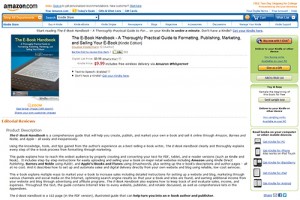 Amazon.com is where you may reach your largest audience of potential readers, so you should focus on publishing on Kindle Direct Publishing (KDP) as soon as possible after your e-book is complete. Be sure you have properly reformatted your text so that is looks best and functions correctly on the Kindle and then sign-up or sign-in to Kindle Direct Publishing. To upload your book, go to the Bookshelf page on KDP and click the “Add new title” button. Amazon provides step by step instruction for publishing on their help pages, and also in a free e-book publishing guide. The process is very self-explanatory, but there are a few important tips. Include your full title and subtitle in the “Book name” section, since keywords in your subtitle may help searchers locate your e-book, and enter the description for your e-book. This description will be unformatted, however you will have the ability to create a nicer formatted version of it through Amazon Author Central once the book is live on Amazon. Carefully choose which Categories you want your book listed in, as well as good Search keywords, as these are important in assisting readers to locate your e-book. At the end of the page upload your book file, preview the book, and download the HTML file for a more accurate preview. Check the box at the bottom of the page then the “Save and Publish” button when you are sure everything is correct and your e-book is ready to publish. Within two or three days, your e-book’s status should appear as Live on the KDP Bookshelf page, and it may even appear on Amazon before that if you do a search for the title.
Amazon.com is where you may reach your largest audience of potential readers, so you should focus on publishing on Kindle Direct Publishing (KDP) as soon as possible after your e-book is complete. Be sure you have properly reformatted your text so that is looks best and functions correctly on the Kindle and then sign-up or sign-in to Kindle Direct Publishing. To upload your book, go to the Bookshelf page on KDP and click the “Add new title” button. Amazon provides step by step instruction for publishing on their help pages, and also in a free e-book publishing guide. The process is very self-explanatory, but there are a few important tips. Include your full title and subtitle in the “Book name” section, since keywords in your subtitle may help searchers locate your e-book, and enter the description for your e-book. This description will be unformatted, however you will have the ability to create a nicer formatted version of it through Amazon Author Central once the book is live on Amazon. Carefully choose which Categories you want your book listed in, as well as good Search keywords, as these are important in assisting readers to locate your e-book. At the end of the page upload your book file, preview the book, and download the HTML file for a more accurate preview. Check the box at the bottom of the page then the “Save and Publish” button when you are sure everything is correct and your e-book is ready to publish. Within two or three days, your e-book’s status should appear as Live on the KDP Bookshelf page, and it may even appear on Amazon before that if you do a search for the title.
The process to publish to Barnes and Noble’s PubIt! is very similar to the Amazon KDP process. First create an account and fill in all your personal information as well as the required bank account and tax information for royalty payments. After the initial set up process, when you sign in you will be taken to the “my titles” tab of the PubIt! page. Click on the “Add a Title” button and follow the process. Fill in the required information in the Product Listing section, then Upload Your eBook and preview it. Similar to Amazon, the preview shows a virtual, not fully functioning version of how your e-book will appear on the Nook. Check for basic formatting, layout, and paragraph spacing, then download your converted ePub through the link on the page so that you can view it on your computer. When ready, check the final “I confirm” box and click the “Put On Sale” button to publish your e-book. It should take about one to three days for your e-book to appear live and on sale on the Barnes and Noble website.
The final important site to publish your e-book is Smashwords, an e-book publisher as well as an aggregator that distributes e-books to other sites like Apple iTunes and iBooks, the Kobo e-book store, and the Sony Reader store. You can offer your e-book for sale on their site in multiple formats of your choosing including PDF, ePub, and Mobi for Kindle. For one price the purchaser gets access to all of the formats you make available. To upload a completed e-book to Smashwords, first ensure that you have formatted it according to their Style Guide. This includes removing all page breaks and affiliate links. It also may involve recreating your table of contents following their method if you find that it doesn’t function properly after their conversion. When you have set up your account, click Publish on their top menu bar. Fill in the information required including your e-book Title, Short Description, Long Description, and Language. Set the Price of your e-book and determine how much of your text you want available for Sampling. They recommend between 15%-30% depending on the type of book, but it is up to you. Choose your Categories, add your Tags, and select which eBook Formats you would like your e-book to be available in. Then upload your Cover Image and e-book File. Your book will then take several minutes or more to convert to the various formats. When it is complete go to the Dashboard and click on Distribution Channel Manager on the left side menu to access that page and then Opt In or Out of the various sites. Return to your Dashboard, click on the title of the e-book you just uploaded, and download some or all of the formats it is available in to check their formatting and make sure they look right and that the hyperlinks, table of contents and the bookmarks operate properly. Your e-book with then need to be approved for Premium Status so that you can distribute to Apple and other sites. Once it is approved, obtain or purchase an ISBN from Smashwords and make sure you have Opt-ed In for distribution to Apple and the other premium sites like Sony and Kobo.
Publishers and Payment Processors:
E-Junkie:
www.e-junkie.com
PayPal:
www.paypal.com
Amazon Kindle Direct Publishing:
https://kdp.amazon.com/self-publishing/signin
Barnes and Noble PubIt!:
http://pubit.barnesandnoble.com/
Smashwords:
http://www.smashwords.com/
Selling and Marketing Your E-Book
Use your Website, Blog, and Social Media to Spread the Word
 Publishing your book on Amazon and the other major retailers’ websites offers an amazing selling opportunity because readers can find your book on their own without you having to put forth any marketing effort. These sites have leveled the publishing playing field for independent book and e-book authors and publishers and now provide possibilities that did not previously exist. However you can build upon this to increase awareness of your e-books and attract additional customers and readers through your blog, website, and social media.
Publishing your book on Amazon and the other major retailers’ websites offers an amazing selling opportunity because readers can find your book on their own without you having to put forth any marketing effort. These sites have leveled the publishing playing field for independent book and e-book authors and publishers and now provide possibilities that did not previously exist. However you can build upon this to increase awareness of your e-books and attract additional customers and readers through your blog, website, and social media.
Internet marketing is widely discussed on the Internet so there are countless resources available. However, I will list some important techniques:
- As mentioned before, use your website and blog to market and sell your e-book, and make use of search engine optimization tools and techniques to bring viewers to these sites.
- Use social media sites such as Facebook, Twitter, and Google Plus to raise awareness of your e-book and to bring readers to your blog. Be sure to incorporate social media PlugIns into your blog so that readers can easily share your posts with others.
- Participate in forums that relate to your e-book’s topic to raise awareness of your e-book and/ or your blog. Note that many forums do not allow or appreciate commercial marketing, so instead of discussing your e-book, participate in discussions and then lead readers to your blog for more information – where they will then encounter your e-book and learn more.
- Monitor the statistics on your website and blog and take advantage of searches and traffic in order to inform viewers about your e-book.
- Once your website or blog has steady traffic, take advantage of advertising and affiliate marketing to bring in additional income.
The ability to create and publish an e-book with nothing but your ideas, your computer, some software and the Internet, and then to instruct or entertain readers through your writing is an immensely satisfying pursuit. To additionally earn money, perhaps even a sufficient income through this effort certainly adds to the enjoyment. And to be fortunate to see your e-book become a top-seller is a wonderful reward!
This introductory tutorial should provide you with the knowledge to get started with successfully offering your own e-book. There is obviously much more to learn and many more tips and advice about publishing, marketing, and selling e-books, and my e-book called The E-Book Handbook goes into much greater detail about each step of the process (http://www.dojoklo.com/Full_Stop/The_E-Book_Handbook.htm). It is a comprehensive guide that will help you create, publish, and market your own e-book and sell it online through Amazon, Barnes and Noble, and Apple – all easily and inexpensively.