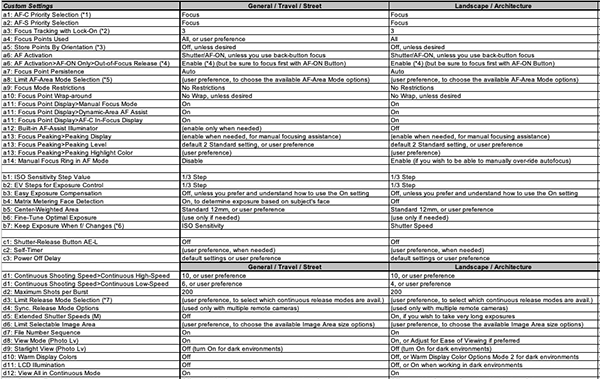My latest Full Stop e-book, Nikon Z 9 Experience user guide to the Nikon Z9 mirrorless camera is now available!
And it has been updated for Firmware 5!
This e-book goes beyond the manual to help you learn the features, settings, and controls of the powerful and highly customizable Nikon Z 9. Plus most importantly it explains how, when, and why to use the functions, settings, menu options, and controls in your photography.
Written in the clear, concise, and comprehensive style of all Full Stop guides, Nikon Z 9 Experience will help you learn to use your Nikon Z9 quickly and competently, to consistently make the types of images you desire. This e-book is available in either PDF or EPUB format for reading on your computer, tablet, iPad, e-reader, etc.
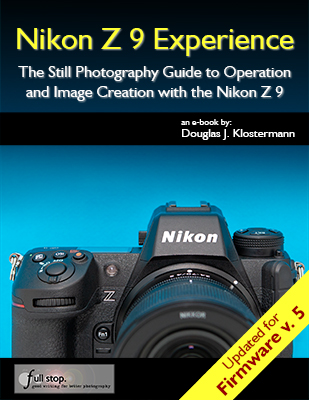
Learn more about this Nikon Z9 guide, view a preview, and purchase it here:
www.fullstopbooks.com/nikon-z-9-experience/
As one reader has said about Full Stop guides:
“I don’t know how I could fully take advantage of all the features the camera has to offer without this publication! It’s well-organized, easy to understand, and succinct enough to keep your attention while still containing a wealth of information to get the most out of your camera.”


Nikon Z 9 Experience is designed for users ranging from enthusiasts to experienced:
For Experienced Photographers coming to the Z9 from previous models, this guide explains the new and advanced features in order to quickly have you taking advantage of these capabilities, including the AF System and its Focus Modes, AF-Area Modes, eye detection, subject detection / tracking, and Custom Settings. Attention is given to the new features including the customizable controls, Focus Shift Shooting, Auto Capture, in-camera image stabilization, new menu items and options, 8K and 4K video, Time-Lapse and Interval Timer, plus using F-mount lenses with the FTZ II Adapter. And it covers using the Wi-Fi and Bluetooth capabilities with SnapBridge.


For Intermediate and Enthusiast Photographers: This instant download Nikon Z9 e-book is designed for enthusiast photographers who wish to take fuller advantage of the capabilities of their camera:
-Go beyond Program mode and shoot competently in A, S, and M modes.
-Take full control of the powerful autofocus system to capture sharp images of still and moving subjects. Learn to take advantage of the face, eye, and subject detection, plus subject tracking features.
-Set up your camera with clear explanations and recommended settings for the numerous Menu options and Custom Settings of the Nikon Z9. Includes a free download of my comprehensive Nikon Z9 Menu Setup Spreadsheet.
-Learn how, when, and why to use and customize the various controls, buttons, and features of the Z 9.
-Understand the various metering modes, exposure compensation, and exposure lock for correct exposure of every image, even in challenging lighting situations.
This 510 page digital guide to the Nikon Z9 is an illustrated e-book that goes beyond the Z9 manual to explain how, when, and why to use the features, settings, and controls of the Z9 to help you take control of your camera and the images you create.
Learn more about Nikon Z 9 Experience, view a preview, and purchase it on my Full Stop website here:
www.fullstopbooks.com/nikon-z-9-experience


Take control of your camera and the images you create!