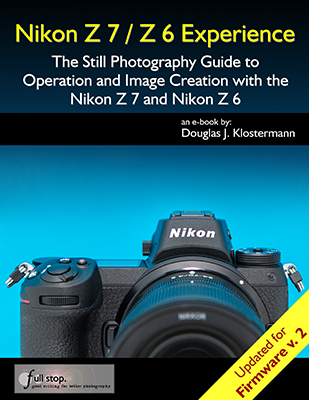Updates and corrections for Nikon Z 7 / Z 6 Experience e-book guide.
All guides available at my Full Stop website – http://www.fullstopbooks.com/
2018-12-18 – Nikon Z 7 / Z 6 Experience, v1.0 published. Available at FullStopBooks.com, Amazon, and Kobo, Apple, and Barnes and Noble.
2019-05-16 – Firmware Update for Z7 and Z6! – Nikon has released the highly anticipated version 2.0 firmware update, which adds eye-detection, improves low-light autofocus, as well as other additions and fixes. Learn about and download the new firmware from the Nikon website, here:
https://downloadcenter.nikonimglib.com/en/index.html
2019-05-16 – Technical Service Advisory for Z7 and Z6 – Certain Z7 and Z6 bodies have an issue with the VR function. Visit this website to check if your camera is affected, and to learn how to have it repaired by Nikon:
2019-01-03 – Unpublished Correction (will be corrected in Version 1.1) – Correction to the Information Display item of the Setup Menu. There is no Auto setting for this option, so the text should read:
Information Display – This is for choosing the appearance of the Information Display on the rear Monitor. Set it to either Dark on light (with dark lettering on a light background) or Light on dark (with light lettering on a dark background), (see Figure 3.128).
2019-07-22 – Version 2.1 published – Guide Updated for camera Firmware 2.0 – The guide has been updated for Z7 and Z6 camera Firmware Version 2.0. Changes include the new eye-detection option of the a4: Auto-Area AF Face/Eye Detection Custom Setting, the additional options of the d5: Shutter Type Custom Setting (formerly the Electronic Front-Curtain Shutter menu item), the Autofocus chapter Auto-Area AF description, for explaining the use of eye-detect AF, and a note in the Playback section about using the OK Button to zoom in on a detected eye or face.
All of these changes to the guide are shared here:
http://blog.dojoklo.com/2019/07/22/nikon-z7-z6-firmware-version-2-0-update/
I sent out a mass email in July 2019 about how to update your version of the guide. Contact me if you need assistance.
2019-07-31 – Nikon Firmware 2.01 update for the Z7 and the Z6 – Nikon released firmware updates that fix some bugs associated with face-detection AF on the Z7 and the Z6. You can learn about the changes, and download the updated firmware here:
Z7:
https://downloadcenter.nikonimglib.com/en/index.html
Z6:
https://downloadcenter.nikonimglib.com/en/index.html
2019-09-20 – SnapBridge version 2.6.0 – Nikon has updated the SnapBridge app, used to connect the camera to a phone or tablet via Wi-Fi or Bluetooth. The major changes are that NEF (RAW) files are now supported and can be downloaded to your device, and tablets are now supported. Learn more and download the updated app here: https://snapbridge.nikon.com
2019-11-21 – Nikon Firmware 2.10 update for the Z7 and the Z6 – Nikon released firmware updates that add some new options and fix some bugs associated with lenses and other settings on the Z7 and the Z6. You can learn about the changes, and download the updated firmware here:
Z7:
https://downloadcenter.nikonimglib.com/en/index.html
Z6:
https://downloadcenter.nikonimglib.com/en/index.html
In addition to the bug fixes, here are the notable improvements to the Z7 and Z6 with Firmware 2.10:
-ISO sensitivity can now be adjusted using the lens control ring, and ISO sensitivity has been added to the options available for Custom Setting f2 (Custom control assignment) > Lens control ring in Group f (Controls) of the Custom Setting Menu.
-When On was selected for Auto ISO sensitivity control and an option that does not include “slow sync” was selected for Flash mode, shutter speed was formerly restricted to values between those chosen for Custom Settings e1 (Flash sync speed) and e2 (Flash shutter speed), but this has now been changed to match the behavior of digital SLR cameras, with the result that the minimum shutter speed now corresponds to the value selected for Auto ISO sensitivity control > Minimum shutter speed.
2020-02-18 – Nikon Firmware 3.0 update for the Z7 and the Z6 – Nikon released firmware updates that adds Animal Eye-Detection AF, improves subject tracking, adds the subject tracking option to the Fn1 or Fn2 Button, and other improvements and bug fixes associated with lenses and other settings on the Z7 and the Z6. You can learn about the changes, and download the updated firmware here below. I will update the guide to incorporate these changes as soon as I am able, hopefully by Summer 2020.
Z7:
https://downloadcenter.nikonimglib.com/en/index.html
Z6:
https://downloadcenter.nikonimglib.com/en/index.html
~ ~ ~
Sign up to receive notices of updates to the text of Nikon Z 7 / Z 6 Experience as well as to be eligible to receive free copies of the updated e-book file (for major updates):
http://blog.dojoklo.com/ebooks/sign-up-for-full-stop-e-book-updates/