Updates and Corrections for Canon 6D Experience:
Sign up to receive notices of updates to the text of Canon 6D Experience as well as to be eligible to receive free copies of the updated e-book file (for major updates):
http://blog.dojoklo.com/ebooks/sign-up-for-full-stop-e-book-updates/
2013-01-14 – Version 1.0 Published for PDF, EPUB, Kobo (EPUB), Kindle on Amazon (MOBI) , Barnes and Noble (EPUB) and Apple iBooks (EPUB).
2013-04-09 – New Firmware 1.1.3 Available
download here, and carefully follow all instructions for installation:
Firmware Version 1.1.3 incorporates the following fix:
1. Fixes a phenomenon in which the Date/Time/Zone settings screen appears on the LCD display, after the user has already configured these settings. The values for the Date/Time settings may reset if the backup functions which retain those values do not perform properly.
Even if the camera does not exhibit this phenomenon currently, it may in the future. Accordingly, we recommend that you update the Firmware in the camera to version 1.1.3 as soon as possible.
After the firmware has been updated please perform the following action:
Leave a fully charged LP-E6 Battery Pack inside the camera for at least an hour. This will recharge the backup function control and the issue should not repeat itself again.
If the fully charged LP-E6 Battery Pack is left inside the camera for less than an hour the issue may occur again.
2013-06-07 – unpublished corrections:
In Chapter 1 – Introduction – correction, shown in blue:
1.4 Getting Started – Batteries: The first thing to do, if you haven’t done so already, is to fully charge the battery. The first couple times you use it I recommend that you fully drain it…
In Chapter 2 – Camera Controls – correction, shown in blue:
Focal Plane Mark – The symbol of the circle with the line through it, located on the top of your camera below the speaker, indicates the focal plane (location of the sensor)…
2013-06-07 – Version 1.1 EPUB – The “text appearing over images” bug, which occurred with the EPUB version in certain e-readers and reading apps, is hopefully successfully now fixed.
2013-06-07 – unpublished correction:
In Section 5.1 – Using Autofocus – correction, shown in blue:
“The camera may not be able to focus on a large area of consistent color…”
2013-10-07 – unpublished correction:
In the caption to Figure 96, correction, shown in blue:
“…focusing before the adjustment“
2013-10-21 – unpublished note:
Do NOT use a cheap, ultra-thin UV filter (or cheap other filter type) on your lenses, particularly the Canon 24-70mm f/2.8L II lens, as there may be filter-to-lens contact that can damage the front lens element. See this article for more info.
2014-03-19 – New Firmware 1.1.4 Available
Download here, and carefully follow all instructions for installation:
Firmware Version 1.1.4 incorporates the following fix:
Fixes a phenomenon in which some images cannot be transferred to mobile devices running the EOS Remote app.
Corrects an error in the German language Feature Guide.
Corrects an error in the Korean language Feature Guide.
Please note: After the firmware update has been performed the following setting will be reset to default.
Menu > Custom Function> C.Fn II: Autofocus > AF Microadjustment> 1: All by same amount
2014-08-26 – unpublished correction
The Metering Modes sections 8.2 and 8.3 state incorrect specs for the Partial Metering and Spot Metering areas of the Viewfinder. Partial Metering is 3.5%, and Spot Metering is 8%.
~~~
Sign up to receive notices of updates to the text of Canon 6D Experience as well as to be eligible to receive free copies of the updated e-book file (for major updates):
http://blog.dojoklo.com/ebooks/sign-up-for-full-stop-e-book-updates/


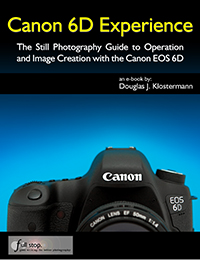
Please keep my updated when your 6D Guide book is up. I am most interested.
edit: 2012-01-14 – The Canon 6D Experience e-book is now available!
Will do! Also keep your eye on this page to find out when it is available:
http://www.dojoklo.com/Full_Stop/Canon_6D_Experience.htm
Hi
Just about to purchase your 6D book. If you ever release subsequent revision of the book to correct typos, info etc do we get a replacement PDF version?
Thanks
Lee
Hello,
You can keep track of all the updates and revisions here:
http://blog.dojoklo.com/ebooks/canon-6d-experience-updates-page/
If I make any major revisions, or after numerous smaller revisions, I typically offer a revised version to everyone who purchased it from my Full Stop website. Or you can always contact me for a copy of the latest version.
Hi,
Thanks for the reply – I was going to purchase it from there anyway as I didn’t want the book tied to any device – I want a universal PDF as it can be read anywhere on any device. Thanks for making a PDF that can do this! :-)
Lee
Would appreciate any updates and information that will make me a better photographer. Thanks and I loved the manual. It was very helpful in setting up my new 6D camera.
Be sure to have a look around this blog for various articles that may help, such as the Photography Techniques section: http://blog.dojoklo.com/techniques/