
In order to take full advantage of the Canon EOS R, you are going to need to dig into the Menus and Custom Functions, and set up the camera to work best for how you shoot and for the type of situations you are shooting. For example, you can set up the custom button assignments and the Multi-Function Bar (M-Fn Bar) in order to quickly access the functions you use most often, and thus be able to change them without taking the camera away from your eye. You can set up the autofocus subject tracking parameters of the AF3 Menu to best follow and retain focus on the type of moving subject you are capturing. You can take advantage of the manual focusing aids if you are using manual focus with your lens, including the Focus Guide and focus peaking. And you can adjust several of the Auto ISO options, so that the camera doesn’t go outside of the range you are comfortable using.
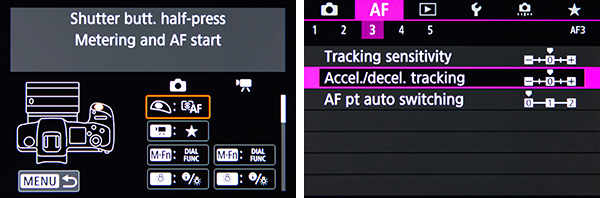
And there are numerous other settings and options that you will want to take advantage of. All of them are listed on my Canon EOS R Menu Setup Spreadsheet, along with suggested settings or starting points. The spreadsheet include all the applicable Menus, all of the Custom Functions, plus some shooting and exposure settings. It has complete and separate camera setup recommendations for different types of shooting, including:
General / Travel / Street
Landscape / Architecture
Action / Sports
Moving Wildlife / Birds
Studio / Portraits
Concert / Performance
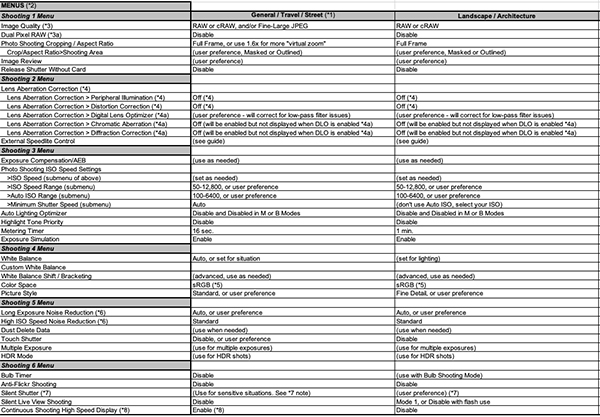
The Canon EOS R Menu Setup Spreadsheet can be downloaded from my website here. Printing instructions are also included on that page. The spreadsheet is free for a limited time (late 2019 / early 2020).
http://www.fullstopbooks.com/setup-guides/
My companion guide, Canon EOS R Experience, goes into detail of all of the Menu and Custom Function settings, with descriptions, explanations, and screen shots of all of the menu items. It is a comprehensive user guide, that also explains all of the functions, features, and controls of the Canon EOS R, and will help you to fully take control of the camera and the images you create. You can learn about the guide, preview it, and purchase it here:
http://www.fullstopbooks.com/canon-eos-r-experience/
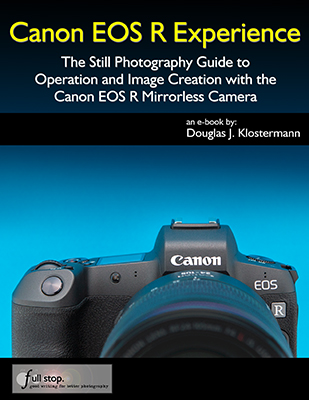


I look forward to your guide for the EOS R5. I hope you already have one in hand to work with – I am on some waiting list for preorders at B&H, and I may not see one for a while. Add me to the list to get notified when the new guide comes out, as well as the spreadsheet. I used your spreadsheets many times to track changes on my 7D Mk II and 5D Mk IVs.
Hello, Unfortunately I will probably not be able to write the R5 guide, due to becoming a full-time caregiver at this COVID time. I will try to do the R5 Menu Setup Spreadsheet soon. Keep an eye on this webpage: http://www.fullstopbooks.com/setup-guides/