The latest addition to the Nikon dSLR line-up is the versatile Nikon D5100, which replaces the D5000. It sits just above the D3100 in the Nikon consumer offerings, and a bit below the D90 and D7000 – both sturdier and more sophisticated cameras. The D5100 boasts a 16 megapixel sensor (like the D7000), and a swivel screen more like the one on the Canon T3i and 60D, attached at the left side, rather than the less convenient bottom swivel of the previous D5000. (see my post comparing several of the latest Canon dSLR cameras here, and one comparing the Nikons here.)

Nikon D5100 – photo by author – copyright 2011 – please do not use without permission!
The D5100 shoots 4 frames per second, faster than the 3 fps of the D3100, and of course has 1080p HD video with all the frame rate options. The D5100 now has in-camera processing filters like those of the 60D and T3i (including miniature, high or low key, and selective color in the Nikon). And it has the 11 point AF system, with one cross type sensor, like the D3100.

Canon Rebel T3i on left, Nikon D5100 on right
First, a Comparison of the Nikon D5100 vs. the Canon Rebel T3i specs, to see how they stack up “on paper”:
- 18 megapixels
- Articulating rear LCD screen
- 1080p HD video with all the frame rate options
- 9 point autofocus system with 1 cross-type sensor
- 3.7 frames per second continuous shooting for a maximum 34 JPEG burst
- 63 zone dual layer exposure metering system – the same as the one in the 60D and 7D
- In-camera image processing filters plus RAW to JPEG, cropping, and other options
- Some scene modes
- ISO range 100-6400
- 95% viewfinder with .85 magnification
- 1.26 lbs with battery
- Accepts optional battery pack / vertical grip – the Canon BG-E8
- Wireless flash control of external Speedlites with built-in flash
- Compatible with and autofocuses with all Canon EF and EF-S lenses
- Depth of Field preview button
- Full manual video exposure control
- Exposure Simulation of approximate image exposure and histogram in all Live View shooting modes

Canon Rebel T3i on left, Nikon D5100 on right
- 16 megapixels
- Articulating rear LCD screen
- 1080p HD video with all the frame rate options
- 11 point autofocus system with 1 cross-type sensor
- 4 frames per second continuous shooting for a maximum 100 JPEG burst
- 420 pixel RGB metering sensor like the one in the D3100, not the 2016 pixel RGB metering sensor found in the D7000.
- In-camera image processing filters
- A lot of scene modes
- ISO range 100-6400
- 95% viewfinder with .78 magnification
- 1.2 lbs with battery
- Does not offer an official Nikon optional battery pack-vertical grip (3rd party grip now available)
- No wireless flash control of external Speedlights with the built-in flash
- No autofocus motor in body, and will not autofocus with non-AF-S lenses, such as the 50mm f/1.8
- No Depth of Field preview button
- Also an auto HDR feature where the camera combines 2 images to create an image with extended tonal range.
- NO full manual video exposure control
- Exposure Simulation of approximate exposure in P, A, S Live View shooting modes. NO Exposure Simulation in M mode. NO histogram in any Live View mode.

Canon Rebel T3i on left, Nikon D5100 on right
As you can see, both cameras are incredibly similar as far as specifications, and it looks as if the price may even be nearly the same. The wireless flash capability, better exposure metering system, and ability to autofocus with all compatible lenses are all definite advantages for the Canon T3i. But the D5100 offers in-camera Auto Distortion Correction (such as when using a wide-angle lens) and a faster rate and higher number of continuous shots in a single burst. (But with any camera, consider if you ever really need to take a 100 shot burst, much less a 34 shot burst. If you shoot like that, you should probably be looking at a Canon 7D or Nikon D7000!) Another deciding factor may be which camera feels more comfortable in your hands as you are using it and accessing the typical buttons and controls (not simply holding it and and checking its weight and general “feel”), which controls and menus seem better placed and easier to navigate for you (though either are equally easy to learn and to become used to using), and which system you want to invest in for the long term (lenses, flashes, etc.). The Canon T3i is a slightly larger camera, plus allows for the optional battery grip. The D5100 is not compatible with an optional Nikon vertical grip (edit: a 3rd party has now made an optional battery grip for the D5100). A look at the image quality here seems to show that the Canon’s JPEG images straight out of the camera are sharper, have more clarity, and more color “punch,” but these types of settings are widely adjustable with the Picture Settings or Picture Controls.
Also, while the specs look similar on paper, there are numerous small differences that are encountered in actual use, which begin to add up and become significant if they affect the features and controls you will be using. For example, one important one is how the settings are changed using the “i” or “Q” buttons and the rear LCD screen. If you change your settings often, you will see on the D5100 Information Display Screen how you have to navigate down the line through each setting to get to the one you want then enter a second menu to change it. On the T3i Quick Control screen, you can jump quickly to the setting you want then simply turn the Main Dial to quickly change it without opening up a second menu. So that is a speed and convenience issue that would be noticeable if you are one to change your settings often, on the fly. And while the rear LCD screens appear nearly similar, the 3:2 aspect ration of the screen on the T3i matches its sensor ratio, so images viewed during playback are seen larger on the Canon screen than on the Nikon Screen, possibly allowing you to inspect the focus and details slightly better.
There are other small but potentially important differences between the two cameras that are worth considering if you have specific needs (especially full manual control of exposure in video mode – see below). For example, while in Live View, both cameras have Exposure Simulation so that as you change your exposure or exposure compensation settings, you will see the approximate resulting exposure on the image on your rear LCD screen. However, with the D5100, Exposure Simulation does not function while in Manual M shooting mode. This could be a deal-breaker if you use and need that feature. Using the T3i in Live View you can optionally view the histogram to help determine proper exposure, however the histogram is not available on the D5100 when using Live View in any shooting mode.
Also, do you make use of Spot Metering mode? You may prefer the viewfinder of the T3i, as it indicates the Spot Metering area with a circle, while the D5100 does not. But, there is a very good reason the D5100 doesn’t have the center spot, and that is because in the Nikon, Spot Metering is linked to the selected AF point, and so not necessarily to the center AF point and center of the frame. This is obviously a very useful feature and maybe you’d prefer that your camera’s Spot Metering works that way.
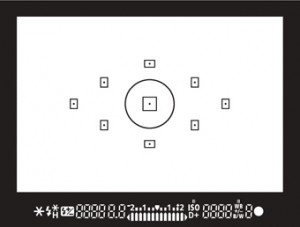
Canon Rebel T3i viewfinder with 9 autofocus points and Spot Metering area indicated in center

Nikon D5100 viewfinder with 11 autofocus points but Spot Metering area not visually indicated because it is linked to the active AF point
As mentioned, it is not possible to see actual exposure simulation with the Nikon D5100 in Live View while in Manual M shooting mode. However, in the P, A, or S shooting modes, the live view image will lighten or darken to simulate the exposure settings or the exp. compensation that you set. And to add insult to injury, there is no exposure meter displayed on the Live View screen, so to check your exposure you will need to temporarily leave Live View and switch to the control panel view by pressing the [i] Button. The Canon 60D and Canon Rebel T3i both have Exposure Simulation in all modes during Live View. On the 60D you can turn this feature off and on. On the T3i it is on automatically while in Live View.
Manual Control of Exposure in Video Mode: It was quickly discovered by D5100 users that the camera does not offer full manual control of exposure in video mode. The T3i offers this ability. This is pretty important if you are serious about shooting video. However, there is a “work-around” for this deficiency. To manually set your shutter speed, you must set the camera on Shutter-Priority Auto Mode (S) and set your desired shutter speed before going into Live View mode, use exposure compensation to obtain the aperture setting you want, and use the AE-L/AF-L Button to lock that exposure (set Custom Setting f2 for AE-Lock Hold). If you wish to first set the aperture setting, you must set the camera on Aperture-Priority Auto Mode (A) and set your desired aperture before going into Live View mode, use exposure compensation to obtain the shutter speed setting you want, and use the AE-L/AF-L Button to lock that exposure (set Custom Setting f2 for AE-Lock Hold).
The Canon T3i comes with a much more comprehensive and user friendly user’s manual than the small brochure size user’s manual of the Nikon D5100, although the more detailed D5100 Reference Manual is available as a file on the included Reference CD.
To gain further understanding of what the specs, features, controls, and functions of these cameras mean in relation to real life shooting and camera use, have a look at the articles that compare the various current Canon dSLR models and Nikon dSLR models.
If you decide on the Canon T3i, please be sure to check out my ebook, Canon T3i Experience, and if you choose the Nikon D5100, have a look at my ebook Nikon D5100 Experience. Each of these guides will help you to take control of your camera in order to consistently capture better images!
See and purchase the Canon T3i with 18-55mm lens on Amazon
See and purchase the Nikon D5100 with 18-55mm lens on Amazon
Was this post helpful? Please let others know about it by clicking the Facebook or Twitter sharing buttons below, linking to it from your blog or website, or mentioning it on a forum. Thanks!
Want to help support this blog with no cost or effort? Simply click on the Amazon and B&H Photo logos on the left side of this page to purchase from their sites, or click on the links throughout this post to view and purchase those products on Amazon. They will then give me a little referral bonus!


Hi DoJoKo,
First of of, thanks a lot for such a wonderful review. I have one question though. When I used the Nik D5100 at a nearby camera store in live View and Manual (M) mode, it never quite seemed to register ANY of the changes I made to shutter : the image is supposed to go dark as the shutter speed increases right?(I was in a moderately lit room). The wierd part is that the actual image captured was dark (like it should be) but not the preview! Is there some setting on the Nikon that is wrong on the piece I tested ? If the camera cant display the changes it is making during live view – leaving me to approximate the changes I’m making, then that is a deal breaker for me. I am wondering if this is a bug that was only on the piece that I saw at the showroom, or if you saw it too.
That is a really great question! These are the kinds of features one really has to dig into the camera, menus, or manual of a new dSLR model to determine if it is actually going to meet your needs.
It turns out that no, it is not possible to see actual exposure simulation with the Nikon D5100 in Live View while in Manual M shooting mode. However, in the P, A, or S shooting modes, the live view image will lighten or darken to simulate the exposure settings or the exp. compensation that you set. And to add insult to injury, there is no exposure meter displayed on the Live View screen, so to check your exposure you will need to temporarily leave Live View and switch to the control panel view by pressing the [i] Button.
The Canon 60D and Canon Rebel T3i both have Exposure Simulation in all modes during Live View. On the 60D you can turn this feature off and on. On the T3i it is on automatically while in Live View.
There is another similar potential issue with the D5100 for using manual M shooting mode with video (spoiler alert – you can’t). See this post for more info:
http://blog.dojoklo.com/2011/07/01/full-manual-exposure-control-video-and-the-d5100/
Hi again!
Thanks a lot for those responses! But I would like to add one more point : It isnt really that rare to use M mode in live view as you might think. I’m newbie just planning to graduate from my 5 year old Cybershot and the first thing a guy like me would do when you test a DSLR is to put it in (M) mode (thats why people look for DSLRs right?) and use live view(cause you’re not really used to the view finder thing so much). So, one more question for thy self : Are the images from Nikon sensors really that much better than the Canon? If they are, I wouldnt mind the odd quirk or two on the Nikon…If they really arent so visibly different, then I would much rather prefer the Canon!!
I wasn’t trying to imply that it is rare for others to use M and Live View, just that it is rare for ME! I can totally understand how if one made good use of Live View, you would often want to use it in M mode.
The sensors are not always so different between the two brands, though they vary from model to model, year to year, and are always being improved. You can compare the sensors at a site called DXOmark:
http://www.dxomark.com/
Keep in mind, these tests the raw (but not necessarily RAW) data as it hits the sensor and do not take into account the in-camera processing software used by any camera, which is often designed to counteract the shortcomings of a camera’s sensor to maximize the actual image quality.
DoJoKlo, hi
I was just wondering… Does it really make a difference that the Nikon D5100 has a plastic body? If so, in what sense?
And also, are both equally good from a beginners point of view?
Thanks.
Regards,
Manvi.
No, I don’t believe it makes a difference that they have plastic bodies unless you are going to using your camera in a very rugged, abusive situation, such as if you are a mountain climbing photographer. An older Rebel XT once even fell thousands of feet from an airplane and survived!
http://www.fredmiranda.com/forum/topic/845602
The are incredibly rugged plastic bodies that can withstand typical and even rough use. I traveled all around Peru with a plastic body Rebel XT and never had an issue.
From a beginner’s point of view, the Nikon D5100 and the Canon T3i are incredibly similar, and you should be pleased with either. If none of the differences discussed in this post help you with your decision, then how each one feels in your hands should be a major deciding factor.
It would be nice to know which one you favor. I am almost convinced about the Canon instead of the Nikon. Owning a Nikon for several years (D70) has left me wanting for crisper and colorful photos, while all my no-DSLR Canons have given me better photos than the Nikon – in quality.
What do you say?
Personally I favor the T3i due to the fact that Nikon left out so many of those small, but possibly important features that I discuss above. And I happen to shoot with Canon gear myself, so I prefer the design of the controls and menus. But as far as image quality, I’m not exactly sure how they compete head to head. You can have a look at dxomark and it looks like the sensor of the D5100 performs better. But also be sure to have a look at dpreview, where you can compare D5100 and T3i images head to head.
They both should be able to give you crisp clear photos if you carefully set the Picture Controls to your preferences for sharpness and color, or if you do some post-processing of the files.
First of all, thank you for your in-depth comparison.
In testing both D5100 and T3i, I noticed one difference that might just be because I don’t know how to use the settings properly in the T3i. In the D5100, I could turn off the flash but still use the red-eye/ auto focus aid light to help autofocusing in low light. This is very helpful when taking pictures in places where flash is prohibited, like museums. In the T3i, I could not do the same. The red-eye/ auto focus aid light only worked with the flash on. Would you know how to set up T3i to use this light even when the flash is turned off? Would I be able to use the infra-red light from an external flash like the 430EX II Speedlite without shooting the flash?
Thank you so much for your help,
Cassio
Thanks for reading!
That is an interesting detail that you have come across. With the T3i the red eye reduction lamp and the focus assist lamp are two separate lights: the red eye reduction lamp is on the front of the camera and the focus assist lamp is the flash itself. So you can turn off the flash of the T3i in the Shooting 1 menu under Flash Control, but enable the focus assist lamp in Custom Function III-7, or vice-versa, or enable them both or disable them both. You have to manually raise the flash (press the flash button) in non-auto modes for the focus assist (bursts of light from the flash) to work when it is enabled.
Red-eye reduction is a separate function in the T3i, that does not use the flash itself but the other lamp on front, and it can be tuned off or on in the Shooting 1 menu.
Custom Function III-7 of the T3i will also allow you to turn off the AF assist light but enable the Infrared AF assist of an external flash – setting 3. Be sure to enable this function on the external flash.
With the Nikon D5100 the AF assist lamp and the red-eye reduction lamp are the same lamp, thus causing this confusion.
(I moved this comment here from another section)
I purchased the PDF version of the ebook on the canon T3i. I think it well informs the user of the camera on every aspect of it’s use. Very good..Excellent. I printed it and will use it as a guide as I transform from the XTi world to T3i world.
I was wondering, do you have anything like this on the XTi as I gave that one to my daughter. It sure makes her look good, she has taken wonderful shots with it, but does not have the “WHY” or “How Come” behind the picture. Thanks for a great read. Brad
Hello
very good review! thanks a lot.
I’m still swallowing into this big hamletic doubt .. 600d or d5100?
Because of budget I wanted to start with kit lens and I was attracted by Canon.. but few pictures I saw with purple fringing are scaring me with that.. it seems that 18-55 IS is very poor quality and 600d has not as good as nikon image post processing..
Nikon has very good image quality.. very few aberrations even with kit lens and very good post processing .. but very few dedicated buttons, poor video mode features and .. buggy live mode!! (is in “cons” of dp review) in fact it just ignores settings like aperture in live mode!
I was planning to use it also for movies .. so still thinking :-((
Yes, I am not a big fan of the kit lenses. People typically want to replace them soon after purchase, so why not just start with the higher quality 18-200mm?
The purple fringing is from the lens, you are saying? Likely, as chromatic aberration is caused by a lens that doesn’t resolve (focus) all the colors at the same spot.
I’m not sure what you mean by the post processing issues. Do you mean the in-camera processing? What sites have you seen that discuss this? I will have a look at what dpreview says.
Yes, those Live View issues of the D5100 are annoying. But take into account if you will use Live View or not. For example, I rarely use it, so that wouldn’t be too important to me. But yes, I prefer the controls of the 600D, although you can access most every feature and control of the D5100 quickly with the Info Button and Info Screen.
Like everyone else, I appreciate the time and effort you have taken to inform and educate us on these cameras. After several weeks of research I purchased the T3i only to find that while using the viewfinder the shutter and flash worked flawlessly when the shutter was depressed. With the camera still in the same position and shooting mode (I tried several modes with a Canon rep on the phone), I turned on the LCD and attempted to take the same shot. The 18-55 lens (in AF) hunted for no less than 3 seconds before taking the picture with a strobing flash! I only had the camera for a day and am currently waiting on the replacement. Please tell me the camera was defective and not a focusing/contrast difference between the VF and the LCD, as the Canon rep. was suggesting.
Thanks again and if all goes well with the second T3i I’ll be buying your manual for sure!
Yes, there is indeed a difference and that may not have been a defect, but rather the nature of the Live View autofocus mode you were using! Live Mode autofocusing works differently than autofocusing through the viewfinder, and as you have witnessed, Live View focusing can be slow and cumbersome. It often hunts back and forth until it finds and resolves exact focus. However, there are different Live View Autofocus Modes you can choose from, and the Quick Mode may be what you wish to use to have better results in the type of shooting situation you were working in (see below).
The strobing flash was likely the AF-Assist Beam at work, which the camera uses to help find focus in dim lighting situations. Some cameras have a separate AF-Assist light, while the T3i uses the pop-up flash for AF-Assist. In Auto shooting mode it will automatically pop up and start assisting, and in the other modes you may have to manually raise the flash for the AF-Assist beam to operate. If you just want the AF-Assist beam and not the built-in flash to function, you can turn the flash off but raise the flash for the AF-Assist Beam when desired.
Live Mode
The camera uses the image sensor (not the autofocus sensor as with viewfinder shooting) to focus on the area under the large AF Point seen on the LCD Monitor. You can use the Cross Keys to move the AF Point, or the Set Button to return it to the center. Press the Shutter Button half-way to lock focus. It is often slower and more difficult to lock focus than viewfinder focusing, as you can see through simple experimentation.
Quick Mode
With this mode you use the multiple auto focus points, similar to the viewfinder AF Points, as displayed on the LCD Monitor. Since the camera is using the autofocus sensor to focus, it momentarily interrupts the Live View on the LCD Monitor when it flips the mirror back down to access the AF sensor. It is quicker than Live Mode but noisier and you briefly lose sight of the scene on your LCD Monitor. To select a specific AF Point, press the Q Button and then the up or down Cross Key to navigate to Manual Selection, then turn the Main Dial to select your desired AF Point. Press the Shutter Button half-way to lock focus.
Face Live Mode
This mode works like Live Mode but locates and focuses on faces, kind of like turning your powerful camera into a point and shoot with the face-detect feature. Press the left or right Cross Key to select a different face. Press the Shutter Button half-way to lock focus.
Thank you so much for that quick and well explained response. I expect to have the replacement camera tomorrow so I will try the different modes you outlined over the weekend. Sadly, the Canon rep. only suggested there would be a slowness in Live Mode and offered to take the camera in for service, he never once hinted to the amount of detail you just provided.
On a separate note, I’d like to know your opinion on a telephoto lens. My budget is really tight and I’m torn between the Canon EF-S 55-250mm f/4.0-5.6 IS, the Canon EF 75-300mm f/4-5.6 III, Tamron AF 70-300mm f/4.0-5.6 Di LD anda couple of Sigma lenses…I don’t want to keep listing them. If all I have is $250 to spend do you have a recommendation for a 250mm or 300mm lens?
Thank you again.
Chris
I don’t know too much about those lenses because I have more experience with the higher-end L lenses. I do have some posts about lenses in the Lens Category which may be of assistance, but they don’t discuss those specific lenses:
http://blog.dojoklo.com/lenses/
Generally with lenses you get what you pay for, with a bit of additional value from the Tamron and Sigma lenses. I suggest having a look at the reviews on Amazon and B&H, as well as whatever you can find in the reviews and forums at DP Review.
Hello,
I am new to digital SLR photography and after reading your post feels that D5100 might be good pic for me, but i am confused between D5100 and Canon 550D (600D is expensive), diff people have diff views. Which one should i go for as i seriously want to explore SLR photography.
Rgds,
Rajiv
Since the 550D is so similar to the 600D, the above comparison should be able to help. Either the Nikon or the Canon will work equally as well. But if you believe that you are really going to be dedicated to your photography, learn all the features and operations of the camera, and want a more advanced, versatile tool, you may want to look at the Canon 60D. You can learn more about that model here: http://blog.dojoklo.com/2011/02/20/canon-t3i-600d-vs-t2i-550d-vs-60d-vs-7d-etc/
Which of the t3i or d5100 would be best for the video aspect. I am tired of carrying a camcorder and Point and shoot. Sounds like the still aspects are so similar. Do you feel the same about video. Thinking kids sports games from the sidelines.
The problem with using a dSLR for video is that they simply do not replace camcorders. They are designed more for cinematographers to use in place of a professional video camera that would cost them $10,000, yet the dSLR still allows them to use various lenses and achieve dramatic shallow depth of field. But to do so they must put together an entire rig, including shoulder frame, follow focus, eyepiece to view LCD, microphone, sometimes an external LCD monitor. Here is a “minimal” setup, showing the shoulder frame and the follow focus wheel:
http://www.amazon.com/gp/product/B005CKAPR6/ref=as_li_ss_tl?ie=UTF8&tag=pictuchang-20&linkCode=as2&camp=217145&creative=399373&creativeASIN=B005CKAPR6
Here is a more typical setup:
http://www.dslrnewsshooter.com/
Although the Nikon offers full time autofocus with video, you will see that it does not work nearly as well as autofocus on a camcorder. It hunts back and forth very slowly as the noise gets picked up by the microphone. They really only work best by manually focusing. It would be incredibly challenging to follow a player and keep them in focus with either the autofocus or with manual focus. So for now it appears one must really carry both a still and video camera around for the best results.
As far as image quality and video performance beyond what I’ve mentioned, I don’t do much video and so I can’t be of much help there.
I bought the t3i based on your review. Thanks!
Glad I could help. Be sure to have a look at my Accessories for the T3i list!
http://blog.dojoklo.com/2011/04/01/top-10-accessories-for-your-canon-rebel-t3i-eos-600d/
Great review as I have spent the last week reading up on these 2 cameras until well past midnight and have been more confused!
I love taking photos of landscapes, sunsets, clouds, busy streets, city buildings = anything to do with travel basically….
Which camera would be best??
To be honest, I believe that either of these cameras will fulfill your needs very well. If none of the differences mentioned in the article are critical to you, then the next step would be to go to a local camera story and play around with each of them. Get a feel for the controls and menus, the weight and ergonomics of the bodies with different lenses that you may wish to use. If you don’t yet understand how you may be using the controls, have the sales-person show you a little of how you will likely be using them, since ergonomics involves more than just holding it in your hands and feeling the weight and grip contours.
Thanks do much for the prompt reply :)
Sorry one more question – as a beginner to SLR cameras… Would the Nikon be better for auto-focusing or is that something I shouldn’t rely on so much?
I don’t think one is much better at autofocusing than the other, but they do offer slightly different AF systems. With either you can select a single AF point, let the camera decide where to focus, or track moving subjects using all the AF points. They differ in the number of AF points and the AF area mode options for staying focused on and tracking moving subjects, but either is equally easy (or difficult) to learn and use.
You definitely should be using autofocus, and taking control of the AF system to ensure that the camera focuses exactly where and how you want it to. Here are a couple articles on the Nikon D5100 and Canon T3i autofocus systems to introduce you to what to expect:
http://blog.dojoklo.com/2011/06/03/taking-advantage-of-the-nikon-d5100-autofocus-system/
http://blog.dojoklo.com/2011/09/22/taking-control-of-your-canon-autofocus-system/
Thank you very much! I’m a canon fan & was pretty much set on getting the t3i but then the comparisons said Nikon was better for autofocus… I guess it really all depends on knowing how to use the camera.
Hi, I’m new in DSLR and still confuse to pick one of this great cameras. If some said canon not good in pictures compare to nikon, how ‘not good’ is it? If some said nikon not good in taking video compare to canon, ho ‘not good’ is it? Because mainly i’m looking best of both world. They also said nikon lens kit is better than canon lens. So with nikon, for start i dont have to buy new lens only to get good photo result (better color etc). But in canon i have to buy better lens because canon lens kit is not really good. Is that true?
regards,
Hello. A lot of people on forums and in reviews have said that the Nikon is better for images and the Canon is better for video, but this comparison is completely relative. It is like saying a Nissan is good for driving in the city and a Toyota is good for driving on the highway, (or some other silly comparison like that). Both of these cameras take excellent images, and I think you will find that the image quality of either one far exceeds your needs and expectations. Especially if you are new to dSLR photography, you will likely not even notice the differences or be affected by them.
A few years ago those forums and reviews were comparing the 8 megapixel Rebel XT to the similar Nikon, and debating over which of those was “better,” and in 2 years they will still be debating over the Rebel T6i vs the Nikon D5500. Meanwhile, those who care about taking images will be too busy taking and enjoying their photos to care what the pixel peepers are saying.
But please be aware that the Rebel T4i (650D) is expected to be announced soon, so you may wish to wait and see what it offers and how it affects the price of the T3i.
As far as manual control for video, which is what you will want and need if you wish to seriously use it for video, the T3i has an advantage, as described above.
I don’t know how the two kit lenses compare, but I do know that the Canon kit lens is not so great. In general with lenses you get what you pay for, so if you want a good quality lens, you should perhaps purchase the body only and then get a higher quality lens. I have several articles about choosing a lens in the Lenses section of my blog.
“and in 2 years they will still be debating over the Rebel T6i vs the Nikon D5500. Meanwhile, those who care about taking images will be too busy taking and enjoying their photos to care what the pixel peepers are saying.”
Well said sir! That’s probably the best statement I’ve heard in all the D5100 vs. EOS 600D debates across the web. This should really sum it up.
I have a question for you though from a completely different perspective. I’m quite a novice when it comes to photography, in fact I’ve never handled a DSLR. For last couple of years I’ve been using two P & S cameras – one Fuji ultra-zoom and a smaller Power-shot. While they are fun, I’ve found lots of limitations as far as image quality and manual controls go and was thinking to upgrade to a reasonably priced DSLR. But after reading through a few DSLR reviews I’m a bit confused over the “Live-view” performance of these entry level offerings as some reviewers have labelled the live-view AF as slow, lagging and occasionally inaccurate. How would you rate the AF speed and accuracy (in live view of course) of both these DSLRs when compared to a modern and fancy P & S, or even with the recent mirror less ones? I’m asking this because I’ve no experience with optical view-finders (except when I was kid and used to play with my fathers AGFA/Nikon!). Some pro photographers I met tend to believe that the Live-view in a DSLR is more of a novelty, do you also share this sentiment? Thanks in advance.
Yes, using autofocus in Live View is much slower and more cumbersome than working through the viewfinder, as the camera typically searches for and resolves focus. Generally with a dSLR, you will want to work through the viewfinder for both speed and ease of use. However, if you are doing landscape photos on a tripod or macro photos or something like that, the Live View and come in handy. Or when working at awkward angles – high or low shots.
The speed and accuracy of Live View in a dSLR vs a point and shoot is difficult to compare because they can act differently, depending on which camera and which Live View focus mode you are working in. Some LV AF modes use the AF sensor of the camera but then interrupt your live view to focus, while other modes use the sensor to focus, similar to a P+S. And some dSLR cameras now even have Face Detect Live Mode which acts very similarly to a P+S. None-the-less, they should all be quite accurate with a dSLR, as long as you ensure it is focusing where you want it to.
You should try out the specific cameras you are interested in, using the various Live View AF modes. But again, I encourage you to mainly use the viewfinder to compose and focus.
Thank you for your prompt reply! Before now i’m a fan of D5100, and now i think i’m gonna look around more with 600D. For better photo result we can use software like Photoshop but to get easiness in video i think i must rely on the camera, that’s where 600D prevail then D5100. I won’t but video camera because as i said before, need to take pictures and one/two times take video.
Thanks for you recommendation, i still dont know what would i pic but your information give me more grip of what i want.
Many thanks for the clarification on Live View. I just tried both D5100 and 600D in a camera store couple of days ago and both seem to be good enough for beginners like myself. The Canon definitely has a better construction and feels more ergonomic (at least in my hands). The Nikon has a slightly faster focus acquisition in the LV mode though. Feature wise there is very little between these two as you’ve mentioned. Video controls might be better on the 600D i.e. manual exposure, ISO, aperture etc. and could be crucial for some, but for me it’s not a big concern since I’m mainly interested in taking beautiful still photos, landscapes specially. Both these cameras produce fast, clear and sharp images (I brought back a good number of them to see on my 24″ Dell IPS). I think I like the colours of the Nikon, which is more neutral and faithful – pics from the 600D are also great and sharp, but colours and contrast feels like a notch more simulated. This is a completely personal opinion but I’m going to get the D5100. Also, I feel that the biggest challenge for a guy like me will be to overcome the point ‘n’ shoot mentality not the camera itself! But after seeing things with the OVF, I’m willing to walk the extra mile. This website has been a great resource during my research and I’m looking froward to get the D5100 guide-book. Thanks again.
Glad to hear I was able to help with the decision!
Yes, the comments you make about the color difference between the Canon and Nikon are common – each brand displays their own default color, contrast, sharpness, and skin tones with their JPEG images. However, using Picture Styles / Picture Controls, these “pre-sets” can be widely varied with any camera to give you the color and contrast you desire.
Also note that each camera has a variety of options for live view focusing (did I mention that already?) and some live view focus modes respond quicker than others.
Good luck and enjoy!
Thank you very much for the article & very useful comments in comments section to which I am grateful to everyone.
Like most of you, I was tossing around between Nikon D5100 vs Canon 600D (T3i). I did consider Sony Alpha A57 (& did seem to like its feature set better & it produces good crisp images) but since it was for my wife’s birthday & she wanted either Nikon or Canon so I had to pick one among them. Both of us like the ergonomics & handling of Canon T3i better on initial pick.
I later went back to the store to have a comprehensive demo & tad bit leaning towards Nikon D5100.
Since both of us are newbie so many advanced features (compared to P&S) will be learned slowly but surely which includes video capabilities as well (which I heard that all in all Canon trumps Nikon due to its feature set & ease of use)
I had already done quite a bit of research into both of these cameras even comparing picture qualities of same test subject in same condition using similar setting. Eventually, I made the choice after evaluating these points:
1. Out of the box, I found Nikon D5100 producing bit more neutral & realistic colours but most of the time I found them to be flatter & bland for my tastes. Canon 600D produced bit more punchier & contrasty pix with more details which I found more visually pleasing most of the times. However, like the review said, either of them can be tweaked to your likings.
2. Nikon D5100 handles Chromatic Aberration (also called Purple, green, red fringing) better out of the box with kit lens & to me that was a major plus. Also, it produces better images at high ISOs beyond 3200, not sure if I will use that setting or when I will use that setting; so not a major issue for me. Although, Canon packages better free software to address Chromatic Aberration issues & other post processing issues but Nikon wins in image quality department overall, IMHO (at least right out of the box).
3. We both found on our initial inspection that Canon 600D felt better. When I had a play with both of them, I found Canon had better grip, fits perfectly in our hands, felt rugged & very intuitive controls. Bottom line was that I was able to produce a lot better shots with Canon than with Nikon which I was unable to hold properly & which resulted in bit of blur. Also, I found Nikon’s menu system to be bit frustrating to use.
I ended up buying Canon 600D as it was a joy to use & pleasure to behold. True that image quality of Nikon D5100 is bit better due to better handling of Chromatic Aberration but what good is that if there is no joy in using its menu system or if it feels bit small in our hands which results in introducing blur or shake in pictures.
Whether I made a correct call or not remains to be seen but to all potential buyers, please do play with your would be DSLR & see whose ergonomics & menu system you find easy to use. Both of them are neck to neck in producing quality still with Nikon slightly edging out (considering it fits perfectly in your hands) & Canon edging out in Video department.
If ergonomics & menu system is a non factor then look for things like what your friend use & can you borrow/share some lens & if this is a non factor as well then see what do you crave more .. better stills (go for Nikon D5100) or better videos … (Go for Canon) or 50-50 weight attached to both (go for Canon Again) & if this also doesn’t help you make up your mind then go for whatever is cheapest. One can’t go wrong with either!!
I’m sure you will be very happy with your purchase. That was a very thorough evaluation process! Thanks for you input.
Please keep in mind for others making this choice, some of the differences are quite relative – for example, the image quality of both of these cameras is excellent, no question about that. They are each dramatically improved over the cameras of a few years previous. And any differences between the Nikon and the Canon may not be discernible or significant enough to make a difference for many users. This applies to the chromatic aberration as well – any noticeable CA will likely be the effect of a cheaper lens (one reason I encourage you to stay away from the kit lens).
True Sir, very very true indeed.
In fact, I only discovered Chromatic Aberration in Canon shots when I pixel peeped them & deliberately looked for them. Nikon was bit better on that microscopic level but I don’t think that was a deal breaker (at least in the test shots that I took). So, when I found that Canon felt better overall to use & in image quality (of course, a very subjective taste), I went for it. I am sure that when I will buy better lens (not enough cash at the moment) & learn better photographing techniques, these little issues will go away
Thanks once again, though.
Thanks a lot for the detailed review, was pretty much helpful !
Im planning to buy a D5100 soon, since I’ve seen you have mentioned to”ditch the kit lense” what sort of lenses should i buy ?
I hope i could buy at least two lenses, I have the budget for two lenses (700$ for both)
I’m new to DSLR and this will be my first DSLR.
Looking forward to do landscape, potraits and macro
Please advice me with the lenses available with maximum possibilities in shooting, i know it’s not fair to ask such a thing but can’t help it.
Thanks in advance !
You may want to start out with one relatively high quality, all-purpose lens – one which will start at the wide end for your landscape shots, and zoom in nicely for the portraits, so perhaps somewhere within the 16mm to 200mm range, depending on how wide you want to get, and how zoomed-in you want to be.
Nikon has a good site here where you can look at the options:
http://www.nikonusa.com/en/Nikon-Products/Camera-Lenses/index.page
and I have several articles about lenses and choosing a lens here:
http://blog.dojoklo.com/lenses/
Sorry I can’t be more specific with an actual lens – there are a lot of different and competing factors (size/weight, focal range, price), but hopefully my articles will help you narrow down your needs, desires, and priorities, and then help with your selection.
Hello,
I recently purchased a Nikon D5100 but realized that the pictures are often much duller/flatter than that of the Canon t3i (which I tested in-store). I’m not exactly sure how to tweak the settings to produce more vibrant photos right out of the camera (editing hundreds of photos can be a pain) and was wondering if it was actually possible to do so. Does anyone else have issues with the coloration of Nikon photos?
Lisa
If you are shooting JPEG images, You can adjust the color settings using the Picture Controls settings in the menus. There are some pre-set ones, including a Vivid setting I believe. Or you can adjust the pre-sets to your own taste.
If you are shooting RAW (NEF) images, all the images will need to be post-processed, as they are intentionally a bit “flat” straight out of the camera.
Here are some of the changes to the Standard Picture Control setting that I typically recommend: digital images typically require some Sharpening to look their best, so increase the sharpening but don’t over-do it to where the image looks unusual. And be aware that for portraits, a softer, less sharpened image may look better. Contrast also makes images “pop” and help them appear sharper, so experiment with that, but beware that more contrast will tend to cause bright areas to be more easily overexposed. A little bit of Brightness often helps an image look better without affecting the overall exposure. Saturation, too, really brings images to life, especially ones that emphasize color, so this should generally be slightly increased. Hue tends to noticeably change skin tones so it is typically best to leave this alone. Don’t hesitate to increase the others beyond the defaults, but be sure not to over-do it to the point where the adjustments looks obvious or unreal (unless that is your intention).
thanks for the reveiw ! want to ask that which one of the above would you prefer for wedding photography? where you have to take close up photos
Thanks for reading! To be honest, if you are going to be doing professional wedding photography, you will need a professional level camera such as the Canon 5D Mark III or the Nikon D800. A higher level of camera will have higher image resolution, better low light performance, more durability, more controls on the body of the camera to change settings on the fly, and more customization options so that the camera can be fine-tuned to your shooting style and needs. If you can’t afford one of those models, you could start off with a Canon 7D, 6D, or Nikon D7000 or D7100 perhaps.
Regarding close up photography, there wouldn’t really be a difference between a Nikon and a Canon (other than all those features I listed above). If you were doing extreme close-up detail shots, you may want to look at a macro lens, such as the Canon 100mm Macro lens or the superior L-version of it, both of which can also double as a great portrait lens.
Thanks for your in-depth review. I was actually confused that should I go for the Canon 600D or the Nikon D5100. But after reading your review I will surely go for Canon 600D. I would just like to know that which one of these cameras will be good for micro-photography?
Note that both of these cameras have been updated, and the 700D and the D5200 models are available.
Either of these cameras should work well for macro photography, but you will want to use a real macro lens such as the Canon 100mm macro or the Nikon 60mm macro.
Hi, Thanks for your great review and responses. I have gone through all comments and learnt many things. Unfortunately I am still unable to decide which one to buy. I hope you can show me the way out. I am attracted towards CANON brand and my wife likes Nikon but we do not have knowledge about photography and wanted to start with 600d or d5100.
I went to store to check canon but the salesman was showing me more features about Nikon image quality and wanted me to go for that. Since then I am in two minds.
He showed me some extra features in Nikon like 11 autofocus points, image quality and Scene modes. Can we get similar scene modes in Canon? I mean one or two colors are visible and rest in black and white, at lease in post processing.
I would like to take landscape, portrait, birds and pics at home for functions etc and want to take excellent videos.
Initially I would go with kit lens, later wants to by 50mm(f1.8) lens, then might go with zoom lens(55-300 or similar one) depends on my budget. Not have enough budget to purchase all.
Please help me in deciding the right camera for me.
I’m not sure if there is much I can add that I haven’t said already in this post and my other comparison posts on this blog!
But first keep in mind, the T5i/700D and the D5200 are the current versions of each of these cameras. The each offer many similar features and capabilities, and the image quality and video quality of either one should be more than enough for any enthusiast photographer. While having additional AF points is usually beneficial, I’ve spent much of the past decade with 9 AF points and have managed to capture most all of the images I was after!
Canon cameras also have numerous scene modes, though they do not have the selective color mode that Nikon does – I am sure there are ways to do that easily in post-processing though.
For choosing a lens, be sure to have a look at the posts in my Lens category, such as http://blog.dojoklo.com/2010/01/02/why-you-shouldnt-buy-the-kit-lens/
Hi, Thanks a lot for your response. I am getting a good deal for T3i. There is not much difference if I go with body only but if I go for the kit then I am getting one 16GB SD card, cleaning kit, UV protection filter and a tripod that I can make use of. Hence I have decided to go with Canon 600d.
I do not have enough budget for 5200 or T5i and I think T3i would be enough for my requirement.
I have gone through your post on lens section which is very informative.
I think I can use the 18-55 kit lens for wide angle pics as I cannot go for the costlier lens. But my main area is portraits at home and other places so I would later buy a 50mm f1.8.
Lastly for zoom I would go with either Canon EF-S 55-250mm f/4-5.6 IS II lens or Canon EF75-300mm f/4-5.6 III USM lens. Let me know if there is a better option.
I need one more suggestion from you about macro lens. I am planning to learn macro photography and would need a decent lens for the same but my main concern is budget. Can you suggest me some lens(cheaper) or ways in which I can achieve this?
Hi. I too had the confusion between these two cameras (technically) but after reading your review it’s more of the versatility of the user to decide which one of these. Thanks for your great comparison.
I have one question on the metering & focusing mode. In Spot-metering, Nikon meters at the selected AF point and Canon meters at the center. So for example, if I would like to capture a shot, a silhouette (an elephant on a horizon during Sun set) with the focus object (elephant) on right side of frame and the spot-metering source (Sun) on the left side of the frame, which of these cameras would suit this? I doubt neither will, but please clarify if I am wrong.
With either camera, you can lock the exposure setting for one area, and lock the focus on another area. So with Spot Metering on the Canon you would aim the center of the viewfinder at the area where you wish to lock exposure, press the [*] Button to lock exposure, then address focusing and take the shot. With a Nikon you would have to make sure the AE-L/AF-L Button was set up for Exposure Lock, then aim the active AF point at the area where you wish to lock exposure, press the AE-L/AF-L Button to lock exposure, then address focusing and take the shot.
Hi, what do you think about the effects feature in the 5100 ? does it gives an advantage to choose it over 600 ?
The D600 has the same effects features as the D5100 and D5200. Personally I rarely use them, though they all generally work as advertised and can be fun to play around with if they fit the scene and your intentions.