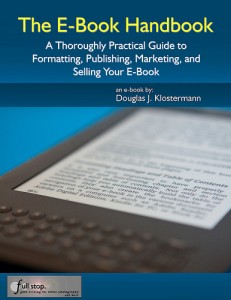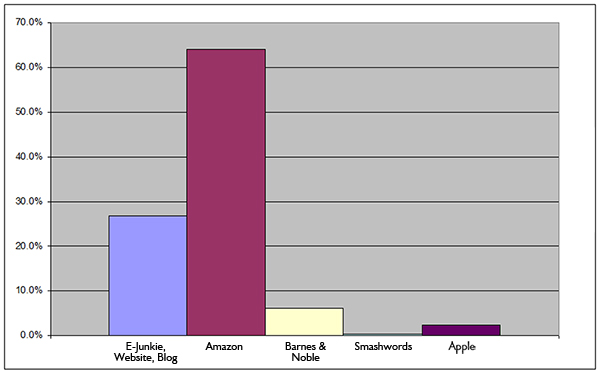I came across an e-book service that promises to distribute your e-book to 25 stores, all for a reasonable price of under $50. While that is a great price for that service due to the time and careful effort that must be put into the process of uploading and entering information to several sites, you should also know that you can do it yourself, in an evening, for free. My new e-book guide to creating, publishing, marketing, and selling e-books called The E-Book Handbook explains exactly how to publish yourself to all the same sites.
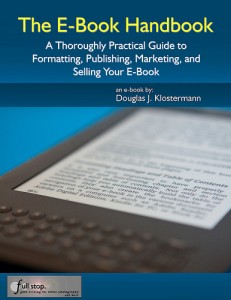
One doesn’t actually have to individually upload the text and info to 25 sites, but rather to just a few and then they distribute your e-book to the other sites. Once your e-book is complete and properly formatted for the various sites and e-readers like the Kindle and Nook, this publishing process merely involves typing in all your info, adding a description that you will use for all the sites, and uploading your cover and e-book document. It is a simple step-by-step process that the publishing sites all walk you through pretty well, especially Amazon’s KDP and Barnes and Noble’s PubIt (now Nook Press). But there are a few additional steps and some follow through, such as getting into Smashword’s Premium Catalog, that you need to be aware of. And knowing to use Amazon’s Author Central to turn your unformatted e-book description into a nicer formatted description is an example of one of the important tips you might not realize (and that you can learn about in my e-book!).
But don’t be mislead into thinking that getting into 25 stores will exponentially increase your sales and you will become an instant e-book success. Your goal may be to sell a reasonable 5 books per month at most of the sites for a total of over 100 a month, but the reality is: all your sales are likely to come from 3 sites, and most of them in the US. While Smashwords distributes your book to Diesel and Sony, plus to several sites for Kobo and Apple in multiple countries, you will likely achieve few-to-no sales on 80% of those sites. Hey look, its the 80-20 rule! The Pareto principle – 80% of your results come from 20% of your effort. This turns out to be exactly true with e-book sales, according to my experience.
I have sold over 4,500 e-book camera guides in less than 9 months so far, and the combined number of sales from Sony, Diesel, Kobo’s US and 7 international stores: ZERO. (2013 edit – Kobo sales have increased to about the same level as B&N sales each month. That being said, B&N sales have steadily dropped over the past year, as I suppose people are hesitant to invest in the Nook reader). Sales from Smashwords: not enough to make it worthwhile (4 per month) to undergo their stringent formatting rules and fickle conversion meatgrinder – except that they distribute to Apple. And due to the iPad and iPhone I believe selling through Apple is a major part of the future of e-books and thus critical. But as soon as I can distribute to Apple on my own or through someone else, it’s good-bye Smashwords. And come to think of it, it’s been months since I submitted some of the books to Smashwords and they are still nowhere to be found on Sony or Kobo. (2013 edit – You can now easily publish directly to Apple and Kobo, so I stopped publishing on Smashwords and never looked back.) Submit directly to Amazon or Barnes and Noble (2013-and now Kobo) and your e-books are up for sale in 1 to 3 days. (2013-With Apple, it takes a week or more for the book to be approved and up for sale)
So you really just need to focus on Amazon, Barnes and Noble, (2013: and Kobo, and Apple) and then Smashwords for getting to Apple (plus your own website and blog) to make 100% of your sales. Mostly really just Amazon and Apple. I would barely lose any sales if I just used these four sites plus my sites. Here is a handy chart from my e-book guide The E-Book Handbook to demonstrate this fact:
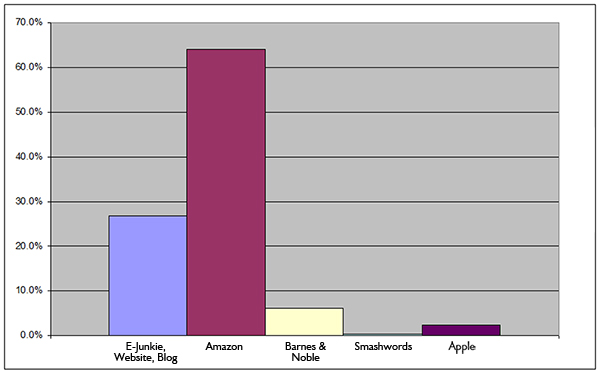
My e-book sales, in terms of percentage of “units” sold, at each of the sites where they are available. (2013-Apple sales have increased to perhaps 3x the B&N sales shown here, and Kobo sales are similar to the B&N level.)
![]()
![]() I used this great video tutorial from PhotoGuides (dot) Net to create my shamelessly derivative, Apple-style, aluminum-appearing camera icon/ button, based on the profile of the Canon 7D. I tweaked several of the numbers and settings shown in the tutorial, and I will include those details here soon…
I used this great video tutorial from PhotoGuides (dot) Net to create my shamelessly derivative, Apple-style, aluminum-appearing camera icon/ button, based on the profile of the Canon 7D. I tweaked several of the numbers and settings shown in the tutorial, and I will include those details here soon…