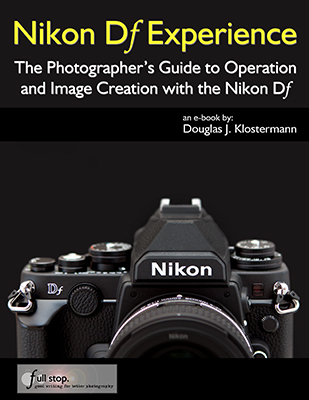Nikon has recently introduced the Nikon Df, a unique, retro-inspired full frame dSLR. Its fusion of manual control dials and digital technology offers photographers a new (but perhaps familiar) way of shooting.
Nikon Df Experience, my latest Full Stop e book and the first Df user’s guide, is now available! This e book goes beyond the manual to help you learn the features, settings, and controls of the unique, powerful, and highly customizable Nikon Df. Plus most importantly it explains how, when, and why to use the functions, settings, menu options, and controls in your photography – including the new “manual” exposure controls, the sophisticated autofocus system, and the in-camera features such as Multiple Exposure, HDR, and Interval Timer Shooting.
Written in the clear, concise, and comprehensive style of all Full Stop dSLR guides, Nikon Df Experience will help you learn to use your full-frame Df quickly and competently, to consistently create the types of images you want to capture. This e-book is available in either PDF or EPUB format for reading on your computer, tablet, iPad, e-reader, etc.
Learn more about it, view a preview, and purchase it here:
http://www.dojoklo.com/Full_Stop/Nikon_Df_Experience.htm
As one reader has said about Full Stop guides, “I don’t know how I could fully take advantage of all the features the camera has to offer without this publication! It’s well-organized, easy to understand, and succinct enough to keep your attention while still containing a wealth of information to get the most out of your camera.”
Take control of your Nikon Df, the image taking process, and the photos you create!


For Intermediate and Enthusiast Photographers – This guide is designed for enthusiast dSLR photographers who wish to take fuller advantage of the capabilities of their Nikon Df and shoot competently in A, S, and M modes; take full control of the versatile 39-Point autofocus system; and learn how, when, and why to use and customize the unique controls, buttons, and features of the Df. It covers basic dSLR camera functions and exposure concepts for those learning digital SLR photography, and explains more advanced camera controls and operation such as Metering Modes, Exposure Compensation, and Histograms.
For Experienced Photographers – This guide explains the new and advanced features and settings in order to quickly get you up and running and taking advantage of these capabilities including the 39 point autofocus system and its Focus Modes and AF-Area Modes. Plus it explains the retro-styled camera controls and how to customize them, the in-camera HDR and Multiple Exposure features, in-camera image processing and editing, introduces back-button focusing, and guides you through all the Df Menu and Custom Setting items in order to help you best set up and customize the camera for your specific shooting needs. It also explains how to set up the Df to make full use of your legacy Nikkor lenses.


Sections include:
-Setting Up Your Df – All of the Df Custom Settings, Playback, Shooting, Setup, and Retouch Menus, with explanations and recommended settings to set up and customize the advanced features to work best for the way you photograph.
-Aperture Priority (A), Shutter Priority (S), and Manual (M) Modes – How and when to use them to create dramatic depth of field, freeze or express motion, or take total control over exposure settings.
-Auto Focusing Modes and Area Modes, and Release (Drive) Modes – Learn the AF Modes, AF Area Modes, and AF Custom Settings, how they differ, how and when to take advantage of them to capture both still and moving subjects.
-Exposure Metering Modes – How they differ, how and when to use them for correct exposures in every situation.
-Histograms, Exposure Compensation, Bracketing, and White Balance – Understanding and using these features for adjusting to the proper exposure in challenging lighting situations.
-The Image Taking Process – Descriptive tutorials for using the settings and controls to take photos of both still and moving subjects.
-Lenses – Setting up the camera to take advantage of older Nikkor lenses, including AF, AI, and Non-AI lenses.
-Composition – Brief tips, techniques, and explanations, including the creative use of depth of field.
-Photography Accessories and Books – The most useful accessories for digital photography including accessories specific to the Df.
This digital guide to the Nikon Df is an illustrated e-book that goes beyond the manual to explain how, when, and why to use the features, settings, and controls of the Df to help you get the most from your camera.
Learn more about Nikon Df Experience, view a preview, and purchase it on my Full Stop website here: