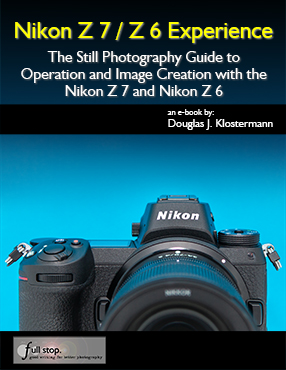After years of speculation and anticipation, Nikon has finally introduced the new Nikon Z 7 and Nikon Z 6 full-frame mirrorless cameras. Initial reactions have been heated and emotional, as people debate whether or not the single XQD memory card slot will be its downfall, or whether the autofocusing system will be up to the needs and expectations of Nikon dSLR users. And of course there are endless comparisons of whether they live up to the offerings of the comparable Sony a7R III and a7 III full-frame mirrorless models.
Comparing the specifications, the two sets of cameras are similar on many points. The Z 7 and the a7R III are the high resolution models, while the Z 6 and the a7 III are the little brothers, with most all of the same features as their big brothers, but with a lower mega-pixel count. With some features, such as eye-detection autofocus, burst rates, and buffer rates, the Sonys appear to come out ahead, and with many other features the Nikons seem equal or better.

Detail of an official Nikon Press Photo of the Nikon Z7 body.
But I contend that, while Nikon certainly considered the Sony models when designing the new Z series, this Nikon vs. Sony comparison is not their primary concern. Nikon put that aside, and concentrated on Nikon. They designed a “future-proof” lens system with the new Z-mount, which will begin to make a large difference with the introduction of future wide-angle and fast lenses. There is already an f/0.95 lens that has been announced, the 58mm f/ 0.95 S Noct Lens. Most importantly, they designed a mirrorless camera that looks like a Nikon, feels like a Nikon, and functions like a Nikon. The camera buttons will all be familiar to a Nikon dSLR user, and just as important, the camera menus and navigation will be the same.
As anyone who has used a Sony a7 model will tell you, navigating the menus, finding the setting you are seeking, then interpreting a setting and its options can be painful. I can attest to that, I wrote the book on it! (Sony a7R III Menu Setup Guide and Sony a7 III Menu Setup Guide). It is a very different experience from using a Nikon or Canon menu, and it takes a bit of getting used to. Some of the Sony buttons, controls, and functions offer the same issue, and are not necessarily intuitive to either a new user or to a user coming from Nikon. And that is where Nikon wins… with existing Nikon users.
The Z cameras are not necessarily designed for camera users trying to decide between the Sony a7 and the Nikon Z. If a dedicated Nikon user wanted to try out or to jump to a mirrorless system, a Nikon user would have already bought a Sony a7 camera (or a Fuji or one of the other offerings). Instead, the Z cameras are designed for Nikon users trying to decide between buying a mirrorless camera or not buying a mirrorless camera. If they are going to buy a mirrorless camera, there is a high likelihood they will now be buying a Z 7 or Z 6. Nikon has greatly reduced the friction of converting to mirrorless, by offering a familiar camera. And in addition to the camera body, buttons, menus, options, functions, and features being similar to their current Nikon dSLR, Nikon users can painlessly bring along all their F-mount lenses, with the simple addition of the FTZ Lens Adapter. And Nikon users can expect that the image quality is going to be there.
Beyond the hype and chatter, the pre-orders for the Z cameras appear to be happening, and I believe that these cameras are going to be a success. Nikon has finally entered the full-frame mirrorless camera market, and they are here to stay.
If you want help setting up the Menus and Custom Settings of the Nikon Z 7, Nikon Z 6, Sony a7R III, or Sony a7 III, have a look at my comprehensive Menu Setup Spreadsheets, which are all free for a limited time after the introduction of each of the cameras. Or they are always free with a link included within the text guides for each of the cameras, which can be found at my FullStopBooks website, including the new Nikon Z 7 / Z 6 Experience comprehensive user guide to the Nikon Z 7 and Nikon Z 6.
And if you want to continue to learn, discuss, and ask questions about the settings, features, and functions of the Z 7 and Z 6 from a user-standpoint, please join the Nikon Z 7 / Z 6 Setup and User Tips Facebook group!
If you want to learn more about some of the features and specifications of the Nikon Z 7 and Nikon Z 6, have a look at my blog post Nikon Z 7 and Z 6 – Beyond the Specifications.
If you want to pre-order or order the Nikon Z 7 or Nikon Z 6, please consider using my affiliate links below. Your price will be the same, but they will give me a small commission – thanks!
Nikon Z 7 at Amazon: https://amzn.to/2MPaiU5 – $3396.95
Nikon Z 7 at B and H:
https://www.bhphotovideo.com/c/buy/Mirrorless_System_Cameras/ci/16158/N/4288586281/BI/7364/KBID/7886/kwid/000/DFF/d10-v1-t3-z4288586281
Nikon Z 6 at Amazon: https://amzn.to/2MKHSe0 – $1996.95
Nikon Z 6 at B and H:
https://www.bhphotovideo.com/c/buy/Mirrorless_System_Cameras/ci/16158/N/4288586281/BI/7364/KBID/7886/kwid/000/DFF/d10-v1-t3-z4288586281