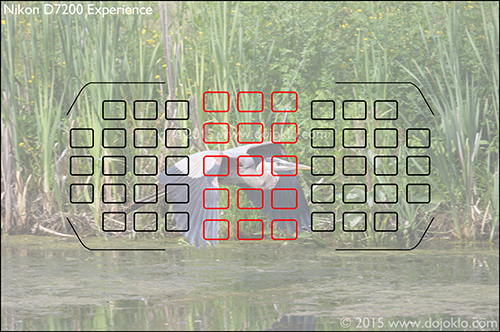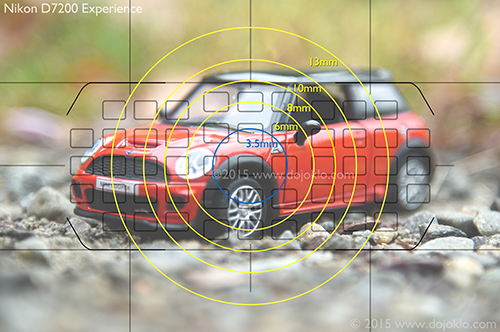The Nikon D7200 starts shipping today (March 19, 2015), and like its predecessor the D7100, it should prove to be a highly capable camera. The D7200 offers a few incremental upgrades over the D7100, most importantly an increased buffer capacity, which will greatly benefit sports, wildlife, and other action shooters. (More on this in a little bit, in the Image Quality Settings section of this article.) The new model also boasts an updated version of the 51-point autofocus system, which will improve autofocusing in low light situations (down to -3EV, improved over the -2EV of the D7100). Battery life has been increased, Wi-Fi capabilities are built-in including NFC connection with Android smart devices, which allows you to touch the camera to the device to initiate a Wi-Fi connection. The D7200 also includes the new Hi BW1 and Hi BW2 ISO settings, extremely high ISO sensitivity settings which will allow very low-light shooting, but which only capture in black and white.
Simulated view of the D7200 Viewfinder – The 51 AF Points, including the 15 centrally located cross-type points indicated in red here.
Video improvements to the D7200 include the 1080/60p Frame Rate, and the “zebra stripes” (Highlight Display Indicator) to indicate areas of overexposure. Audio recording now offers a selectable audio frequency range (the standard Wide range or the narrower Voice range). The new Nikon Flat Picture Control is also included, which is desired by videographers as it provides the greatest latitude for post-processing, by helping to retain details in both highlights and shadows. It can also be used for still images that are going to be heavily processed. Also, the Picture Control options now include the Clarity setting, the Brightness adjustment allows a wider range, and the settings allow finer 0.25 increments or Auto adjustment.
As with the D750, the D7200 offers numerous advanced options, such as the ability to capture images with different Image Areas, customize the size of the Center-Weighted Metering circle, fine tune the different metering modes, set up the dual memory card slots in various capacities (simultaneous, overflow, RAW + JPEG), specify exactly how exposure compensation is changed (Easy Exposure Compensation), and customize the controls for quick access to numerous different functions. The Autofocus Modes and AF Area Modes will allow you to set and customize the camera to best capture still subjects, and to accurately track and capture moving subjects (as explained in this post).
You can learn about all the features, functions, settings, and controls of the D7200, plus most importantly when and why to use them, with my guide Nikon D7200 Experience.
Simulated view of the D7200 Viewfinder – Making use of the Viewfinder Grid to create a straight, level image.
Nikon D7200 vs. Nikon D750
As I teased you with the title of this post, although the D7200 is a highly capable camera, it unfortunately is not the DX version of the Nikon D750, as many had hoped. While the D7200 shares numerous features, controls, and menu options of the D750, a close look at the specs and the menus reveals that there are some important options missing, which were among the most notable advancements of the D750. This makes it easy to see what the future Nikon D7300 will include, but it is unfortunate in that the existing Nikon technology added to the D750 (and D810) will not be seen in a DX model for awhile.
The features of the D750 that were not included in the D7200 include the new Group-Area AF autofocus area mode, Highlight-Weighted Metering, Face Detection for Matrix Metering, and Power Aperture for video. With the D750, these features added the following capabilities, that photographers shooting certain types of scenes and situations are finding extremely useful:
–Group-Area AF Area Mode – A group of five AF points, in a cross-shaped pattern, can all be used together to help focus on a subject, in situations where using a single AF point may not work as well, such as capturing birds in flight.
–Highlight-Weighted Metering Mode – This new mode helps to prevent the overexposure of highlights in specific situations, such as a performer, singer, or dancer under bright stage lighting and against a dark background.
-Matrix Metering Face-Detection option – The Custom Setting called Matrix Metering allows you to decide if you wish for the camera to take faces into account when determining the best exposure, when working in Matrix Metering Mode. This can help you obtain proper and consistent exposures if your portrait subject or bride is moving in and out of shadows.
-The Power Aperture feature allows you to smoothly open or close the aperture during movie shooting, so that you can adjust the exposure on the fly or change the depth of field, without it being noticeable in the recording.
So while the D7200 is a highly capable and customizable camera, and the D7200 and the D750 are very different cameras due to one being a cropped-sensor DX model and one being a full-frame FX model, the D7200 could have been a truer “little brother” to the D750. But the absence of these key features with the D7200 has prevented this from being the case…until the D7300 eventually comes out.
You can learn about all the features, functions, settings, and controls of the D750, plus most importantly when and why to use them, with my guide Nikon D750 Experience.
Simulated view of the D7200 Viewfinder – The AF Points and Grid, plus the approximate size of the Spot Metering circle and the various Center-Weighted Metering Mode options. (Spot Metering will surround the active AF Point and not necessarily be in the center.)
Image Quality Settings
To further explain the various Image Quality settings that will affect the buffer capacity of the D7200, with the highest quality 14-bit, lossless compressed RAW image quality setting, the D7200 can capture up to 18 continuous images before the buffer fills and the camera needs to pause a moment to save the files. You can increase this rate by using the 12-bit lossless compressed RAW setting (27 images), the 14-bit compressed setting (26 images), or boost it significantly by using the 12-bit compressed setting (35). If capturing Large, Fine JPEG images, you will be able to capture up to 100 continuous images.
How will these settings affect your images? The Lossless compressed setting will reduce the NEF (RAW) file size anywhere from 20-40% using a reversible method that does not affect image quality. If you desire smaller file sizes, the Compressed setting will perform a non-reversible compression resulting in 35-55% file size reduction. This will provide smaller files than Lossless compressed but Nikon claims the image quality reduction will be negligible. You will also separately select an NEF (RAW) bit depth setting of either 12-bit or 14-bit. The 14-bit setting will capture more color information but will result in larger files. The difference may be slight for many images, but the 14-bit setting will be beneficial for images containing areas of shadow, low-light images taken at high ISO settings, or for underexposed images that you wish to repair in post-processing.
Again, be sure to have a look at my guide Nikon D7200 Experience to learn about all the features, functions, settings, and controls of the D7200, plus most importantly when and why to use them.