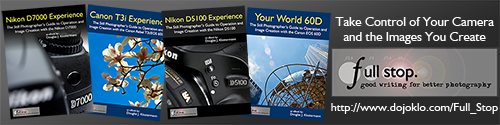Whenever a new photographer wishes to learn about exposure, shooting modes, and working in Manual or Aperture Priority Mode, most photographers recommend the Bryan Peterson book Understanding Exposure. It has become the go to guide because it offers explanations that no other book seems to cover as well or as thoroughly. However, many people aren’t the biggest fans of it and wish there was another guide with a slightly different approach – perhaps an easier, less confusing way to present some of the material.
Understanding Exposure has been updated for the current digital era, but it may be better to toss many of the old notions and methods that have been carried over from film, start from scratch, and approach the subject in a practical manner that applies fully to digital SLR cameras – cameras with histograms and instant feedback of the image and the exposure settings via the rear LCD screen, not to mention the ability to head straight to your computer and study and analyze your results and EXIF data.
While I contemplate writing an exposure book for the digital era, I will begin with a quick-start tutorial to exposure and metering with a dSLR:
First, don’t start with M mode yet. Start working in Av or A – aperture priority mode.
Set the camera on Av / A (aperture priority). Go into the menus and turn off Auto Lighting Optimizer and Highlight Tone Priority on a Canon and Active D-Lighting on a Nikon.
Set the ISO to an appropriate setting based on the lighting of the scene.
outdoors in sun: 100
less sun or shade: 200-400
more shade or darker: 800
indoors: 1600-3200
Set your aperture setting to whatever aperture setting you desire based on how much depth of field you want. Want a lot of depth of field with everything in focus from near to far? Set for f/16 or f/22. Want very shallow depth of field with just the subject in focus and cool background blurring? Set for f/2.8, f/4, or f/5.6.
Aim your camera at your subject, press the shutter button halfway, and see what Shutter Speed the camera selected. Is it slower than 1/125? (such as 1/80, 1/30) Then increase your ISO setting to a higher number. If you can’t or don’t want to increase ISO, use a wider aperture setting (a “lower” F number like f/4, f/5.6).
Is your shutter speed now about 1/125 or faster? (for still subjects – use perhaps 1/500 or 1/1000 for moving subjects). Take the photo.
Now, if the exposure is not coming out how you want, use exposure compensation to adjust it and then re-take the photo. Adjust it to the positive side to make the exposure lighter, and to the negative side to make the exposure darker.
Sound easy? It is! But of course, it all gets more complicated from here. For example, how did the camera determine what the proper exposure was? You can learn more about that, and how to better control the camera’s determination of exposure with Exploring Metering Modes.
And then now that you have the basics, and can move on to learning more about controling your autofocus system, locking focus and exposure – independently, how focal length and distance affect depth of field, composition, white balance, etc, etc!
You can learn all about these settings and functions in my e-book camera guides for Nikon and Canon dSLRs, such as Nikon D5100 Experience and Canon T3i Experience. Click the image below to see all the available guides and to learn more: