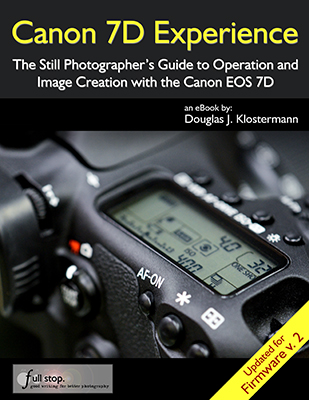Soon after the release of the long awaited 5D Mark III professional full-frame dSLR, Canon announced that it would update the firmware of the EOS 7D to expand its functions and to add several new menu items that had been introduced on the 5D Mk III (as well as some additional features). And now, this Canon 7D Firmware 2 update is here! You can download it from Canon on the 7D product page:
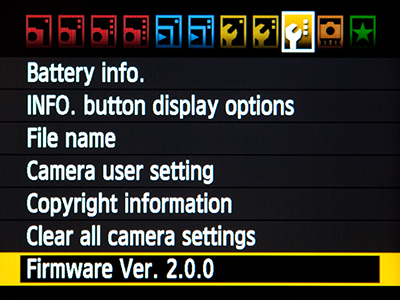
With this update, Canon has increased the versatility and boosted the capabilities of the popular and powerful 7D. These improvements now give you more control over Auto ISO settings and over audio recording during Movie shooting, quick access to new and existing editing features during playback, and in-camera RAW processing. The 7D is also now compatible with the optional Canon GP-E2 GPS Receiver. Perhaps most dramatically, the maximum continuous burst capability has been increased so that the 7D is now able to shoot more continuous frames before pausing: up to 25 RAW or 130 JPEG images when using a 128GB UDMA card, or 23 RAW and 110 JPEG images when using a standard (8GB minimum) CompactFlash card. When saving both RAW+JPEG image files, the camera has improved from 6 consecutive shots to 17.
Here are all of the Canon EOS 7D Firmware 2 improvements:
- Option to set the time zone and daylight saving time along with the date. Now when you travel, you merely have to adjust the time zone setting for your destination and not reset the time.
- Increased maximum burst during continuous shooting. This is a fantastic update for those shooting long continuous bursts, allowing you to shoot 23 RAW or 110 consecutive JPEG images when using a typical memory card, or even 17 RAW+JPEG images over the previous 6. Invest in a 128GB UDMA card and shoot 25 RAW or 130 JPEG consecutively.
- Ability to set the desired maximum ISO Auto setting. Now when using Auto ISO you can select the maximum ISO setting, between 400 and 6400, that the camera will choose – to avoid creeping into unwanted noisy ISO settings.
- Registering or changing the file name prefix of JPEG and RAW files. If you have the need to customize the file name prefix of your images, due to using more than one camera or any other reason, the camera now offers you a few different ways to do this.
- Manual adjustment of audio recording levels for Movie shooting (64 levels). Like the 5DIII, you can now adjust the audio level while shooting video. While the in-camera microphone is mono, an optional external mic can record in stereo.
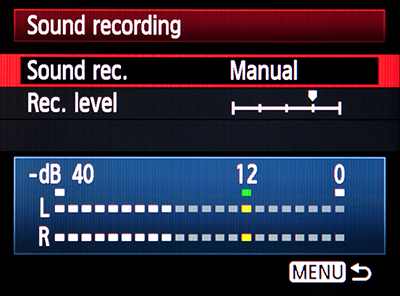
- Option to rate images (1 to 5 stars). You can now rate your images in-camera, which can help you to get a head start on editing.
- Added option to Jump through images by Rating. The rating can also be used in conjunction with Image Jump or when putting together a slide show.
- Quicker scrolling of magnified image view during playback. This is an unexpected but welcomed update to help make in-camera image review a bit easier.
- Quick Control screen during playback to easily access various image options. The various Quick Control screens can often be the quickest and easiest way to access and change a variety of settings and features. The camera has now added a convenient Quick Control Screen for image playback. When reviewing an image, or when in Live View or Movie Shooting Modes, pressing the [Q] Button will bring up Quick Control screens specific to those operations. The Playback Quick Control Screen allows you to easily access image functions including Protect, Rotate, Rating, RAW image processing, Resize JPEG, Highlight Alert, AF Point Display, and Image Jump. During Live View shooting, you can quickly access Auto Lighting Optimizer and the image recording quality by pressing the [Q] Button. During Movie shooting, pressing the [Q] Button will allow you to quickly access similar functions as with Live View plus the movie recording size setting.

- RAW image processing in-camera. Now you can process RAW images in-camera and then save them as JPEG images. This is useful if you need to quickly output a processed file, and you can apply a White Balance, Picture Style (and adjust its variables), Auto Lighting Optimizer, High ISO Speed Noise Reduction, choose the JPEG Image Quality output, select the Color Space (sRGB, AdobeRGB), and utilize Peripheral Illumination, Distortion, and Lens Aberration corrections.

- Ability to resize JPEG images in-camera. This new menu item can be used to resize (reduce only) a JPEG image in-camera, which could be useful if you need to quickly output a smaller JPEG file (with lower pixel count). You can also use the [Q] Button during image playback to quickly access Resize.
- GPS settings menu and added compatibility with optional Canon GPS device. The 7D is now compatible with the optional Canon GPS Receiver GP-E2, which will allow you to record location information as part of the EXIF data of your image including elevation, direction, longitude, and latitude.
My e-book camera guide Canon 7D Experience is being updated to incorporate all the EOS 7D Firmware 2 updates. If you have already bought the guide from my Full Stop website or from Amazon you will be contacted about how to obtain the revised guide. This updated guide, perhaps the only Canon 7D guide incorporating Firmware 2 additions, should be available by mid-August.