In conjunction with my camera guide for the new Nikon D810, Nikon D810 Experience, I have created a Nikon D810 Setup Guide – a comprehensive spreadsheet (cheat sheet!) with recommended settings for the applicable Menus, all of the Custom Settings, plus some shooting and exposure settings. It has complete and separate camera setup recommendations for different types of shooting, including:
General / Travel / Street
Landscape / Architecture
Action / Sports
Moving Wildlife / Birds
Studio / Portraits
Concert / Performance
Here is a detail of just a small part of the Setup Guide spreadsheet:
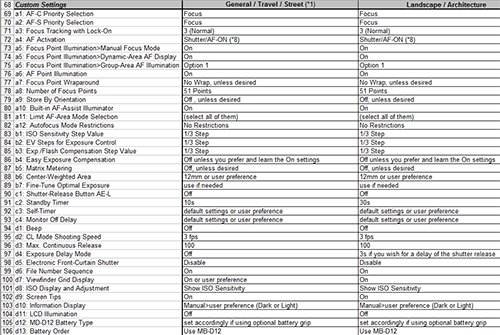
The direct link to the Excel spreadsheet is:
http://docs.fullstopbooks.com/forms/Nikon_D810_Experience-Setup_Guide.xls
alternate link:
http://www.dojoklo.com/Full_Stop/forms/Nikon_D810_Experience-Setup_Guide.xls
Please note that the guide will also apply to the D800 and D800E, but new D810 menu items and features will obviously not be on the D800, and the names/ terms of some of the items has changed slightly.
To print the guide, you may wish to print it across several pages and then tape them together, so that the data is legible:
First, be sure to set the print area, to avoid all the blank pages. Do this by manually selecting all the cells with data in them (drag the cursor from cell A1 to G168 and they will all appear blue.) Then access the menu for File > Print Area > Set Print Area.
Then go to File > Print Preview and select the Setup button,
Then set the page for “Landscape” and “Fit To” 2 pages wide by 3 pages tall. Alternately, you can set for “Adjust to 60% Normal Size.”
Either of those options should result in 6 pages to be printed (as long as you have set the print area first).
Be sure to check the preview to see that the data will print at a reasonable size, and that there are only 6 or so pages that will print.
In the past I have resisted requests for these types of quick-start “cheat sheets,” because I prefer that readers of my Full Stop camera guides read through all of the Menu and Custom Settings options, and determine which settings suit their shooting situations and preferences. This is one of the best ways to really learn the ins-and-outs of one’s new camera, so I still encourage you to do so. But I can appreciate the value and the handy reference features of this type of recommendation guide.
Please know that I am in no way an experienced expert in all of the different photography categories I have included, so take the advice of dedicated Bird or Concert photographers, for example, above mine if it differs! And for further information, explanations, justifications, and caveats for the settings I specify, please have a look at my clear and comprehensive guide Nikon D810 Experience.
Version History
v1.2 – First version released
v1.3 – Formatting/ appearance changes
v1.4 – Formatting/ appearance changes
v1.5 – Formatting/ appearance changes
v1.6 – Footnote number corrections, some minor settings changes based on further findings and the final text of the guide

Nikon D810 – 1965 Ford Mustang GT – 2014 Annual Antique Auto Show – Codman Estate, Lincoln, Mass.
If you have purchased my Nikon D810 Experience e-book guide, be sure to sign up on the updates page, so that I can inform you of any updates made to the guide or to this spreadsheet, and well be able to provide you with a free updated guide, should there be any major updates or corrections.

Nikon D810, shown with 50mm f/1.4 AI-S lens. Camera courtesy of LensProToGo. Lens courtesy of Newtonville Camera.
If you have found this blog helpful and plan to purchase a Nikon D810 or some lenses or accessories for it, please consider using my affiliate links for Amazon or for B and H, found at the left side of this page. Your price will be the same, but they will give me a small referral fee – thanks! And please feel free to spread the word if this blog has been helpful.

