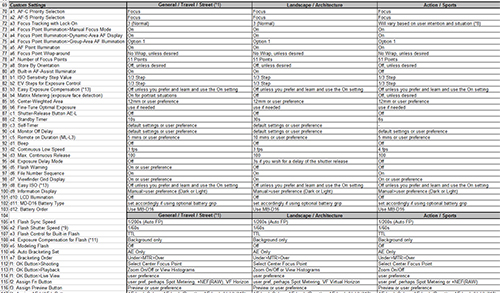The Nikon D750 has just been released, so I headed to the Falmouth Car Show on Cape Cod for some hands-on time to test it out, as I researched and worked on my guide to the camera, Nikon D750 Experience.

Nobska Lighthouse on Cape Cod – Woods Hole, Falmouth, Mass.
The camera performed great, and was used here with the 24-120mm f/4G lens. The handling and feel is similar to previous cameras such as the D610 and D7100, the autofocusing is quick and precise, and the Matrix Metering Mode did a great job in a wide variety of lighting and color conditions, as you can see below. The images below are all JPEG images, straight from the camera, with Auto1 WB, Standard Picture Control, and I don’t believe that Exposure Compensation was even used on any of these images. (The above image was processed.) While they could still use a little post processing tweaking, you can inspect the larger versions of these images in this Flickr Set:
https://www.flickr.com/photos/dojoklo/sets/72157647479004672.
I’ll let the other sites discuss the image quality, sharpness, and noise of the D750 sensor, and instead share some user-oriented thoughts about the camera, along with some of my favorite images from the trip.
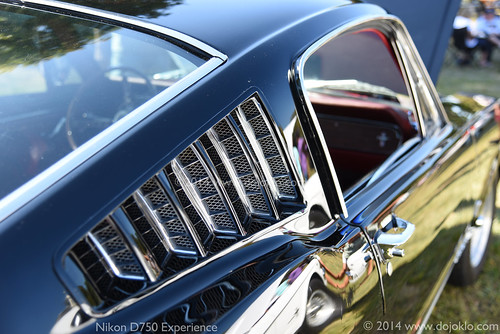
1966 Ford Mustang GT Fastback – Falmouth, Mass., Cape Cod.
I made use of both the Viewfinder Grid and the Viewfinder Level (assign the Fn Button to the Level option) to help keep the compositions straight and level – though you can’t use both at once. I mostly worked in Aperture Priority Mode, typically with the aperture set at f/4 for dramatic depth of field. I assigned the Movie Record button to ISO so that I could more easily change it on the fly while shooting, even keeping the camera to my eye as my finger located the proper button. Although there is an ISO Button on the rear of the camera, I find it quicker and easier to use a top button near the Shutter Button for this.

1962 Chevrolet Corvette in Honduras Maroon – Falmouth, Mass., Cape Cod.
I pulled out the articulating Monitor for a few overhead shots (not shown here). While some have said its framework seems sturdy and durable, it feels a bit delicate to me. The extended screen certainly wouldn’t survive an accidental drop, and the exposed ribbon cable seems like trouble in the making. Though if you are just using the movable screen while working on a tripod or carefully shooting, it should work and hold up just fine.

1963 Chevrolet Corvette Sting Ray, Split-Window Fastback. (Notice the split-window shadow in the back of the car) – Falmouth, Mass., Cape Cod.
The Command Dials have a nice rubber texture to them, which is much more comfortable for extended use than other lower-end cameras with dials of a harder material. All the controls are pretty standard Nikon controls for the current models, and are easy to locate and use. The D750 has the handy i Button, and a new Information Display screen which works a bit differently than other current Nikon models. The i Button calls up the i Button menu during Viewfinder shooting (and Live View shooting), rather than directly changing the settings along the bottom of the screen. This is a handy way to change settings such as Image Area, Picture Control, button assignments, and Noise Reduction.

1958 Chevrolet Impala – Falmouth, Mass., Cape Cod.
And when you press the Info Button to show the Information Display, you can directly change many of the camera settings as your view them on the screen. Rather than simply seeing an icon on the Information Display as you do with other Nikon models, the screen now says what the option is, and which dial to turn to change which setting. This is much more helpful than simply having to remember what dial to turn, or having to go with trial-and-error every time. For example, if you press the Info Button to illuminate the display, then press the AF-Mode button (located near the base of the lens), the screen will indicate that you turn the front Sub-Command Dial to change the AF-Area Mode, and the rear Main Dial to change the Focus Mode. A similar helpful screen appears for the other button settings such as WB, ISO, QUAL, Metering Mode, Flash, and BKT.

1965 Ford Mustang Shelby GT 350 Fastback – Falmouth, Mass., Cape Cod.
It is disappointing that Nikon did not include the AF-ON Button on the rear of the camera, which is used for autofocusing and back-button focusing on other models. You can still set up the AE-L/AF-L Button to be used to lock focus with or without also locking exposure, or you can set it up to perform AF-ON back-button focusing, it is not as versatile as other cameras because you don’t have separate rear buttons for exposure lock and focus lock.
As far as setting up all the the Menu and Custom Settings of the Nikon D750, I have created a comprehensive D750 Setup Guide Spreadsheet, with suggested settings for various shooting situations such as Travel, Landscape, Concert, etc. You can learn about and download the free Setup Guide Spreadsheet here:
http://blog.dojoklo.com/2014/09/25/nikon-d750-setup-guide-with-recommended-settings/

1941 Oldsmobile – Falmouth, Mass., Cape Cod.
If you are considering purchasing a Nikon D750, or any lenses or accessories, please consider using my Amazon or B and H Affiliate Links, found on the left side of the page. And if you like this post and this blog, be sure to share it on forums or social media – thanks!
Learn how to take control of your D750 and the images you create, with my guide Nikon D750 Experience.

1957 Dodge Custom Royal – Falmouth, Mass., Cape Cod.