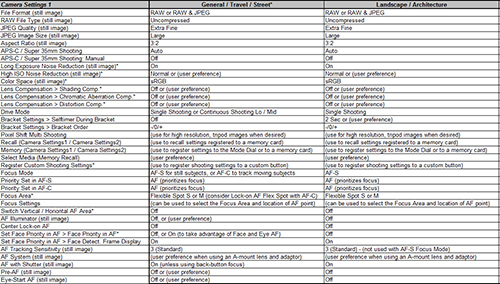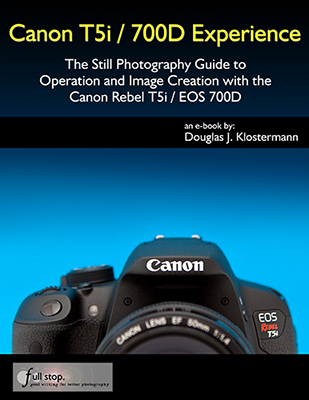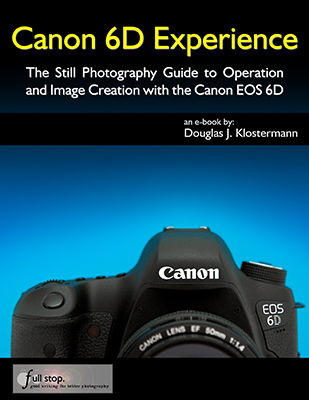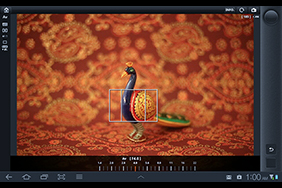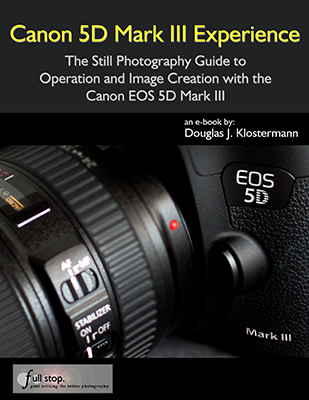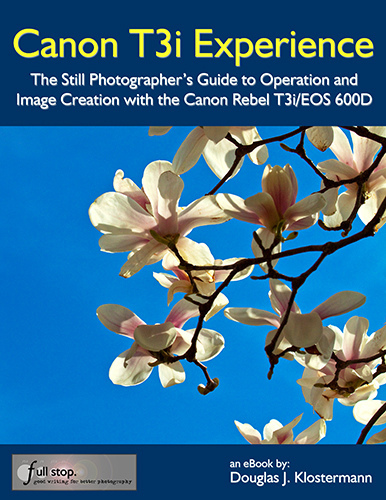Go beyond the Canon Rebel T3i / EOS 600D manual with my new book, now available!
T3i Experience – The Still Photographer’s Guide to Operation and Image Creation – an eBook user’s guide and tutorial for the Canon Rebel T3i / EOS 600D.
Learn to use your Rebel T3i / EOS 600D, quickly and competently, to create the types of images you want to capture. The T3i / 600D is an advanced tool, and this guide explains how to use it to its full potential. Take control of your camera, the image taking process, and the photos you create.
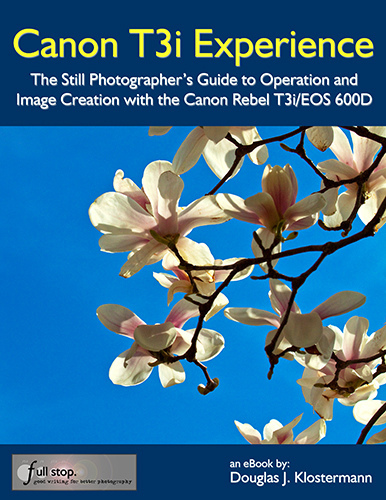
This instant download Canon T3i / 600D book is for those who wish to get more out of their camera and to go beyond Full Auto and Program modes and shoot in Av mode and Tv mode. To get you started, it includes explanations and recommended settings for all Menu settings, Movie Mode Menu settings, and Custom Function settings of the T3i/600D. It covers basic dSLR camera functions and exposure concepts for those new to digital SLR photography, and explains more advanced camera controls and operation, such as using the various metering modes and exposure compensation for correct exposure of every image, controlling autofocus modes and focus points for sharp focus of still or moving subjects, and utilizing dramatic depth of field for professional looking photographs.
You can preview T3i Experience at the following link. The preview shows the Table of Contents and Introduction, a sample T3i/600D Menu Settings page, a sample Custom Functions Settings page, and a sample text page.
http://www.dojoklo.com/writing/Canon_T3i_Experience-Preview.pdf
Canon T3i Experience not only covers the various settings, functions and controls of this digital SLR, but it also explains when and why to use them for your photography. And it describes every T3i / 600D Menu setting and Custom Function setting, with recommended settings to get you started quickly, including Movie Mode menu settings. Note that it focuses on still-photography and not video except for a brief introduction to video menus and settings to get you up and running. Sections include:
- Setting Up Your Camera – All of the Menu settings and Custom Function settings for the T3i / 600D, including movie mode menus, with brief descriptions and recommended settings for practical, everyday use. Set up and customize the advanced features of this dSLR to work best for the way you photograph.
- Aperture Priority Mode (Av) and Shutter Priority Mode (Tv) – How and when to use them to create dramatic depth of field or to freeze or express motion.
- Auto Focusing Modes and Drive Modes – How they differ, how and when to use them to capture sharp images of both still and moving subjects. Also how and when to use focus lock and back-button focusing.
- Exposure Metering Modes of the Canon T3i / 600D – How they differ, how and when to use them for correct exposures in every situation. Also how to make use of exposure lock.
- Histograms, Exposure Compensation, Bracketing, and White Balance – Understanding and using these features for adjusting to the proper exposure in challenging lighting situations.
- Composition – Brief tips, techniques, and explanations, including the creative use of depth of field.
- The Image Taking Process – A descriptive tutorial for using the settings and controls you just learned to take photos.
- Lenses – Explanation of Canon lenses and choosing your next lens.
- Photography Accessories – The most useful accessories for day-to-day and travel photography including those specific to this camera, plus recommended photography books.
- Introduction to Video Settings – Some basic settings to get you started.
This digital field guide to the Canon Rebel T3i / EOS 600D is a 60 page, illustrated PDF document that builds upon the information found in the Canon Rebel T3i / EOS 600D manual, and will help one begin to master their dSLR and learn to use it to its full capabilities!
Author: Douglas Klostermann
Format: PDF – Instant Download – can be read on your computer, printed on your printer, transferred to your iPad, Android or other tablet, Kindle, Nook, or other e-reader (see here for iPad/ iPhone transfer instructions).
Page Count: 60 pages, illustrated
Price: $9.99 – Available Now!
(plus 6.25% sales tax for residents of Massachusetts)
Secure payment with PayPal or Credit card
 or
or 
Other versions of Canon T3i Experience e-book available for purchase:
The Kindle version is available on Amazon.com
The Nook version is available at BarnesandNoble.com
The iPad and iPhone version is available through Apple’s iTunes or through the iBooks App.
What Readers are Saying about Doug’s Previous Guide, T2i Experience:
Best Guide to using a T2i – I don’t know how I could fully take advantage of all the features the T2i has to offer without this publication! It’s well-organized, easy to understand, and succinct enough to keep your attention while still containing a wealth of tips and tricks to get the most out of your camera. I’m very happy that I found this guide.
-Nathan K.
Essential Travel Companion – Alas, a comprehensive and concise guide for hobbyists who desire to enhance their photography experiences. I highly recommend this guide to anyone who wants to ease out of auto mode and learn how to take high-quality photos. It brilliantly explains how to apply advanced techniques and tips, walks you through the daunting task of menu settings, and smoothly guides you through the image-taking process. The instructions and brief explanations are easy to follow and well organized. The guide is a portable class on digital photography! A must-have if you want to learn how to use your camera to its fullest advantage.
-Elizabeth J.
A Fantastic Book For Beginning T2i Users – This book has exactly the no frills condensed practical advice on camera settings that I was looking for. The author has a gift for separating the wheat from the chaff. I didn’t have a clue how to operate a digital camera, let alone know the definition of the technical terms. After reading this book, I now understand all the critical functions of the Canon T2i and how to take advantage of them. This is a book I plan to keep handy for years to come.
-TP
What Readers are Saying about Doug’s other dSLR User’s Guides:
This book, together with the manual that came with your camera, is all you need to start discovering all the potential of this camera.
-Max M.
It’s the first guide I’ve read which has taken me through all the settings in an understandable way. I now feel that I have control over the camera.
-Peter S.
I would recommend this to anyone who wants to get a quick start to using their camera. Manuals are nice, but this eBook highlights the important information and gives a quick easy to understand explanation of most all of the functions and controls.
-Ray M.
I found the (camera’s) manual good for understanding how to set things up but not much on the why – this book really focuses on the “why.” Prior to reading the book I was setting up my metering on Spot Metering thinking it was much better than Matrix (Evaluative) – the guide helped me understand why to use specific settings for specific needs. The Custom Settings sections helps to make firm decisions on how to apply settings by understanding the usage of each in addition to knowing how to set them up. I would like to thank you for saving me time – now I’m confident that my camera is well tuned!
-Benoit A.
This manual is a clearly written, concise and useful explanation of the rationale for the seemingly infinite and often confusing settings options. Used in conjunction with the (camera’s) manual I feel a bit more confident in understanding how to at last proceed in getting better photographs.
–WLS