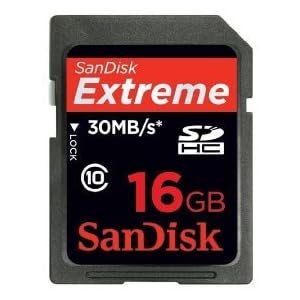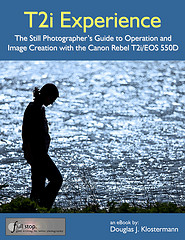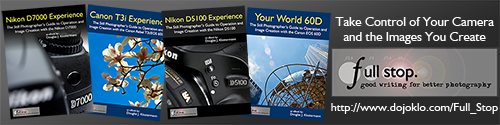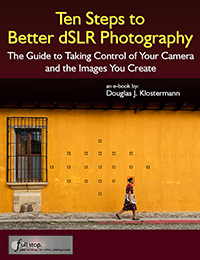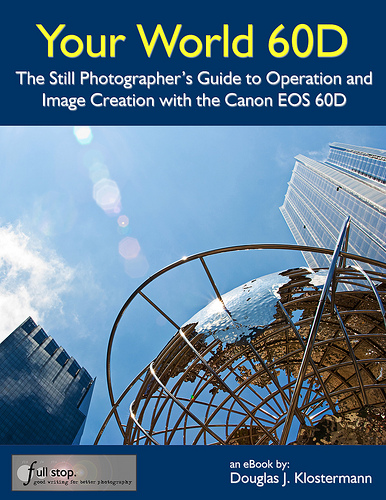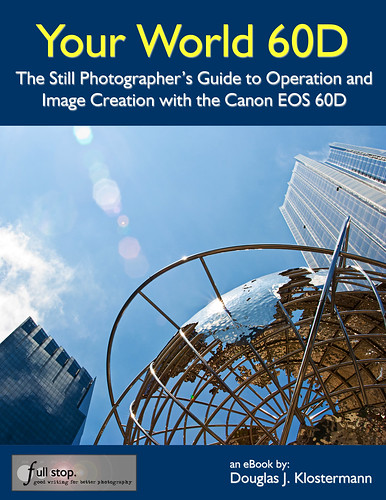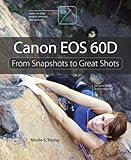Despite what you may read on countless forums, the “feel” of a dSLR camera is not a valid criterion for selecting one model over another. At least not without some further explanation of what “feel” and dSLR camera ergonomics entails.

I myself have been guilty of taking the easy road and suggesting to someone, who is trying to decide between a couple models, to go to a camera store and “see how they feel in your hands.” However, I’ve recently concluded that this statement alone is vague and imprecise at best and more likely potentially dangerously misleading. And I’ve always contended that this “feel” criterion is secondary to much more important factors.
First when choosing a camera, one must determine their current and projected needs. I go into much more detail about this in my earlier post How to Choose a New dSLR Camera (which is thankfully free of the term “feel”). This involves not just looking at all the new and exciting features and trying to guess if you will need and use them, but rather evaluating what and how you photograph, what features and capabilities you thus need in your camera, then finding the models that fit these needs. Since cameras boast more advanced controls, features, and capabilities as they move up the line-up (Canon T3i vs Canon 60D vs Canon 7D or Nikon D7000 vs D5100 vs D3100) this will help you narrow down the decision. The “feel” or ergonomics should definitely not be a deciding factor at this stage.
There are many important differences between an entry level camera and a mid-level camera as far as controls, features, more sophisticated autofocus system, weather proofing, durability, etc., and the fact that one is smaller and lighter than the other is a result of these differences, NOT a feature to be compared. To take “feel” into account at this point is like someone buying a truck who needs a full-size bed to haul the maximum amount of mulch, but then says, “yeah, but the light-duty truck is smaller so I can park it easier, so I think it ‘drives’ better.” They wanted a truck to fulfill their needs, yet they decided on another based on the wrong criteria. No one who needs the full frame sensor, high ISO capabilities, and durability of a Canon 5D Mk II decides instead to get a T3i just because the T3i is lighter to carry around their neck at a wedding all day and “feels” 10x more comfortable in their small hands.
Once you have successfully determined which level camera fits your needs, then you may have narrowed your choices down to the comparable Canon and Nikon models that likely share similar features, such as the Nikon D5100 vs the Canon T3i. This is where the “feel” argument often comes in. At this point I will grudgingly allow ergonomics into the picture as one of the deciding factors – but not without further explanation. What is the difference between “feel” and actual ergonomics? And what exactly does that mean, the “feel of the camera in your hands?” For me, initially, before I actually put some thought into it, and for many other people I image, it means just that. You pick up a D5100 and check out the weight, balance (with the kit lens attached), size of the grip (does your pinky fall off the bottom?), texture of the grip materials (ohh, bumpy!), put it up to your eye and perhaps take a shot. Then you pick up a T3i (600D) and follow the same procedure. Some people may prefer the body that is slightly smaller, or the one that is larger – depending on their hand size, and many would prefer a body that was lighter if there was a noticeable difference in weight. But picking a camera up and holding it in the store is not the same as using it. How it initially feels will likely not be a true indication of how it feels when operating it and using its controls. It is not a meaningful test of “feel” or ergonomics.
This is especially true for a new dSLR user who has never actually used one for real life shooting. They don’t yet know how it will feel when using a dSLR because they have yet to do that. “Feel” needs to take into account more than picking up the camera with the kit lens and holding it to the eye:
- Ergonomics involves the placements of the buttons and controls that you will access constantly while shooting – the location of the autofocus point selection arrows or thumb joystick, the location and orientation of the main dial that will be used constantly to set aperture or shutter speed. This is actually a significant ergonomic difference between a Canon and a Nikon that I have never once seen mentioned in a forum about “feel” and if any ergonomic criterion is truly important, I would say it is this one. I find the top location/ orientation of the Canon dial coupled with the large rear dial a natural, ergonomic joy. I find the horizontally orientated front and rear dials of Nikons uncomfortable and aggravating to my tenosynovitis. So until a dSLR user knows where their fingers will be moving and what controls they will want to access with the camera held to their eye, then how can they fully judge “feel?”
- The ergonomics of a camera body changes, sometimes dramatically, depending on which lens is attached and used. Most demo cameras in the shop have the small, lightweight 18-55mm kit lens attached. If this is the lens you will use all the time for the remainder of your dSLR shooting life, then this can be a valid test (see Why You Shouldn’t Buy the Kit Lens). If not, you should definitely try it out with a couple additional lenses such as a larger telephoto. Not only will most other lenses be larger and heavier than the kit lens, but the camera will likely be held differently when using them. If you are a new user, then you may not yet know which lenses you will want and use in the future. While a small, light, entry-level dSLR body feels great with the kits lens, it can become nearly unusable with a high quality, large, heavy lens. As one forum contributor said,
“…my 450D felt great with the kit lens, but almost unholdable with a 100-400 and ultimately I got a battery grip for it which helped a lot with that lens. I will add that at the time I bought my 450D I felt it against a 40D and preferred the lightness and size of the 450D. Had I known then what lie ahead I would have got the 40D.”
Although the 100-400 is a huge lens that many will never buy, the same weight, size, and balance issues hold true for other more “basic” high-quality lenses such as the Canon 24-105mm f/4L or the Canon 24-70mm f/2.8L, or even many non-L larger telephoto lenses. Plus what about putting an optional external flash on top? That will completely change the balance of any camera.
- While everyone’s hands are different, etc, I find it hard to believe that Canon and Nikon or the other major manufacturers make a completely un-ergonomic camera for the average range of hands. I mean other than that Nikon model with the glass shards embedded in the grip and the Canon with the 15 kilo battery. Sure some can complain about little quirks and button placements, and some cameras are smaller and some are larger and thus feel different to different sized hands. But remember a dSLR camera is a tool, and I refer you back up to the “full-size bed truck” analogy.
- When you get new glasses or have dental work done, it always feels funny for a couple days. Then you get used to it and don’t notice. When you work with a camera after a bit, I would bet most would experience the same. As another forum participant noted,
“When I was buying my first DSLR, the 450D felt weird in my hand, exactly the same as every other DSLR in the shop. The reason? I did not know what’s what, what will I use and have never hold DSLR in my hand before. It was just a foreign object and felt weird. Got used to the DSLR and after a while it felt like an extension of my hand.”
There are good reasons why cameras and controls are designed with their specific curves, button placements, and materials. And even then, some are more careful, precise, and pleasing to the touch because they are on a pro camera catering to exacting needs. Some are less rigorously-designed compromises to provide functionality at a lower price-point. The user just may have to adapt a bit to their tool as they learn these reasons through use and experience.
I agree that in the end, some people just find certain cameras too big, too small, too uncomfortable, etc. for their hands. But I just don’t think “feel” should continue to be Criteria Number One on every “which camera should I get” forum I read. I personally have used dozens of different dSLRs, I have handled them extensively as a photographer, salesperson, reviewer, and camera guide author. I have yet to find one I can’t or won’t use due to ergonomics. They are tools, there are reasons each is designed the way it is, and despite any design/ cost compromises each is fully functional. In my humble opinion, I believe that ergonomics, and especially “feel,” are over-emphasized in these conversations regarding beginners – or anyone – choosing a camera.
Now don’t get me started on the related issue of “which menu system works best for you.” :) (Come on, you’ve learned to use dozens of different menu systems with your countless software programs, point-and-shoot cameras, DVD player, TV set-up, Tivo, GPS, etc. I think you can figure out a well designed Canon or Nikon menu.)
But all of this is moot. In reality, people should choose a camera based on the brand that their brother-in-law once told them was really good because his father’s friend had one back in ’86 and he took really good pictures with it at a wedding once and he had a really big lens so he totally knew everything about cameras.