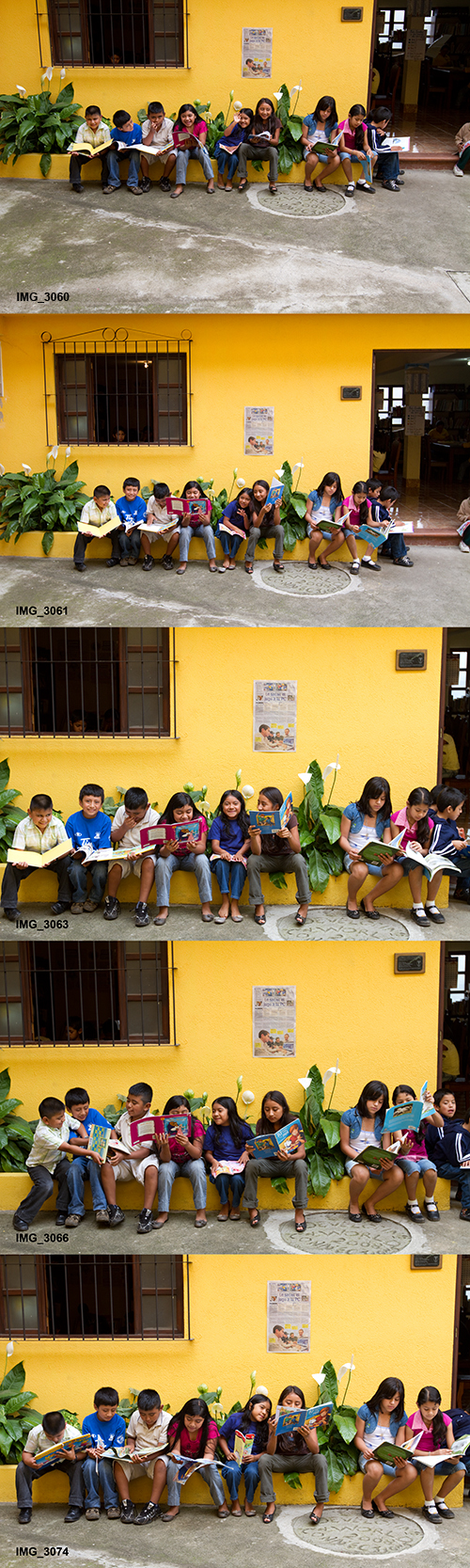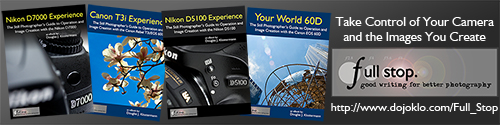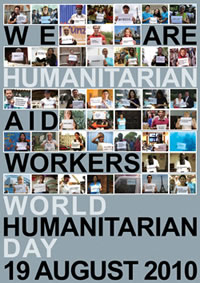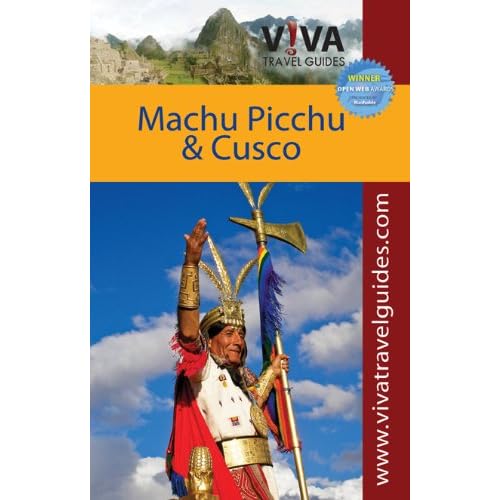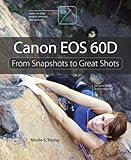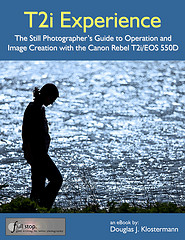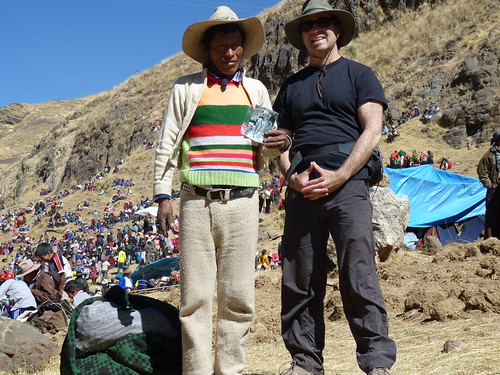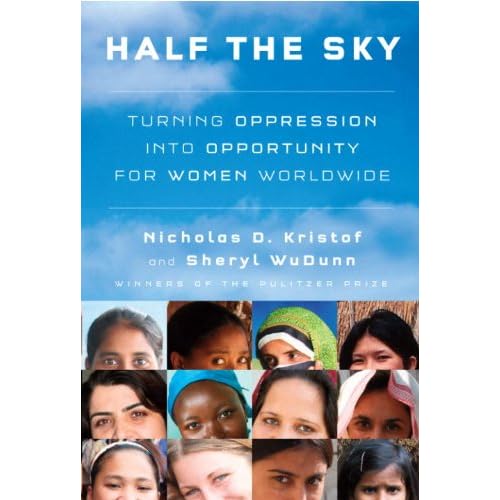The Canon 60D was just introduced!
image of 60D from Canon website
As it had been widely rumored, the 60D has the articulating LCD screen. Although it doesn’t exactly replace the 50D in the sense that it doesn’t add upon the advancement of the 20D, 30D, 40D, 50D progression, it now takes that position between the 550D and the 7D. If you thought it was difficult to choose between a Canon 550D, 50D, and 7D, the choice just became infinitely more difficult, as all three of these cameras now share so many features. And because they share an image sensor that is very similar, and all with 18 MP, the image quality of these three cameras will be nearly identical. The Canon consumer/ pro-sumer lineup has never been so similar as it now becomes. So as I like to profess, you need to choose which camera is best for you based on the advanced features and customization options that are important to you and the way you work. See this post for what I mean.
Before I get into it, I want to mention that I will be selling a Canon 60D eBook tutorial, which covers ALL the Menu settings and Custom Function settings of the 60D (except movie menus), with recommended settings, PLUS in-depth descriptions of how and and why to use its settings and features in everyday use – Your World 60D – The Still Photographer’s Guide to Operation and Image Creation. Learn more about it here: http://blog.dojoklo.com/2010/09/16/canon-60d-users-guide-and-tutorial/
Strangely, the 60D takes a step back from the 50D in continuous shooting speed, in construction, and in use of an SD memory card, and lack of AF Microadjustment capability. They must have determined the smaller size and weight was an important consideration for the target consumer. But basically it is a Canon 550D/ T2i with a larger, more rugged body, advanced buttons and controls, and more advanced menu and customization options (or is it a stripped down 7D?!) One of the only functional differences between the 60D and the 550D is the faster continuous shooting speed. The elimination of the 50D’s thumb joystick and moving that control to inside the large control dial on the back is an interesting decision. While I think I prefer the location of the 50D thumb button, the new controller on the 60D may be easier to control on the diagonals, which I still struggle with on the 50D. In reality, it may just be a matter of getting used to the new control (although dpreview isn’t very pleased with it in actual use). The new 60D uses the same battery as the 7D and 5D, the LP-E6 – an unusual choice considering it is bigger than the 50D battery, but a good choice. Another great feature that Canon incorporated is the locking Mode dial, so that the top mode dial doesn’t accidentally move from, for example, Av mode to Landscape mode, which happens occasionally with my cameras as I take them in and out of their bags or as they lay against my leg hanging from the R-Strap.
Canon has added a lot of in-camera processing abilities which may prove to be useful and time saving to those who shoot a lot of photos and need fast turn-around. Most importantly, this includes the in-camera RAW processing, turning your RAW files into JPGS with the settings you desire, without opening them up and making the changes in Adobe Camera Raw and Photoshop or Lightroom. This also includes in-camera image resizing, while maintaining the original file. According to Canon,
“In-camera RAW image processing features include Picture Style, White Balance (WB), Color Space, High-ISO Noise Reduction, Peripheral Illumination Correction, linear distortion correction and chromatic aberration correction. These powerful in-camera editing tools will allow photographers in the field to produce optimized images on the spot and generate JPEG files at various resolution and compression settings for immediate sharing, without affecting the original RAW data.”
“Another great new feature for photographers-on-the-go is Canon’s new image resizing function. After capturing full resolution or smaller JPEG images, the camera can generate lower-resolution copies using menu commands. New lower-resolution settings include 1920×1280 for optimal display on HD televisions, or 720×480, ideal for immediate uploading to social networking and other photo sharing web sites. The original high resolution files remain unaffected by the image resizing function.”
And also, they’ve included some new fun filters, including the unexpected “toy camera” and tilt-shift-like “miniature” filters:
- The Soft Focus effect filter helps dramatize an image and smooth over shiny reflections.
- The Grainy Black and White filter can give a different nostalgic perspective to any shot.
- Canon’s “Toy Camera” filter deliberately adds vignetting and color shift for a creative option when shooting a colorful scene.
- Users can also make a scene appear like a small-scale model, simulating the look from a tilt-shift lens, with Canon’s Miniature Effect filter, great when shooting any scene from a high vantage point.
These kinds of inclusions, along with the size and weight reduction, indicate that the 60D is moving down the pro/pro-sumer/consumer scale towards the consumer end, with the Canon 7D now being the pro-sumer camera. (However, I still profess that any of these cameras, from the 550D on up, can give you professional quality images). Unfortunately the new 60D is a camera designed with product positioning (to fill a spot and a price point between the 7D and 550D and its position in relation to Nikon) and marketing (to appeal to a certain target of customers) as a priority more than with technology, innovation, and advancement in mind, which is disappointing to Canon photographers accustomed to the xxD progression of improvements.
Is it more accurately the 60D vs. 7D? Or the 60D vs. 550D / T2i? Here was my analysis and speculation from this previous post, three months ago (I know it is silly and pointless to make these predictions, but I’m pretty proud of my earlier assessment):
“It seems that it [the 60D] will sit at a new position that will no longer be a bridge between pro and consumer cameras (pro-sumer) as the 7D now fills that role (as the 50D once did), but will now be considered a very advanced consumer level camera.”
As dpreview now states,
“With the 60D Canon has unashamedly moved the X0D range out of the ‘semi pro’ bracket and instead focused on the enthusiast photographer looking to upgrade from their Rebel. As a result, it’s not the obvious continuation of the 30D – 40D – 50D pattern that its naming might suggest. Rather than being a direct upgrade replacement for the 50D, it’s perhaps better understood as a ‘Super Rebel.”
And later they call it,
“…essentially a new tier of EOS SLR, perhaps best described as a ‘high end Rebel.”
Let’s see how the actual 60D specs line up with my predictions!
Canon 60D
- 18 MP APS-C CMOS sensor
- Vari-angle 7.7cm (3.0”) 3:2 ratio LCD
- Full HD movies with manual control
- DIGIC 4
- 5.3fps shooting for up to 58 JPEGs
- 9-point cross type AF System
- iFCL metering with 63-zone Dual-layer Sensor
- Integrated Speedlite transmitter
- Estimate Retail Price $1,099
- 96% Viewfinder
- ISO 100-6400, H:12800
- SD memory cards
My Predictions from this previous post
- 18MP 1.6x sensor – same!
- 3″ 3:2 LCD – articulating – same!
- HD video – same!
- single Digic processor- same!
- 6 or so FPS at high speed – close but the 60D is a little slower than expected
- 9 or so point autofocus system, less advanced than 7D – same!
- 63 zone metering – same!
- (I didn’t know what to predict for the wireless flash – glad to see they included it!)
- cost: $1,100-$1,300 – same! B+H is listing it for $1,100. The kit is with the EF-S 18-135mm f/3.5-5.6 IS Lens for $1,399.
- 98%+ viewfinder – I was off with this one. It is disappointing the 60D doesn’t have a viewfinder quite as big and bright as the 7D, but it is close. It also uses interchangeable focusing screens but it looks like it doesn’t have the nice light up grid option as in the 7D.
- all other features of 50D (construction, custom functions, AF microadjustment, live view, etc.)- same for the most part. Slightly smaller and lighter. This is due in part to the unfortunate use of a “polycarbonate resin with glass fibre on aluminum chassis” body rather than the more rugged magnesium allow of the 50D and 7D. The 60D also eliminates the thumb joystick for choosing focus points and locates it within the large control dial on back. Again, a strange choice. The 60D does not have AF Microadjustment capability, so again this makes it closer to the 550D than the 7D. The 60D also does not have a PC terminal for connecting external flashes via a cable.
- Doesn’t use CF memory cards – strange. Seems like a backwards step, but I suppose it contributes to the slightly smaller size.
Lack of AF Microadjustment: Since the Canon 60D does not have Auto Focus Calibration, AF Microadjustment, see the bottom of this previous post for how to deal with that. Canon is hearing from those disappointed that the 60D does not have AF Microadjustment and they may decide to update the firmware and include it in the 60D when it actually goes on sale. However, I still don’t understand why many are so adamant about AF Microadjustment. Have you ever tried to calibrate a zoom lens? Not just with the center point at one focal length, but rather to calibrate it for real life circumstances? At various focal lengths and with different focus points? It is an infuriating, possibly impossible task. AF Microadjustment is a built in admission of lack of quality control of cameras and lenses, and not a positive, much less deal-breaking, feature. I would love to hear from people who disagree because they have had positive and beneficial experiences with calibrating their lenses.
So, who is the Canon 60D for? Canon says,
“For the hobbyist looking for their first “professional-style” camera, or the enthusiast aiming to take their photography to the next level, the EOS 60D makes a sensible choice…For travelling photographers, the high resolution APS-C sensor will capture all the details while at the same time keeping the body and lenses small and light enough to avoid weighing you down.”
Fair enough, I would have to agree with that. See this other post to help you decide between a Canon 7D vs. 60D vs. 550D.
Here is a great quote from Photo.net to sum it all up:
“You can look at the EOS 60D as a Rebel T2i but with a better viewfinder, better AF, higher frame rate, a tilt and swivel LCD, an electronic level, a rear QCD, a larger capacity battery and overall better ergonomics. Alternative you can look at the 60D as an EOS 7D, but with a less advanced AF system, less weather sealing, a slower frame rate, no vertical electronic level, a smaller JPEG buffer and using an SD(HC) card rather than CF. The unique feature of the EOS 60D is the tilt and swivel LCD screen.”
See their hands-on preview here.
more info here:
http://www.dpreview.com/news/1008/10082620canoneos60d.asp
If you are interested in researching or purchasing the equipment I use, discuss, or recommend, please have a look at the site I’ve set up on Amazon.com.
Please leave a comment and let me know if my posts have been helpful, and what you’d like to learn more about.