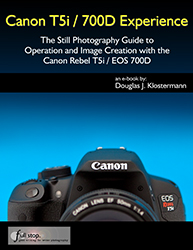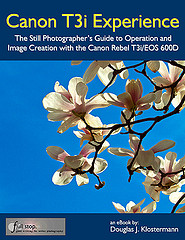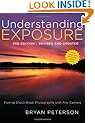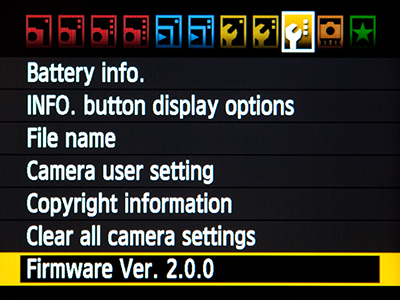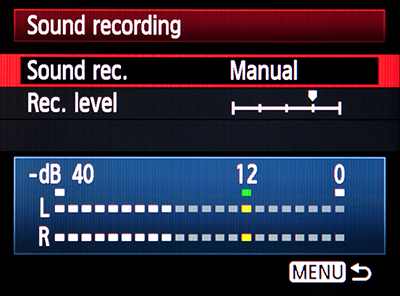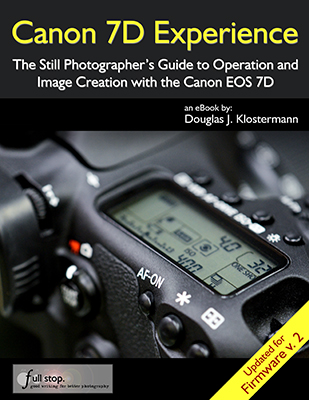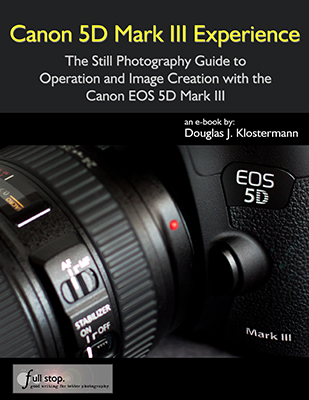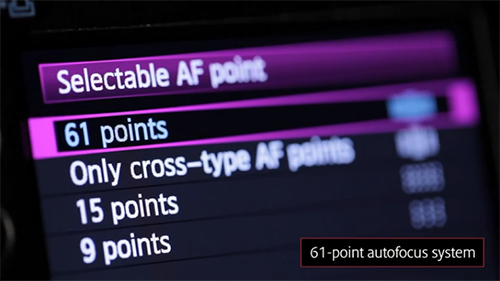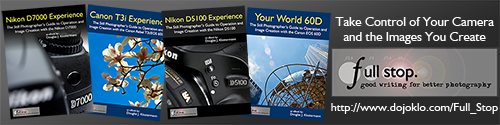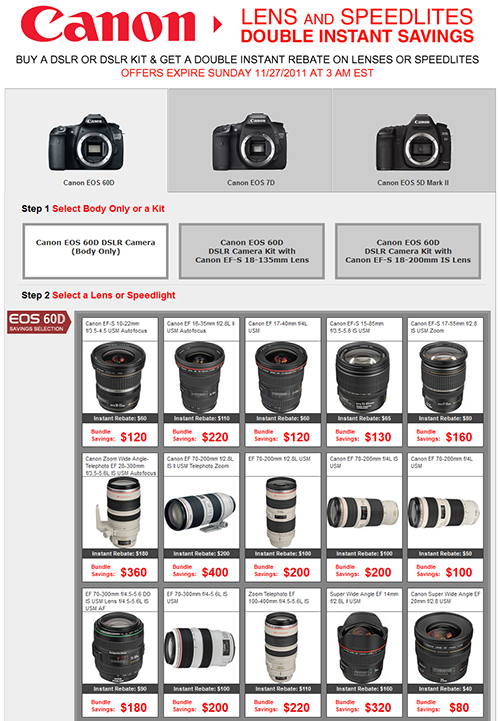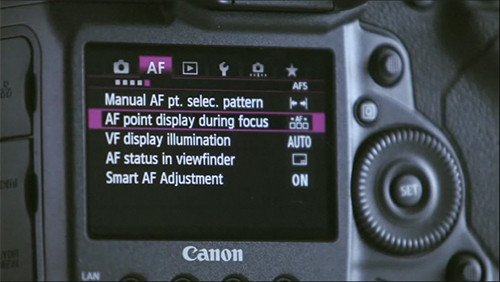Now that you’ve decided on the Canon Rebel T5i / EOS 700D (or Canon Rebel T4i / EOS 650D, Canon Rebel T3i / EOS 600D) you’ll want to get the basic, essential accessories. Don’t get carried away yet with elaborate flash modifiers and color balance correction tools before you gain some experience and determine which advanced accessories you will really need and use. But you can’t go wrong with these initial 10 additions to your camera bag. Click on the links or the images to view and purchase them on Amazon.com or from the manufacturer (and help support my blog by doing so – thanks!)
1. SanDisk Extreme 8GB or 16GB Memory Card – You are going to need a high quality, high speed memory card to save all those images and capture those videos. Go with the best and don’t risk corruption and errors – a SanDisk Extreme. Perhaps a couple 8GB, 16GB, or even 32GB capacity Secure Digital (SD) cards to capture and store your photos – more if traveling. Use at least class 6 cards, or better yet class 10 if you will be shooting video. Be sure to check the Sandisk site for current rebates.
2. Canon LP-E8 Battery – You will probably want a spare battery, especially if you are traveling, or just for those times you forgot to charge the battery before going to an important event. Go with the official Canon brand and avoid battery communication and charging issues. If you are a fan of the optional battery back / vertical grip, the one for the T3i and T4i is the Canon BG-E8. The battery grip allows you to use 2 LP-E8 batteries for extended shooting, or six AA batteries, and also increases the size of the camera body, which some users find more ergonomically comfortable, especially when shooting in the portrait orientation.
3. Canon T5i/700D Experience e-book (or Canon T4i Experience E Book or Canon T3i Experience E Book) – You will want to go beyond Auto and learn to use the advanced functions and settings of your sophisticated camera, so be sure to check out my e books, Canon T5i/700D Experience, Canon T4i Experience and Canon T3i Experience. They will help you to take control of your camera so that you can consistently take better images – the images you wish to capture. You’ve invested the money in an advanced camera, now invest the time to learn how to use it to its full potential! (There is also a Canon T2i Experience book available.)
4. Black Rapid RS7 Strap – This sling-style camera strap provides a more comfortable and practical – and somewhat more discreet – way to carry around your camera, especially if you have a larger lens on it. They also make a couple of slightly different versions of the sling-strap, such as one designed for women, and a active “sport” version.
5. Manfrotto 055XPROB Tripod Legs and Manfrotto 496RC2 Ball Head: This is an excellent “starter” combination of tripod legs and head for the enthusiast. They are sturdy and durable yet affordable. If you know you will be doing a lot of tripod work, such as for studio, landscape, or travel photography, it is best to invest in more advanced (expensive) versions, including lighter carbon fiber legs, four section legs that close to a shorter length, and a head with additional or specialized features.
6. Giottos Large Rocket Blower – Blow the dust off your lens, camera body, interior, and sensor safely with the Rocket Blower. Get the large size for maximum “whoosh!” Use with the LensPEN Lens Cleaning System to clean those fingerprints, smudges, and mysterious spots off your camera lens (filter) safely and quickly with the LensPEN. Brush off the loose spots with the brush end, “charge” the tip with a twist of the cap, then clean by “drawing” in a circular motion. Read the manufacturer’s instruction for complete details.
7. Canon 430EX II Speedlite Flash – Upgrade to the Canon Speedlite Flash to obtain more flash power and control for your low light pictures. Take advantage of the T3i’s wireless remote flash capabilities. Rotate and bounce your flash for more flattering indirect light, diffuse it and scatter it for less harsh shadows. Consider the Canon 580EX II Speedlite for more advanced needs.
7a. Stofen Omni Bounce Diffuser – Diffuse and scatter the light from your Speedlite flash with the Omni Bounce Diffuser to eliminate harsh shadows. Use it with your flash head at a 45 degree angle up, or to the side or behind you, as it is designed to be used. Don’t aim it straight on, and don’t use it outside. I don’t care if you see others doing that, even if they have a 5D and a big lens – they don’t know that all they are doing is wasting flash power and not affecting the results.
8. B+W Brand UV Filter – Protect your lens from scratches, dust, and impact damage with a high-quality, multi-coated B+W brand UV filter. It generally shouldn’t affect your image quality due to its high quality glass and coatings, and it just may save you from a $200 repair. Leave one on each of your lenses at all times, unless you are using another filter like the circular polarizer. Be sure to get the right size filter for your lens.
8a. B+W Brand Circular Polarizer Filter – Use this high-quality, multi-coated filter to dramatically darken skies, increase contrast, and cut through reflections. Turn the rotating lens to adjust the amount of darkening or reflection.
9. Canon EF-S 18-200mm f/3.5-5.6 IS Lens – After you’ve realized the limitations of the kit lens in both quality and focal range, pair your T3i with this high quality all-purpose “walk-around” lens, great for everyday and travel use. It provides the full focal range from wide angle to telephoto, and delivers excellent image quality, color, and contrast, as well as Image Stabilization to prevent blur from camera movement.
9a. EW 78D Lens Hood – And you will want the lens hood for the 18-200mm lens, to shade the lens from unwanted glare and flare and protect it from bumps and bangs.
10. M Rock Holster Bag – Carry and protect your camera and walk-around lens in a holster style bag from M Rock. I used the Yellowstone style extensively in my travels throughout South America, and I love its durability and extra little features like a built-in rain cover, micro-fiber cleaning cloth, zippered interior pocket, adjustable interior, and extra strap. Be sure to get the model that fits your camera body and lens-length.

Bonus. Understanding Exposure by Bryan Peterson – If you don’t yet understand the relationship between aperture, shutter speed, and ISO, read this book immediately. This knowledge is essential to understanding and using your powerful dSLR to its full potential.
For additional photography gear, accessories, and books, be sure to check out my dSLR Photography Gear, Accessories, and Books post!