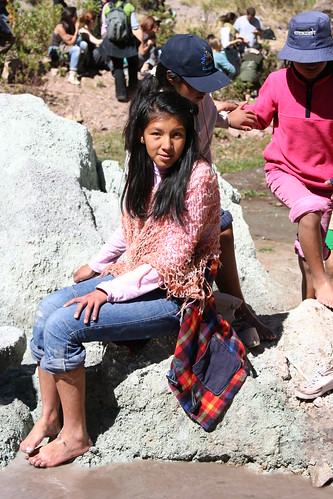(For related posts, check out other entries in the Humanitarian Photography category which includes post such as choosing your camera and lenses, as well as the follow up to this post, After the Self-Assignment.)
How to Become a Humanitarian Photographer
As with many other photography specialties, there is no set course to becoming a humanitarian photographer. You must make your own path by determining your goals, piecing together the advice and experiences of others, and following your intuition. You can go to school and study photojournalism, you can create your own self-designed curriculum of classes, workshops, and experience, you can intern with an experienced photographer, or you can just strike out into the real world and learn it on your own. Starting out as a humanitarian photographer, or any type of photographer for that matter, involves learning about so many diverse areas beyond the art of making images and the skills of using a camera, a flash, and Photoshop (all of which are full time undertakings in themselves). There is also much to learn about business, copyright, marketing, branding, finances, insurance, client relations…the list goes on and on. But I’d like to go into detail about one important and practical aspect of starting out: the self-assignment.

San Francisco, Peru
In order to discover if travel or humanitarian photography is what you really want to dedicate yourself to, it is vital to get out there and really try it out. Travel to a foreign country, get out in the field, and spend days working at it, as if you were on a real assignment. One can think about it from the comfort of home, drooling over the beautiful photos of those you admire, and imagining the excitement of traveling in exotic places. But you may find that working in the field, spending weeks away from friends, family and soft toilet paper, and suffering days of intestinal distress is not all you hoped for. As any working photographer will tell you, it’s hard. Immensely gratifying and often fun, but none the less hard. I encourage anyone not to invest too much time, thought, and money into this dream until they have undertaken this important test.
Planning and executing a self assignment is challenging, but entirely do-able and realistic for anyone who is dedicated to the idea. Even if you have a full time job and aren’t making that much money, it can be done. Don’t quit your job yet to dive head first into self-employment, but use your vacation time to test the waters.

Cusco, Peru
Money: The first challenge is always money. You have to save up money for the gear, for the time away from work, and for the trip. This is done the old-fashioned way – by scrimping and saving. You’ve read it many times before, and it sometimes seems unrealistic, but it works. Save money anywhere you can – stop eating out, bring your lunch to work, cancel cable, cancel Netflix, get your books and movies from the library, stop buying stuff, use the right ATM and stop paying fees, scour the Internet for the best price on the gear you need. It may take longer than you want, it may even take a year or two, but it works. Remember, each restaurant meal you skip here equals three equivalent restaurant meals in a developing country – or better yet, it equals a week’s worth of groceries when you travel. The recession has already given everyone a head-start into living and thinking more economically, you just have to be dedicated to it a bit more and a lot longer. Also, once you begin traveling to developing countries and seeing how people find great joy in life yet live with so few possessions, your new economic lifestyle will seem that much more appropriate. I’m not just saying all these things because I’ve read them or because they sound like they will work. I’ve done them, all. Also look to Ami Vitale for inspiration. She worked long and hard and saved, then headed off and launched her career exactly this way (see the How You Finance Your Stories video at the bottom of this page: http://digitaljournalist.org/issue0301/av_intro.html). Look into counties that aren’t very expensive to fly to. For someone in the USA, that means look to South and Central America. Depending on the time of year, there are incredibly cheap deals. For example, I recently saw $84 tickets to Guatemala on a major airline. Yes, $84 each way! That’s cheaper than flying home for Christmas. Granted, it is a redeye with a long layover, but it gets you there. Be flexible and use Kayak.com to find the best prices.

Taquile Island on Lake Titicaca, Peru
Gear: You might not yet be able to afford the latest and greatest professional gear. In fact, until you are sure you really want to do this, you probably don’t want to invest in a 5D Mark III and 2 or 3 L-series lenses. Every photo forum you follow, pixel peeper you talk to, and gear review you read is going to convince you that you need the most current, top of the line gear. But you don’t. I do recommend using a dSLR and not just a point and shoot, so something like a Canon Rebel T5i / 700D and a versatile zoom lens like the Canon 18-200mm (or the Nikon equivalent) offers more than enough quality and range to start off with if you can’t afford more. On my first self-assignment all I had was an outdated, 8 megapixel Rebel XT and a single, 28-105mm lens. It didn’t prevent me from getting the shots I wanted, they’ve been exhibited, won awards, been honored by the United Nations, been used on travel guide and textbook covers, and no one has ever told me that the quality of the photos is unacceptable. (And remember that no one, outside the photo world, will ever even think to ask you what camera you used or which lens you chose.) Sometimes, with that early gear, I wasn’t able to zoom as much as I wanted for travel shots, or get wide enough for the close-ups of humanitarian work, so that is why the 18-200mm or 18-135mm (which weren’t available until more recently) would be a pretty ideal single lens solution now. (The secret fact is, I even have a couple great photos in my portfolio, a photo on a travel guidebook cover, and won a dSLR camera using an Olympus SP-320, 7 megapixel point and shoot.) Don’t go overboard with bags and accessories. Get a simple holster bag, like an M-Rock Yellowstone or whichever one fits your body and lens, or a LowePro or Tamrac bag or backpack, a couple filters (UV and polarizing), a lens pen and cloth, a rocket blower, extra batteries and memory cards, and then stop looking. You don’t need anything else. I promise. (Well, also your laptop computer, external hard drive, and some type of insurance coverage for it all. And maybe a Pac Safe 55 to secure it. And perhaps an external flash if you will be working inside. Hey, no one said this was cheap!) For insurance, look into your home-owner’s or renter’s insurance to see if it will cover it, or look at NANPA’s coverage or the discussion here. (If you happen to join NANPA to get their insurance, be sure to mention my name as a referrer, and I get $20 NANPA Bucks and save on my next renewal!) To sum it up, as culture photographer Craig Ferguson stated in a recent interview, “You don’t need to have the most expensive gear or even the newest. A plane ticket and enough money for 3 months living coupled with an entry level body and a 50mm lens will get you further than the latest pro-level body and no time or money to use it.” I discuss additional photography gear and accessories that are useful for working in the field in this post.

Altos de los Mores, Peru
Researching the NGO: Figure out what type of NGO (non-governmental organization) or non-profit organization you’d like to photograph, and which countries interest you, and start doing research. Which subjects most inspire your passion for this work? Disabled children, gender equality, health, faith-based work, community development? In every developing country there are countless NGOs doing each of these types of work and more. As a professional, you might not be able to be this specific in your choices, so take advantage of your self-assignment. Do searches on the Internet, and look on idealist.org. It is hard to imagine that any small, typically struggling organization does not want free, semi-professional quality photos for their website and newsletters, so most all will be welcoming to your offer to volunteer. But it is very important that you are quite clear that your interest and intent is to photograph their work. If you sign up to be a general volunteer, you will be expected and obligated to be doing whatever work they ask of you. Do not think you can be a volunteer and also take photos on the side. You will not do a good job of either that way. Be perfectly clear with them that you are interested in primarily photographing the work they do. That doesn’t mean you can’t spend a few days as a volunteer, and by all means you should (see below), but they should not be expecting you to be a typical volunteer.

Altos de los Mores, Peru
Ask questions and find out as much as you can about the actual work they do. Don’t just trust what you read on their website, but find out exactly what they do and where they work. They may say they work in 4 different communities, but really they might only visit 3 of them once a year for a medical visit or to bring donations. They might say they have a number of different programs, but really they may only be currently focusing on one of them based on financial reasons or staff and volunteers skills. Make sure that your area of interest is really what they are doing now. Explain to them your interests, and see if meeting your goals will be possible with them. NGOs are often run by incredibly generous, helpful, kind, friendly, flexible people, and they will want to help you at your project. But they are also incredibly busy and strapped for resources, so learn to communicate and work with them on their terms. Many organizations require that you pay to be a volunteer. This may sound strange, but you have to understand that they need money in order to keep doing the work they do. Just the fact that you are working for free does not pay the salary for the NGO’s staff. But be wary, there are many placement services that make money by being a middle-man, so make arrangements directly with the NGO. If your volunteer fee includes lodging, or even food, it is often quite reasonable to pay them. However, there are also many excellent organizations which will not charge you anything. If this is the case, be sure and support them by bringing donations (books, toys, art supplies). See my Resources Page for more information on volunteering. Some organizations run restaurants and hostels, so support them by eating and staying with them. Also, if you are thinking of joining a mission type trip, like a medical mission, find one that is being organized from your area so that you can document the planning and the departure of the group at the airport.
**Update 2010-01-28** Here is a website I just discovered which attempts to link up volunteer photographers with humanitarian projects world-wide: http://photophilanthropy.org/

Cusco, Peru
Working in the Field: It seems every photographer I admire always discusses the importance of talking to and getting to know the people you are photographing. Sometimes that means just chatting with them and buying some of their wares before you start to photograph them, other times that means living among them for several days, weeks, or months. As a photographer working with an NGO, this means you should consider being a volunteer for a day, without your camera, without photographing. Yes, that is a painful experience, to see potentially great shots slip by left and right. But this sacrifice will quickly pay off when you start to work. This gives you an opportunity to learn what the organization does and how they work. It also allows you to start to get to know the people they serve, and for them to become comfortable around you. It is obvious that this approach, rather than barging in with your face behind a camera, is going to result in much more genuine photos. Also, stay out of the way of the director and the staff when they are working. Make your arrangements and ask questions before or after the workday. Be flexible to ever-changing, never scheduled situations, but also, always remind the director of what you want to be doing. She might go running off to visit one of the client’s homes or villages, and you want her to know to always grab you and take you along on those types of trips. Take advantage of your time there to do, see, and photograph as many different types of places and situations as you can. Talk to everyone you meet – other volunteers, people at restaurants and hotels. Many other people are doing volunteer work, and they may point you in the direction of a great photographic situation.

Huinchiri, Peru
Develop, learn, and practice a good workflow for saving and backing up your images every day. It is time consuming and easy to want to put off, but if you get behind there will be no catching up. I recommend using David duChemin’s global workflow as a starting point (alternate link here). Always have your camera with you, even if you think you are just being taken to the bakery for some bread and are told you’ll be back in 5 minutes. You will inevitably be taken on a two hour detour through a part of town off the beaten path, with amazing photo opportunities, during the magic hour (best evening light). Always carefully prepare and assemble your gear before you start each day, and have new batteries and memory cards accessible while you shoot. I highly recommend you always remember to “make haste slowly.” What this means is that you will often be in a hurry, but don’t rush and act in a panic during critical moments, in preparation or in shooting. Change lenses carefully and slowly, then rush back to the action. Clean the mysterious glob off your lens carefully and delicately, then get back to shooting. There are countless opportunities to damage your gear, and while it is durable, somewhat waterproof, and stray marks and dings on your tools are not something to fret over, a dropped or scratched lens is. After this, well, I don’t know what to tell you – you’re going to learn a lot. You are going to learn your camera and its settings inside and out, you are going to learn to work under pressure, always being ready, always trying to capture the fleeting shot and changing light. You are going to start to learn what works and what doesn’t as far as compositions, camera settings, perspectives, etc. You are going to begin to learn about life in a developing country. And you are going to very quickly learn if this work is truly your passion and your calling.
Please leave a comment, ask a question. Let me know what has been helpful, and what you’d like to read more about. Let me know if you have planned or undertaken a self-assignment on your way to becoming a humanitarian photographer, and how you are addressing the challenges of this endeavor.
See my follow-up post, Becoming a Humanitarian Photographer-After the Self-Assignment for the next stage of the process.
For related posts, check out other entries in the Humanitarian Photography category.