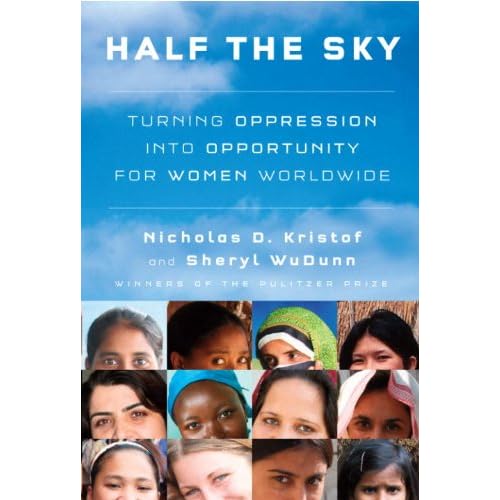I’d like to welcome the new readers that are finding me after reading my interview with Heber Vega in the “10Q – Interviews with Humanitarian Photographers” section of his blog. Please have a look around, including the posts in my Humanitarian Photography category. Some of them I referred to in the interview, including my post on self-assignments entitled “How to Start Out as a Humanitarian Photographer.” Other posts include information on photo equipment for working in the field, lenses for travel and humanitarian work, ethics and images, and humanitarian related books. My most popular post seems to be a comparison of the various current Canon dSLRs, but of course, we’re not all caught up with gear, right?!
Author: Doug Klostermann
Fixed Aperture vs. Variable Aperture Lenses
I responded to a comment on one of my posts, and my response ended up being the size of a blog post, so I’m just going to turn it into one! Please note that the title of this post should actually, technically be “Fixed Maximum Aperture vs. Variable Maximum Aperture,” as I will explain in a second.
If you are getting into dSLR cameras and lenses, you may have noticed that some lenses have a fixed maximum aperture, while others have a variable maximum aperture. This is spelled out in the name of the lens. For example, the Canon EF-S 17-55mm f/2.8 IS USM lens has a fixed maximum aperture of f/2.8 at all focal lengths, while the Canon EF 28-135mm f/3.5-5.6 IS USM has a variable maximum aperture which ranges from f/3.5 to f/5.6, depending on which focal length you are using. (the EF vs. EF-S means that EF lenses can be used on any Canon dSLR, while EF-S lenses are designed for, and can only be used on Canon dSLRs with 1.6x cropped sensors, including all Rebels, 50D, 60D, 7D, T2i/550D, but not the full frame 5D. IS means image stabilization. USM means ultrasonic motor, and means the lens has a high quality, rapid, and quiet motor for auto focusing.) The term fixed aperture usually does not mean that the lens only has one aperture setting you can use, but rather that is a common way of saying it has a fixed maximum aperture. So you can change the aperture of a “fixed aperture” lens and set it anywhere from its maximum aperture, possibly f/2.8, to its minimum aperture, perhaps f/32.

Barbes, Brooklyn, NY
With variable aperture lenses, the largest, maximum aperture you can choose when you zoom to the telephoto end will not be as wide open as the largest aperture you can choose at the wide angle end. For example with the 28-135mm f/3.5-5.6, with the lens set at the focal length of 28mm (the wide end), you can use the f/3.5 aperture setting. But with the lens zoomed to 135mm, the widest aperture you can use is f/5.6. This will slightly affect the amount of background blurring – or foreground blurring in the image above, and will decrease the amount of light entering the lens. Wider, larger apertures like f/2.8 or f/3.5 blur the background the most, which helps to create dramatic images. The reason not all lenses have fixed apertures is that they require more sophisticated internal parts and mechanisms, such as more lens elements, which thus makes them very expensive (and heavy), so variable aperture is a compromise in order to offer more reasonably priced lenses.

Barbes, Brooklyn, NY
Also, the wider apertures (f/2.8, f/4) are best for low light situations because they allow more light to enter the camera and thus allow you to select a fast shutter speed that won’t blur the image while hand-holding the camera. If you are typically working outside, this shouldn’t be too much of a concern, but if you work indoors or in low light, lenses with wide apertures like f/2.8 or f/1.4 are desirable.
Now, why is f/2.8 called a large aperture and f/22 a small aperture? 2.8 seems like a smaller number than 22, right? No, f/2.8 and f/22 are fractions. So if f were to equal 1, a slice of pie that is 1/2.8 of the pie is a bigger piece that a slice that is 1/22 of the pie, right?! So f/2.8 is a large aperture, which means a large opening, which lets in lots of light all at once, but which then causes objects not in the plane of focus, such as the background, to be blurry. f/22 is a small aperture, a small opening which lets in just a little light. But everything from near to far is in focus, like when you squint to see a street sign clearer! (The letter f in the fraction stands for the focal length of the lens.)
Please leave a comment, ask a question. Let me know what has been helpful, and what you’d like to read more about.
For additional posts about lenses see Best Lenses for Travel and Humanitarian Photography and Why You Shouldn’t Buy the Kit Lens.
Purchasing: If you plan to purchase any of this equipment, I encourage you to do so by clicking on the links of the lenses listed above, which will take you to that page on Amazon.com. Or go directly to Amazon using this link or click on the Amazon logo below. If you purchase through these links, Amazon will give me a little something for the referral, which will help support my blog. Thanks, I appreciate your support!
![]()
If you are in the UK, you can click here for the UK Amazon referral link.
For those interested in purchasing through B&H Photo, Adorama, or directly from Canon, I have set up affiliate links with them as well – find them on the left site of this page.
Redcoats on the Common
The Redcoats skirmish with the Colonial militia on Boston Common, as part of Boston Harborfest 2010







Mission Accomplished
Two years ago, in 2008, I ventured to the annual rebuilding of the last remaining traditional Inca rope bridge, the Keshwa Chaca, which spans the Apurimac River near Huinchiri, Peru. My mission was to photograph the locals as they spun q’olla grass into rope, constructed the bridge, and celebrated the completion with a festival of traditional dance and music.
Previous posts describe my journey to the bridge site and show some of my photos from the weekend. Many of my photos are also posted on my website in the Inca Bridge gallery as well as in the dance gallery. One of my very favorite photos of the weekend was of this bridge-builder:

Keshwa Chaca 2008 – Huinchiri, Peru
As I was taking images of the bridge construction, this man quietly asked me to take his photo. A crowd of fellow bridge-builders quickly gathered to see it, and when I realized I had taken it in the black and white setting, I asked to do another in color. But it was too late. “Oh, es blanco y negro,” I said disappointedly, “¿un otra en color?” I asked. “¡Un otra desnudo!” an onlooker called out – “Another one in the nude!” The men erupted in laughter, the moment was gone, and I wasn’t able to take another. Luckily this one came out well, and ever since then it has been my goal to get a copy of the photograph to this man. Many people in developing countries have few, if any, photos of themselves or their family. I was sure he and his family would appreciate such a nice photo of this man standing modestly but proudly in front of the bridge he is helping to construct.
This year at bridge building time my friend Mitch Teplitsky (director of the documentary film Soy Andina) was visiting Cusco. He got in touch with me to find out more about the event and how to get there. When I learned he and his wife Doris had decided to go the following day, I begged him to find a way to print the photo and deliver it to the man. “It shouldn’t be hard,” I said, “just find a photo place on Avenida el Sol to print it out, and when you get there, just ask around, they will know him!” At least I hoped it would all be that easy. I’m not sure how they did it, but Mitch and Doris managed to print the photo, find their way to Huinchiri, and locate the man!
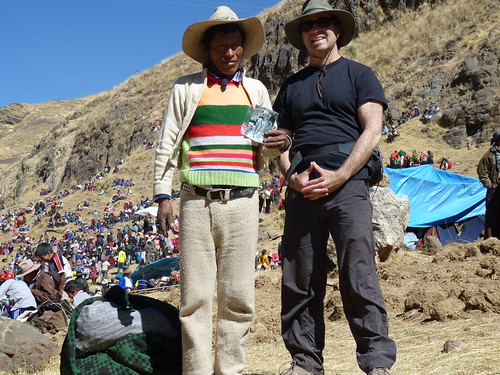
Keshwa Chaca 2010 – Bridge-builder and Mitch Teplitsky, photo by Doris Loayza
Coney Island Mermaid Parade – 2010
Summer has officially arrived in Brooklyn!
Images from the 2010 Coney Island Mermaid Parade, Brooklyn, NY. More photos here.


Books for Humanitarians (and Humanitarian Photographers)
I’ve been intending to write a post about Nicholas Kristof’s wonderful book Half the Sky: Turning Oppression into Opportunity for Women Worldwide, and how it should be required reading for humanitarian photographers. I haven’t gotten around to that yet…but I have set up an Amazon collection of required reading for humanitarians – please take a look at the Humanitarian Books section of the store I’ve set up with Amazon.com for quick and easy links to these books. (Purchasing from Amazon.com through that site helps to support my work!)
No Woman, No Cry Movie
One woman, somewhere in the world, dies each minute from complications of pregnancy or childbirth. Half a million women a year. Learning that fact compelled Christy Turlington to do something about it, and one of the things she has done is to make a documentary about the issue, “No Woman, No Cry.”
I was fortunate to see this movie at a specially added showing at the Tribeca Film Festival last month, where both Turlington herself as well as the producer Dallas Brennan Rexer were on hand for a Q+A afterward.

photo courtesy of “No Woman, No Cry” / everymothercounts.org
“No Woman, No Cry” is a film about issues surrounding maternal health and the numerous difficulties women face, not only in developing countries, but in the US as well. Turlington follows the stories of three women, in Tanzania, Bangladesh, and Guatemala, as they confront the obstacles that put women’s lives in danger leading up to and during childbirth. Some of the greatest obstacles, we discover, aren’t merely the lack of good medical care and facilities, or economic barriers to proper care, but are also cultural, societal, and religious pressures, influences, and beliefs about pregnancy, childbirth, and family planning. On top of this, to prevent the viewers from thinking these are distant problems only faced by women in developing countries, the film addresses a variety of related issues in the US, both among the poor and marginalized as well as the middle class.
Turlington began to learn about these issues after complications when she gave birth to one of her children. While the care she needed was easily accessible, she soon began to learn the staggering statistics of maternal death and disabilities that are mostly preventable, yet around the globe still claim one woman’s life every minute. While you may be thinking Turlington is another celebrity joining her name to a cause, giving lip service to an issue that interests her, the fact is she is deeply and passionately involved with this issue. Her interest first led her to become actively involved with CARE, and subsequently inspired her to pursue a masters degree in public health at Columbia University. And in the process of making the film, she interviewed, worked with, and consulted dozens of experts and organizations in the field of global health and maternal health. She is taking on this cause whole-heartedly, and I am certain she will continue to do tremendous things to both bring attention to maternal mortality and to help dramatically reduce it.
Visit the film’s website to learn more and to find out where you might be able to see the movie.
[youtube=http://www.youtube.com/watch?v=8F6hngJFGOk]
And finally, here is a powerful photo/ video essay about maternal mortality in India, by Susan Meiselas:
Keshwa Chaca Inca Bridge
This weekend – June 10-13, 2010 – is the annual reconstruction of the Keshwa Chaca, the last remaining traditional Inca rope bridge (actually made of straw or grass), which spans the Apurimac River near Huinchiri, Peru. If you are in the Cusco area, I highly encourage you to visit the bridge building and the incredible dance and music festival which follows on Sunday. It is a truly unforgettable experience.

Weaving q’olla grass into rope to construct the Keshwa Chaca Inca rope bridge
To view photos I took of the 2008 reconstruction, check out this post. There are additional photos in the slide show on my website – www.dojoklo.com – in the Inca Bridge gallery.
This post describes my journey to get to the bridge site from Cusco. If you are a member of South American Explorers, be sure to look at my trip report online or in the binder to learn valuable information about getting to the site, what to bring (you need to bring all camping gear and food and cash for various expenses), a rough daily schedule of what to expect, and getting back home. Let me know if you went, and I’d love to see your photos.
How Pros Photograph
or What Pros are Doing When it Looks Like
They are Just Pointing and Clicking
You’ve probably had the experience where you locate the right spot and attempt to take the same photo as one you admire, yet the outcome is never quite the same. Or maybe you’ve stood next to a photo tour leader, and think you are taking the same photos, yet your images don’t seem to look like theirs do. Why is this? What is an experienced or professional photographer doing differently? What’s the big secret, the trick to getting those images?
It’s not impossible, it’s not luck, and it is not dependent on tricks. It’s not necessarily equipment or Photoshop skill. But rather it is a number of decisions and accumulated experience, all happening in those brief moments when a photographer sees a scene, raises their camera to their eye, frames the shot, adjusts the settings, and clicks the shutter. Here’s what the pros are doing in those moments when all you think you see them doing is pointing and clicking:

Festival de Tinajani – Ayaviri, Peru
The Right Light: A photographer is always chasing the best light. Their eye is always looking for good lighting, interesting lighting, the interplay of light and shadows, silhouettes. They are always aware of the quality of light – the color, the warmth or coolness of the light. Ideally they shoot only at the best times: in the morning and evening. But that isn’t always possible, so they must seek out interesting lighting, make the best of the available light, use a flash or off-camera lighting, or work in shaded areas. If the great light is there, but the subject isn’t, they wait for a subject to come into the scene. They consider not only the lighting on the main subject but also the lighting on the background and how it might enhance or distract from the subject. They place themselves in the best position in relation to the light and the subject to ensure their subject is illuminated as they desire, they remain aware of the light/ subject relationship, and move around as necessary as it changes.
Pre-Visualizing: The photographer begins to see the composition of the image before they raise their camera to their eye. They look at the elements and decide how they want them to relate to each other in the final image. They consider how near and distant elements will relate when compressed into two dimensions. As with the lighting, they look at not only their main subject but also the background that will appear behind it. They look for strong lines, color, weight and balance of elements, symmetry or asymmetry of the elements. They consider their main subject and the environment around it and determine how much they want to include – if they want a wide shot or wish to zoom in or move in for a closer shot. They consider which point of view will best express their subject – high, low, eye-level? They determine if the image and relationships will work best in landscape or portrait orientation, and hold the camera accordingly. They scroll through their mental file of similar images they’ve taken, and consider what was and wasn’t successful and how to improve this shot.

Festival de Tinajani – Ayaviri, Peru
Metering: When they see that interesting or challenging light they know how to meter for it. They don’t count on their camera to know how they want the scene exposed and they don’t want to blow out their highlights, so they may use partial metering or spot metering directed at the right part of the scene to determine their exposure settings. They do this quickly and instinctively because they’ve practiced and experimented with numerous types of difficult lighting scenes, and…
Camera Settings: …they know their camera inside and out. They know which settings to change and how to change those settings. They’ve customized their buttons and menus to quickly get to the settings they use most frequently. Their eye is on the aperture, shutter speed and ISO numbers in the viewfinder, and their fingers know which dials to move to adjust them without taking the camera from their eye. They know how their camera tends to under-expose or over-expose in certain situations, and they change the exposure compensation accordingly. And they (hopefully) remember to reset these settings when they move into a different lighting or subject situation.
Aperture Priority Mode: The pros often work in aperture priority mode so that they can control their aperture and depth of field and thus establish relationships of near and distant elements, foreground and background. They blur the background to call more attention to the subject, or dramatically place just a narrow plane of the subject in focus. Or perhaps they bring everything from near to far into sharp focus. They select their depth of field based on the relationships they desire to create. They know how the lens they are using renders images at its various apertures, and perhaps use the depth of field preview button to verify.

Festival de Tinajani – Ayaviri, Peru
Shutter Priority Mode: They turn their mode dial to shutter priority mode when freezing or blurring motion is key to the image. They use a high shutter speed to freeze action, or a slow one to blur or pan. They know the proper shutter speed is critical to this type of shot, and don’t let the camera choose it for them.
ISO: They check the setting that they are not controlling (the shutter speed in Aperture priority mode/ the aperture in Shutter priority mode) and adjust their ISO to bring that setting into the range they want or need. They know from experience which ISO range is appropriate for the amount of lighting they are shooting in, and change it in advance as they move between situations.
Manual Mode: They turn the mode dial to M when they have consistent lighting and a setting that they know is not going to change, or in challenging situations where both aperture and shutter speed are critical. They’ve determined their exposure by metering, and set the camera accordingly.
Auto or Program Modes: They never use these, as their lack of control scares them as much as Aperture Priority mode scares the new dSLR user.

Festival de Tinajani – Ayaviri, Peru
Framing: As they look through the viewfinder, they frame the image based on their pre-visualization and composition decisions. They scan all parts of the frame and not just the subject, from edge to edge and each corner, from near to far, to determine if there are any unwanted elements, elements not essential to their image, or undesired relationships (i.e. the tree growing out of someone’s head.) They move slightly to the left or right, or slightly up or down to bring all the elements in the frame into the desired or most dramatic relationship.
Focusing: They manually choose their auto-focus point to ensure that the camera focuses on what they want it to focus on, not on what the camera chooses to focus on. They lock the focus setting if they need to slightly reframe or wish to hold that focus for a sequence of images. If there is going to be a dramatic shift between the framing seen while focusing and the final framing of the image, they lock the exposure setting on the final intended framing before or after locking in the focusing. They use the other auto-focus modes to capture action that moves across the scene or which is too fast for manually choosing a single point.
Waiting: They wait for the right facial expression and pose, or for the subject to relax, or the moving elements to fall into place, or the peak of action and then…
Clicking the Shutter: Finally! They press the shutter, slowly and smoothly. They have their camera set for single exposure or multiple exposure based on the situation. They fire off several quick shots, or slowly take a couple to ensure they got the shot or to take variations of the image.

Festival de Tinajani – Ayaviri, Peru
Reviewing: “Chimping” is the somewhat derogatory term for looking at the rear LCD screen right after taking a photo to check out the image. When pros do it, they are not looking at the picture to see what they got. They know what they got. They know what the image looks like because they studied it when they framed and took the photo. They are looking at the histogram and looking for blinking highlights to ensure they did not blow out the highlights or in any way over- or under-expose the shot. If they did, they adjust the exposure compensation, or the aperture and shutter settings, and take it again.
Working the Scene: A pro continues to work the scene, looking for different perspectives, compositions, and points of view. They look at how relationships of subjects and objects in the scene change, even with just a slight adjustment of the camera’s position or angle. Even if they think they may have nailed the shot, they know from experience that there may be an even better image to be found or made if they continue to study and photograph the scene. And they don’t accept “good enough” and continue on to the next scene or shot. They strive to capture the best image they know they are capable of, sometimes even if it involves returning to the location at a different time of day or even a different season when the light might be better.
These are some of the things an experienced photographer is thinking and doing in those brief moments between the time they pause from scanning the scene around them, raise the camera to their eye, and take the shot. It’s not because they have a pro camera with pro lenses that they got a great image. It’s not some pro secret that was passed onto them when they read the right book and gained entry the right forum. It is the sum of an alert eye, numerous conscious decisions while visualizing and framing, knowing how to adjust their equipment and use its controls, as well as sub-conscious decisions based on taking countless images, experimenting, and learning from the results both good and bad.
To read about an actual example of this process in action in the creation of a photograph, see my post Deconstructing the Shot.
Canon 50D to be Discontinued? 60D Coming?
A lot of you come across my site searching for comparisons of the 550D, 50D, 7D, and 5D (see this post for a thorough comparison of them) so you should know that the production life of the 50D appears to be coming to an end (and word that it is discontinued here). What that means is you should possibly wait a month or so to see if 50D prices drop or if rebates are offered, or wait for the new improved model to replace it – the 60D or whatever they may call it – although it will be difficult to create a worthwhile improvement of the 50D that isn’t just a 7D. If there is one, it will mostly serve to fill in the price point between the 7D and th T2i. I’m speculating that it will cost $1,100 to $1,300 – a little more than the 50D, more than the T2i , but less than the 7D. It will probably have 18MP, and have the 63 zone metering system of the 7D and 550D. It is likely that its insides will be closer to a 550D with the exterior body and controls of a 50D/ 7D. Will it have the 19 point autofocus system, 8 frames per second high speed shooting rate, HD video, and remote flash control of the 7D? If so, it would just be a 7D. It seems that it will sit at a new position that will no longer be a bridge between pro and consumer cameras (pro-sumer) as the 7D now fills that role (as the 50D once did), but will now be considered a very advanced consumer level camera.
I’m going to join in on the pointless but fun 60D speculation:
- cost: $1,100-$1,300
- 18MP 1.6x sensor
- 63 zone metering
- 9 or so point autofocus system, less advanced than 7D
- 6 or so FPS at high speed
- HD video
- 3″ 3:2 LCD – articulating
- 98%+ viewfinder
- single Digic processor
- all other features of 50D (construction, custom functions, AF microadjustment, live view, etc.)
Tropical Storm Agatha in Guatemala
A couple days after Tropical Storm Agatha swept across Guatemala on Saturday, a few images of the destruction have started to appear. Mostly the news is focusing on dramatic photos of the giant sinkhole that appeared in Guatemala City, and on the eruption of the volcano Pacaya that preceded the storm. But the destruction is far more widespread than a large sinkhole and a blanket of ash delaying tourists’ flights at the airport. Residents across almost the entire country are affected, as well as people in El Salvador and Honduras. Sadly, the media doesn’t seem to cover the tens of thousands of people who have been impacted, evacuated, or made homeless. Agatha dumped 3 feet of rain across Guatemala, and the resulting flooding and landslides have caused over 120 deaths and left 35,000 people homeless. (edit 6/3/2010: The Boston Globe’s Big Picture now has a great collection of images showing the impact of the destruction of the residents of Guatemala.)

San Miguel Dueñas before Tropical Storm Agatha – Nov. 2009
Last November I traveled to Antigua to document an NGO Open Windows and their after-school learning center in San Miguel Dueñas (see the Open Windows and Guatemala galleries on my website.) The director of the program has reported that Dueñas is badly affected by Agatha, as well as numerous other small towns around Antigua, including Ciudad Vieja, San Miguelito, San Pedro Las Huertas, Alotenango and Santiago Zamora. At this point it is only possible to get to some of these places with a four-wheel drive vehicle, so she had yet to see the damage in Dueñas herself, but had received reports that several of the homes have been badly damaged or nearly destroyed, and for some of the residents, their meager possessions have been ruined, buried, or washed away by the rains and mud. As the Open Windows staff in Dueñas reported, “they have nothing to wear, they lost everything.” As with the recent earthquake in Haiti and the flooding in Peru, it is again the most vulnerable and impoverished populations that are most badly affected by these natural disasters.
Current Canon Rebates
Lots of rebates going on over at Canon, including on the 7D, 5D Mark II, some of the Rebels, and several lenses.

Plum Island – Newburyport, MA
¡Feliz Dia de la Madre!
Here is a reposting of my Mother’s Day post from a couple years ago from Peru:

Marilyn at Aldea Yanapay with tarjeta de la Dia de las Madres that reads:
“Happy Mother´s Day
Mommy, you are the prettiest
of all the parents, a flower that blooms
in my garden.
For this I love you
Mom.”
Canon 7D vs. 5D Mk II vs. 50D – part II (plus 550D / Rebel T2i)
NOTE: Some of the information in this post has been updated to include the current Canon dSLR models, the 60D and the Rebel T3i / 600D. Please check out my blog post at the following link to read the most current information:
http://blog.dojoklo.com/2011/02/20/canon-t3i-600d-vs-t2i-550d-vs-60d-vs-7d-etc/
Original Post: I’ve had a lot of visits to my previous post comparing these cameras – the Canon 7D, Canon 5D Mark II, and the Canon 50D – and since that really wasn’t much of a comparison post, but rather just a link to an impartial, technically based testing site, I’ll try to give a little more insight into helping you make this decision. Please note, this is aimed towards still photographers and not videographers. I know that videographers have different priorities when making this selection, and I am not knowledgeable enough to address them. I have written some updated comparison posts which also address the Canon 60D here and here.
I’ve used the 50D and the 7D pretty extensively, so I can speak with a bit of confidence about them. I’m very familiar with the features of the 5D Mk II and how they compare to the other cameras, so I will discuss them too. I’ll address the 550D (Rebel T2i) at the end of this post. Also, all the precise specifications of these cameras can be researched online and compared, so I will discuss them on a user-experience level, but I encourage you to decide which factors are most important to you for further research. I know it is a long post with a lot to read, but if you are investing several hundred or thousands of dollars in a dSLR and lenses, you should be thorough! On a final note before I begin, you may have been convinced by forums, reviews, or online comments to question and compare image quality, auto-focus speed, ISO and noise, etc., but those factors are all nearly completely irrelevant. Each of these cameras has more than enough quality in all of those areas. Your choice should instead be based on your level and needs as a photographer, and on which camera best serves the way you work. If you wish to see this complicated choice summarized in an easy to read format, view this post (it is a bit tongue-in-cheek, but mostly accurate). And when you are done selecting a camera body, you can learn more about lenses here.
While I have your attention, I want to mention that I have written eBook tutorials for the Canon 60D and for the Canon T2i, which cover ALL the Menu settings and Custom Function settings, with recommended settings, plus in-depth descriptions of how and and why to use the cameras’ settings and features in everyday use – Your World 60D and T2i Experience. Learn more about the eBooks by clicking on their titles.
Also, please let me know about broken links in my posts, as they seem to mysteriously happen from time to time.

Hudson River – Cold Spring, NY (this image is entirely in color – look at the plants!)
Sensor Size: If you are, or plan to be a professional photographer, and you’ve limited your selection down to two or three of these cameras, you are going to want to seriously consider the 5D MkII. This is due primarily to the fact that it has a full frame sensor (a sensor approximately the size of a frame of 35mm film), which is pretty much expected for you to have as a professional. (Note that whenever I say 5D in this post, I am referring to the 5D Mark II). The 7D and the 50D have smaller sensors, with a 1.6 crop factor. This means that their sensors are a bit smaller than a frame of traditional 35mm film. A wide angle lens will not produce as wide of a field of view on a cropped sensor as on the 5D: a 16mm will give the field of view of a 16 x 1.6 = 25mm lens, but a telephoto on a cropped sensor will appear to zoom closer, thus making a 200mm lens appear to be a 200 x 1.6 = 320mm lens. You can begin down the professional path with a 50D or 7D, but you are eventually going to experience the limitations of the smaller sensors and start to understand the need for full frame. BUT…there are a few problems with this choice…
Price and Obsolescence: First, you probably haven’t run out to get a 5D MkII because of its cost. As of 5/2010, the price is $2,500. AND, the 5D MkII dates from 9/2008, and is due for an upgrade, likely in 2012, maybe as soon as later in 2011. In some respects, the 7D – being newer – has better features than the 5D, such as the advanced auto focus and metering systems and faster frame rate. Not to mention the fact that if you wait around long enough, a 7D type camera WITH a full frame sensor but a lower price than the 5D is bound to come out! But you need a camera now, so let’s continue. The 7D is $1,600 or $1,700 depending on current promotions, and the 50D is about $1,000. The 50D however, is also the closest one to being replaced (by the 60D or whatever it may be called). This doesn’t mean that it isn’t still a very capable and feasible camera – people are still happily using 20D and 30D cameras, just that it is reaching the end of its production life. So as far as the newest model, that is the 7D (and the 550d/ T2i).
Megapixels / Image Quality: Regarding megapixels, it really isn’t much of an issue unless you plan on printing out billboard size prints. All of these cameras have more than enough megapixels and image quality for most photographers’ needs. The 7D is at 18mp, the 5D Mk II at 21mp, and the 50D at 15mp. I have found that more megapixels give you more lee-way to push and pull the image around in Photoshop before it starts to fall apart and look over manipulated. In this respect there is a significant difference between 8 megapixels of a Rebel XT and 15 or 18 mp. The 8mp barely allow you to do a regular amount of exposure, contrast, and color correction before it starts to really show, but there is little to be concerned about between the 15mp of the 50D and 18mp of the 7D (unless you are a hard-core pixel peeper, in which case you will be deeply offended by these kinds of statements). Be aware that sensors with more megapixels more readily show the shortcomings of cheaper lenses, and thus demand higher quality lenses, like the Canon L series, for the sharpest, most detailed image across the entire frame. From experience, I can tell you there is a huge improvement in clarity, color, and overall image quality when using an L lens with a 50D or 7D.

Marquee – Tarrytown, NY
HD Video: If you are concerned about HD video, then you choice is narrowed down to the 7D and the 5D Mk II. With firmware updates and 3rd party Magic Lantern firmware, they are about on par as far as frame rates etc., so cost and sensor size is again the differing factor here. If you are not going to need or use video, it is definitely worth considering the 50D, which will give you 85-90% of the still photography features and performance of the 7D at a much lower price.
ISO, Frame Rate, File Size: For ISO performance, you can look at the testing site mentioned above to see that they are incredibly similar. Being a professional camera, the 5D has a broader ISO range on both ends, lower noise at higher ISOs, and a better dynamic/ tonal range. This is a large factor in why you pay $2400 for this camera. But for the non-pro, in general you hardly ever want to go above ISO 1,600, so unless you have a specific reason for needing really high ISO and photos with the lowest possible noise at high ISOs (for example shooting lots of indoor or dark events like concerts, weddings and receptions), then this isn’t much of a deciding factor. And if you are concerned about dynamic range, well, don’t be. Anyone who actually needs to be concerned about dynamic range is a commercial photographer who is not reading this post because they are busy choosing between a $7,000 camera and a $10,000 camera. The frame rate performance, however, may be an important factor depending on how you work and what you take photos of. The 7D has a continuous rate of 3fps and a high speed continuous rate of 8fps. Personally, I’m unhappy with this choice of rates. The 3fps is too slow for action situation, and the 8fps is ridiculously high, giving me far too many unwanted photos that quickly fill up the memory card. I wish for a rate closer to 5 or 6 fps. The 5D has one rate of 3.9fps, which again seems a bit too slow for action situations, and limits its use for capturing sports action. The 50D offers 3fps and 6.3fps, which I find ideal. Oh, also, the file size of the 7D images are much larger than the files of the 50D and somewhat larger than the files of the 5D. While this indicates that the files contain more information and detail, this affects size and number of memory cards you will need, plus size and expense of storage on your hard drive and external hard drives, PLUS the time it takes to download, transfer, copy, open, save, and upload files. It is a significant hidden cost in storage dollars and time of the 7D that should not be ignored. (Is this apparent difference of the 7D and 50D images visible to the naked eye of anyone other than pixel peepers and people making jumbo prints? Not necessarily. The image quality you need is available from any of these cameras, so it is more productive as a photographer to focus on image content!)

St. Patrick’s Day Parade – Brooklyn, NY
Features, Customization: Being the newest camera, the 7D has the most advanced features. As I mentioned above, it has an advanced auto focus system, providing more focus points, more focus modes (single point, spot, zone, expansion, etc.) and numerous options for how the focus points perform and select and track a subject. I’ve written a bit more about these features here, along with links to additional resources. There are advanced custom functions for auto focusing and tracking, flash control (the 7D is the only one which offers remote flash capabilities, which will save you a couple hundred dollars on Pocket Wizards if you are going to use this), and customization of buttons and displays. Again, I’ve explained a lot of these features in this post. Read through them. Do you understand them? Are you going to learn them? Are you going to need and use them? Probably not. They are nice to have, make you feel like you have a really powerful camera you are in control of if you learn how to choose, set and use them, but in everyday shooting I rarely, if ever, make use of them. The live view (which the 50D has as well) and the built in level are cool, but will you ever use them? I don’t. (The built in level will be most useful to landscape photographers). Of all the features and customizations of the 7D that are not on the older 50D, the only ones I miss are the remote flash capability, the grid overlay in the viewfinder, the larger more inclusive viewfinder, the spring loaded doors of the 7D, and the ability to switch functions of the top dial and back dial in Manual mode. (It is such a nice feature on the 7D – since I use Av mode most of the time, the top dial controls aperture. But when I switch to M mode, the top dial now controls shutter speed. So with the 50D I have to overcome muscle memory and use the back dial for aperture. But with the 7D, one can switch the dials’ functions.) Unless you are an intense sports or animal shooter who needs to customize how the camera selects and auto focuses on a moving object, how it addresses an object that moves in front of your subject, and how fast it responds to this new object before it addresses or ignores it, then you don’t need these features. And when you compare the features of the 7D to the 5D or 50D, you find that the older cameras are not outdated dinosaurs as forums will lead you to believe – but rather they also have many of these features and customizations as well. As far as all the new auto focus features of the 7D, it turns out they barely mattered to me because I manually select my auto focus point 99% of the time. I don’t want the camera necessarily focusing on the closest object, and it certainly does not know what I wish to focus on, so I don’t leave it up to chance, and I select the point myself. Therefore I rarely use any of these advanced auto-focus modes. In addition, it is much easier and quicker to manually select an auto focus point on the 5D and the 50D when you are selecting from 9 focus points rather than the 19 focus points of the 7D! However, if you photograph fast moving objects that you would prefer the camera to locate, track, and properly focus on, most of the time, all by itself, then the 7D is the camera for you. Also, note that due to the fact that the 5D is a professional body and not a consumer level camera, it does not have a built in pop-up flash. If you plan to use a flash with it, you will need to buy the Canon 580EX II flash (which you should do with any of these camera anyway).

San Miguel Dueñas, Guatemala
It is expected that the 5D Mk III and possibly the 60D (or whatever it may be called) will also incorporate this new 7D type focusing system when they come out. The 5D, 7D, and 50D all have AF microadjustment capability, which means that you can adjust the auto-focusing of each lens individually, in the camera, if they happen to front- or back-focus a little bit. The problem is that it is a maddening procedure, and you can never get it quite right because the focusing typically varies slightly for each focus point, as well as for different distances and apertures. (You may get it exactly sharp for the center focus point at 15 feet at f/4, yet find that it is still off for the upper left focus point when you shoot under real life conditions that vary from those settings.) I feel that if you need an excessive amount of AF microadjustment, you should probably send the camera or lens back for repair, calibration, or replacement. Personally, if I were using a non-L-series lens, I wouldn’t worry about a few mm of front- or back-focusing. And if I were using an L-series lens that didn’t focus dead on, I would send it back to Canon for recalibration – which in fact is something I have done. (I don’t understand people’s celebration of AF microadjustment – isn’t it a built in admission of poor manufacturing quality control, especially when pairing a Canon lens with a Canon body?) Finally, be aware that the mode dials of the 7D and 5D do not have most of the “basic zone” mode settings such as sports, portrait, and landscape. As the user of such an advanced camera, you are expected to know how to change the camera’s settings (aperture, shutter speed, ISO, etc.) yourself for these types of situations. If you don’t, and/ or if you plan on keeping your camera set on Auto (so called “green box mode”) or Program (P) mode, you probably shouldn’t be considering a 5D, 7D or 50D anyway, because you’ll be paying for far more camera than you will be using! Start with the 550D or one of the other Rebels for now and upgrade later if you feel you have outgrown its capabilities. If you are concerned about the best image quality, your image quality difference between a 7D on Auto and a 550D on Auto will be negligible. (Note that these cameras also have a Creative Auto mode, which is a weird “transitional” mode between Auto and actually learning how to make use of aperture settings and exposure compensation in Av, Tv or M mode. Since using aperture settings to dictate desired depth of field is essential to photographic composition, it is best you actually learn it directly.)
Metering: The 7D has an advanced metering system compared to the 5D Mk II and the 50D, and this is actually one very important advantage. The 7D has a more precise 63 zone metering system vs. the 35 zone system of the 5D and 50D. With the 7D, I can confidently leave it on evaluative metering 97% of the time, and it meters the subject exceptionally well 98% of those times. Canon claims that it will meter properly for a wide variety of subjects, including back lit and extreme contrast subjects. I have found this to be true. Compared to the 50D, this is significant. I have found that the 50D regularly overexposes by about 1/3 or 1/2 a stop, and I have exposure compensation on -1/3 all the time to avoid blown out highlights (except in dark situations, where it tends to under-expose). Also, the 50D just does not always correctly expose in unusual or difficult lighting situations. And for dramatic and powerful photos, you want unusual or difficult lighting situations, so I have found that I am using exposure compensation, or having to change to center weighted, partial, or spot metering often. While this is sharpening my metering eye and skills, it is a pain and it leads to the risk of lost shots. I would prefer that it just got the exposure right the majority of the time, as the 7D does. (I have subsequently found that using center-weighted averaging mode on the 50D all the time results in more consistent exposures than evaluative metering mode). You can learn more about the various metering modes, and when to use them, in this post.

Vinnie – Brooklyn, NY
550D / Rebel T2i: The Canon 550D or Rebel T2i has some impressive specs, and shares many features of the 50D and the 7D, and it is actually the newest model of all of them. It has 18mp and HD video like the 7D, but only 3.7fps continuous shooting mode frame rate. And it has 9 AF points and less complex auto focus options, like the 50D. It is fully capable of taking photos that are virtually the same quality as the 7D and the 50D, and if you don’t have intensive shooting and ego demands (ie, wanting the biggest, most expensive body whether or not you actually understand, need, or use its advanced features), it is worth seriously considering. But the 550D can’t have every feature and custom function of the higher level cameras, otherwise it would just be a 7D! If you are concerned about comparing image quality, ISO performance, auto-focusing speed, etc, all of these cameras have more than enough of what you need. You should instead be comparing the features and advanced options of the cameras which are most important to how you work. The top of the line camera won’t help you take better photos. But mastery of the tool that best fits your need just might (when combined with good knowledge of composition and lighting). I encourage you look at Flickr users’ photos taken with an “old,” 8MP Rebel XT to confirm this. Also, don’t rule out the Canon Rebel XSi if you are just starting out with digital SLRs.
If you are comparing a 5D Mk II vs. 550D (5D vs. T2i) you are looking at a professional full frame camera vs. a consumer, entry level dSLR, and skipping 2 pro-sumer cameras in between. So while the features of the 550D are nearly on par with the 7D in many ways, the 550D vs. 5D MkII is an odd comparison that quite frankly confuses me. Are you new to digital SLRs? Get a 550D (or a 50D/ 60D if you wish to spend more money or need the higher frame rate for sports or photojournalism). Have you outgrown all the features, capabilities, or limitations after extensive use of a 20D, 40D or 50D? Get a 5D MkII. (Note that whenever I say 5D, I am referring to the 5D Mark II, the current model at this time). Are the images you’ve been taking with your Rebel or 40D no longer living up to your professional level needs in terms of dynamic range and noise at high ISOs? Get a 5D. Want to spend $2,400 on a camera body? Get a 5D. Want to spend $800 and still have a tool that is fully capable of taking professional quality images? Get the 550D.
There are a few reasons why you would need a 7D or a 50D over a 550D / T2i. A major one is the advanced controls over camera settings. The more expensive models have additional buttons, controls, and displays on the exterior of the camera to enable quicker changes of important settings and easier viewing of what the current settings are. The 550D is capable of changing all these settings too, it is just done in a different way. For example, the 7D and 50D have the big dial on the back for quickly scrolling through menus, images, and for quick exposure compensation changes and changes of other settings. They also have the little toggle joystick on the back, primarily for quickly changing focus points. These 2 cameras also have the additional display screen and buttons on the top to easily view and change a number of settings such as ISO, drive mode, white balance, and metering mode – among others. These cameras are designed for a professional or advanced user who makes use of all these settings and needs to quickly change them while working. However, with a little practice, these settings can also be quickly changed using the buttons and big screen on the back of the 550D. The 7D and 50D also have advanced menus which give the user more customization options, like those discussed above (27 custom functions on the 7D vs. 12 on the 550D), and additional features desired by advanced users or pros, such as 1/3 ISO increments where the 550D has full increments (100-200-400 etc.).
What you are also paying for with the 7D and the 50D are stronger, better constructed metal bodies to handle daily use and abuse as well as some weatherproofing of the buttons and doors. (However, Canon cameras have fallen from elephants and airplanes and have survived, so they are all generally pretty rugged. At pitcher of water was thrown on the back of my Rebel XT and it was fine.) All these features give the 7D and 50D a bigger and heavier body than the smaller, lighter 550D, which may be an important consideration for some users. Also, the 7D, and 50D have AF microadjustment capability, but the 550D does not. AF Microadjustment means that you can adjust the auto-focusing for each lens, in the camera menu, if they happen to front- or back-focus a little bit. I don’t think this is a very important feature, as I discuss above in Features. (The problem is that it is a maddening procedure, and you may get the focus exactly sharp for the center focus point at 15 feet at f/4, yet find that it is still off for the upper left focus point when you shoot under real life conditions that vary from those settings.) As I said above, if you need an excessive amount of AF microadjustment, you should probably send the camera or lens back for repair, calibration, or replacement. Or if you are that obsessed about pixels, you should be looking at a pro-sumer or pro camera and L series lenses. Finally, the 550D also uses SD type memory cards, while the other cameras all use CF, and the smaller battery of the 550D will not last for as many shots as the other cameras.
Also, as I discussed above, be aware that the mode dials of the 7D and 5D MkII do not have most of the “basic zone” mode settings such as sports, portrait, and landscape. If you are starting to learn dSLR photography, these modes are helpful for seeing the results from different camera settings, and are good shortcuts until you have learned more about apertures and shutter speeds. Or if you never intend to use or learn more about the advance settings, the basic modes are good for helping you get better looking results than Auto or Program modes. So if you plan on keeping your camera set on Auto, Program, or the basic modes (sports, landscape, etc.), start with the 550D or one of the other Rebels for now and upgrade later if you feel you have outgrown its capabilities. Your image quality difference between a 7D on Auto and a 550D on Auto will be negligible.
So there you have it. You can read great, in depth reviews of each of these cameras on DPreview.com. There are probably numerous features and points that I forgot to mention, but hopefully this will give you a starting point in determining which features are important to you, and what warrants further research to help you in making your decision. The important thing is to choose one that fits your needs and budget, then stop comparing and get out and shoot! As I said above, your camera choice should be based on your level and needs as a photographer, and on which camera best serves the way you work. Whichever one you choose, I highly encourage you to get the the applicable Canon Guide to Digital SLR Photography from David Busch, or a similar book like the Magic Lantern Guides. They are much more user friendly versions of the camera’s manual, and will get you up and running quickly and assist you in fully understanding the settings, controls, and functions of your dSLR.
Need a lens to go with your new camera? Read about choosing a lens other than the kit lens in this post Why You Shouldn’t Buy the Kit Lens, and learn about the Best Lenses for Travel Photography here.
Please leave a comment, ask a question. Let me know what has been helpful, and what you’d like to read more about.
If you plan to purchase any of this equipment or books, I encourage you to do so through the site I’ve set up with Amazon, Doug’s Picturing Change Digital Photography Equipment and Books. Purchasing through this site or one of the direct-to-Amazon.com links below will help support my blog and my work. Thanks! And for those of you across the pond, click here for my referral link to Amazon UK. If you are in another country, click on one of my Amazon links, scroll to the bottom of the page, and click on your country for your local Amazon.
See the T2i on Amazon.
See the 60D on Amazon.
See the 7D on Amazon.
See the Canon 5D MkII on Amazon.
Best Canon Lenses or Which Lens Should I Buy Next
When I began my work in travel, culture, and humanitarian photography I spent a great deal of time scouring websites, reading forums, checking reviews, making lists, and agonizing before I finally settled on which lenses were best for my needs and my work. So hopefully all my effort can help you save some time and assist you in your research in selecting which lenses are best for you. In addition to travel, humanitarian, and photojournalism work, much of this advice will apply to general photography as well. After you’ve learned all about lenses here, you can have a look at this other post to see what other camera gear and accessories you might want.

Open Windows, San Miguel Duenas, Guatemala
The easy answer to the question of which lens is best for travel photography, right up front, is: an all purpose zoom that goes all the way from wide to telephoto, like an 18-200mm, or a standard zoom like a 24-105mm. See the Standard Zoom section and the One Lens For Travel sections of this post for more information about these. The more difficult answer to that question is addressed in detail by this post. The most difficult answer to this question is: it depends. It depends on you. It depends on your level, interests, and goals as a photographer. It depends on what you most enjoy taking photos of and what type of images you aim to capture. Hopefully this post will help you figure that out, and I’ll address this most complicated answer more at the end of the post.
The primary sources for me in determining which lenses to choose were looking at the websites and blogs of other photographers who do similar work, since they often list and discuss the equipment they use. The initial and most helpful source for me was Karl Grobl, since his work as a humanitarian photojournalist is closest to what I do and what I aspire to do. But some of the other ones I can recall looking at include David duChemin – (who is a travel, art, and humanitarian photographer – he seems to have moved or deleted his “Gear” page), plus Nevada Wier and Bob Krist – both dedicated travel and cultural photographers. Oh, and the books and advice of the ever-enthusiastic Rick Sammon helped out along the way. I then applied what I learned from them to my specific photographic interests, preferences, and tendencies (which can be summed up with the fact that I typically like to zoom in close). In other words, if one of them favors a 50mm prime lens but you know you prefer the versatility of zooms, then adapt what they say to your needs.
For me and many others the ideal combination is a wide angle zoom, a standard (or middle range) zoom, and a telephoto zoom. (If you are interested in just one lens for travel, have a look at the Standard Zoom section, and then also jump down to the bottom of this article for the One Lens for Travel section.) I’m going to stick to the professional level lenses and compare the Canon L lenses first, and discuss other Canon lenses in the One Lens for Travel section below. I’ll try to keep it short and simple, and let you conduct further research on the countless sites dedicated to equipment and reviews.
Click on each lens below to link to its page on Amazon.com. If you plan to purchase any of this equipment from Amazon (or other equipment, accessories, or anything else), I encourage you go to Amazon.com by clicking on the links found throughout this post, and then Amazon will give me a little something for the referral, which will help support my blog. Thanks!
If you wish to first try out a lens before buying it, click on this link to go to BorrowedLenses.com, where you can get great prices on short-term rentals of any lens as well as the latest Canon and Nikon dSLR bodies (as well as video, audio, and lighting equipment).
If you are in the UK or wish to purchase from B&H, Adorama, or direct from Canon see the information at the end of this post for those links. The lenses I chose, which work best for my needs, are indicated by (Y). I apologize to the Nikonistas out there, since all of these lenses are the Canon variety. However, Nikon typically has an equivalent lens for each of these. Just search for the same focal length and have a look at the aperture and price to determine the comparable Nikon (Nikkor) lens. For example here are some equivalents:
Canon 16-35 f/2.8L to Nikkor 14-24mm f/2.8
Canon 24-70 f/2.8L to Nikkor 24-70 f/2.8
Canon 70-200 f/2.8L IS to Nikkor 70-200 f/2.8 VR
Check out this post to better Understand Canon Lens Notations – the significance of all the various numbers and letters in a lens name.
Wide Angle Zoom
As humanitarian photojournalist Karl Grobl says, this is the “bread and butter lens” of the photojournalist. This is used for up-close-and-personal shots, for environmental portraits or photos, and for “story-telling” images which include multiple subjects or a larger context.

Open Windows, San Miguel Duenas, Guatemala
EF 16-35mm f/2.8L II USM (Y)
pros: slightly wider on the wide end which is good for cropped sensors (7D, 60D, Rebels), larger maximum aperture (“faster”) for use in low light situations or for more dramatic depth of field
cons: high price, heavier in weight
notes: get the slim UV filter to avoid vignetting, especially if using a full frame camera like the 5D
filter: 82mm slim filter fits this lens.
notes: The above two images of this post were with this lens. This is the wide angle zoom I chose because I wanted the “faster” f/2.8 aperture to be able to use it effectively in low light situations.
EF 17-40mm f/4L USM
pros: more zoom on the far end, lighter in weight, much lower price
cons: f/4 maximum aperture not as “fast” and slightly less dramatic for shallow depth of field, not quite as wide on the wide end
filter: 77mm slim filter fits this lens.
Standard Zoom
This is a great “walk-around” all purpose lens, especially for travel or everyday photography. If you want to head out on the streets with just one lens, this is the one to take which will serve you well in most situations you encounter.

Panajachel, Guatemala
EF 24-70 f/2.8L USM (Y)
pros: larger maximum aperture (“faster”) for use in low light situations and more dramatic depth of field
cons: heavier in weight, higher price, less zoom range, no image stabilization
filter: 77mm multi-coated filter or 77mm coated filter fits this lens.
notes: a great all-purpose walk-around lens, though relatively big and heavy. I discuss using this lens, with several photo examples, in this post here.
There is a new EF 24-70 f/2.8L II USM lens plus the new EF 24-70 f/4L IS USM lens, both with the same focal length as above. The first one just listed is an improved, lighter version of the 24-70 f/2.8L, and the second one listed adds Image Stabilization but has an f/4 maximum aperture rather than the f/2.8 maximum aperture of the other 24-70mm lenses. Adding these two new lenses into the mix makes this an even more challenging decision in the Standard Zoom category!
EF 24-105 f/4L IS USM
pros: lighter in weight, image stabilization which will help you gain 2 or 3 stops in speed vs. hand-held non IS (*see below), more zoom range, lower price
cons: f/4 maximum aperture not as “fast” and slightly less dramatic for shallow depth of field
filter: 77mm multi-coated filter or 77mm coated filter fits this lens.
* this means for example, if the proper exposure of a scene is 1/60 at f/5.6, and you want to hold on to that f/5.6 aperture for compositional reasons and not have to sacrifice your chosen depth of field for a faster shutter speed, you could capture it without blur, whereas without the image stabilization (IS) the hand held image may have been blurry.
Telephoto Zoom
This is a great lens for portraits, close ups, details, ability to zoom in and capture something far away, sports and action shots, and ability to create dramatic depth of field or blurry backgrounds. There are four versions of the Canon 70-200mm lens – either f/2.8 or f/4, each with or without image stabilization (IS). Oh wait, there are now five versions, with the recent Mark II version of the f/2.8 IS. I think with a lens this long and heavy, you need image stabilization if you are going to be hand holding it, so I will ignore the non-IS versions.

Solola Market, Guatemala
EF 70-200, f/2.8L IS USM
pros: larger maximum aperture (“faster”) for use in low light situations and more dramatic depth of field. The Mark II version of this has a closer minimum focus distance and improved optics
cons: very heavy, very large, higher price, especially the new Mark II version
filter: 77mm multi-coated filter or 77mm coated filter fits this lens.
EF 70-200, f/4L IS USM (Y)
pros: lighter weight, smaller, lower price
cons: f/4 maximum aperture not as “fast” and less dramatic for shallow depth of field
filter: 67mm multi-coated filter or 67mm coated filter fits this lens.
notes: This is the telephoto zoom I chose. I sacrificed the one-stop of aperture for the much more manageable size and weight of the f/4. And since I primarily use it outdoors, and because it has image stabilization, the f/4 aperture only really affects the extent of background blurring. There are several example photos of this lens in action in this post here and also more nice example photos in this post here.
I haven’t used each of these lenses in the field, though I have briefly tested most of them, so my decisions and my pros and cons are sometimes based on my research and from what I’ve learned from others who use them. Consider them starting points for issues you want to consider in your selections. And while there are endless discussions and comparisons regarding image quality, sharpness, sweet spots, etc. for each pair above, I will stay out of that discussion and tell you there are highly regarded professionals who use each of these, that any Canon L series lens is professional quality, that price and/ or largest maximum aperture will often indicate the one that is generally considered “better,” and that you will never regret your choice based on these concerns. Note that many L-series lenses are sealed against and dust, water and weather. Sometimes a front filter is required to complete the weather sealing, such as with the wide angle lenses. I suggest always using a clear, protective UV filter with any lens, preferably a high quality, multi-coated B+W brand filter. If you don’t want to spend that much, at least get a high quality single-coated B+W filter rather than a cheaper Tiffen filter.
When making your choices, I highly recommend going to a store with your camera and actively testing and comparing each pair. The difference in size and weight, and even feel of the lens in your hands, is often dramatic and may help you make your decision. If you are still undecided, rent one for the weekend and work with it. And don’t think that you have to immediately get three lenses in order to do your work. Karl Grobl uses just two of them in his work, and that hasn’t limited him in either humanitarian or travel work. Consider your primary needs, and buy one or two based on that, and combine them with less expensive non-L lenses for now.
If your budget or needs don’t call for L-series lenses, see the One Lens for Travel section below, or look for the closest equivalents of the above lenses in other Canon or Sigma or Tamron, etc. lenses (or in the Nikon lenses if you are over in that camp).
Prime Lenses
Many photographers rave about prime lenses (lenses of a single focal length, that don’t zoom) for many reasons, including image quality, the purity and simplicity of working with them, and their large maximum apertures (as wide as f/1.2) for very dramatic compositions through use of shallow depth of field. The focal lengths I see used most often are (these are obviously Canon examples):
Canon 35mm f/2
Canon 50mm f/1.8 II (high image quality for about $100!)
Canon 50mm f/1.4 (Y) (a little more costly, but higher quality 50mm)
Canon 85mm f/1.8
Take into consideration if you have a full frame or a cropped sensor, since with a cropped sensor 7D , 60D, or 550D the field of view of the 50mm lens will be closer to an 80mm lens on a full frame 5D camera (or a 35mm film camera), so the field of view of a 35mm will be closer to a 50mm on a full frame or 35mm film camera.

San Miguel Dueñas, Guatemala
One Lens for Travel
I know a lot of people are interested in finding just one lens that is good for travel photography. As I mentioned above the best option is typically the standard, mid-range zoom. Look above for info on the Canon L-series lenses. My choice would be the EF 24-105 f/4L IS USM. For something less expensive Canon offers a couple other great options. For each of these lenses, I would highly recommend getting the optional lens hood (the hood comes with L-series lenses). It helps shade the lens to prevent unwanted lens flare (although lens flare can sometimes be used for a great effect when desired), helps protect the lens from bumps and drops, and makes you look cooler and more professional! And of course always get a good quality, coated B+W brand UV filter for protection – or at least a cheaper Tiffen filter. However, there is a significant difference in the clarity and lack of reflectiveness of a coated B+W filter vs. a standard Tiffen filter, which you can see if you look through them side by side, so those who are concerned about image quality should go with a coated, or better yet multi-coated B+W filter (designated MRC). Also, note that non-L-series lenses are not nearly as well sealed against dust, water and weather as most all of the L-series lenses are.
EF-S 18-135mm f/3.5-5.6 IS
pros: less expensive, lighter weight, image stabilization
cons: less zoom range on the telephoto end than the 18-200mm, not a constant minimum aperture like the L-series lenses (the f/3.5-5.6 means your largest aperture at the 18mm wide end will be f/3.5, while the largest aperture at the 135mm telephoto end will be a less dramatic f/5.6), not higher quality USM focusing motor, EF-S means this lens can only be used on cameras with the APS-C sensor, or non-full-frame sensors, so it can be used on all Digital Rebels, 20D-50D, and 7D, but cannot be used on a Canon 5D. However, that means it is optimized for those cameras, especially for the wide end.
Lens hood EW-73B fits this lens, and a 67mm coated filter or 67mm filter.
This is currently one option for the kit lens for the Canon EOS 60D, and is a good choice if you are debating between the kit lens or not.
EF-S 18-200mm f/3.5-5.6 IS
pros: more zoom range on the telephoto end, image stabilization, better image quality than the 18-135mm lens.
cons: more expensive, heavier weight, not a constant minimum aperture like the L-series lenses (see above lens), not higher quality USM focusing motor, EF-S for APS-C sensor cameras only (see above lens).
Lens hood EW-78D fits this lens and a 72mm coated filter or 72mm filter.
This is currently another option for the kit lens for the Canon EOS 60D, and is an excellent choice if you are debating between the kit lens or not.
EF 28-135mm f/3.5-5.6 IS USM
This is an older lens that seems to have been replaced for the most part by the two lenses above.
pros: less expensive, image stabilization, USM means a faster, quieter auto-focusing motor and full time manual focus (which means you can override the auto-focus by turning the focus ring without having to switch the lens to MF manual focus), EF so can be used with both APS-C and full frame cameras too if you have or wish to upgrade to a 5D.
cons: not a constant minimum aperture like the L-series lenses (see above), less range on both the wide and telephoto ends.
Lens hood EW-78BII fits this lens and a 72mm coated filter or 72mm filter.
It Depends
The actual answer to the question of which lens is best for travel photography is: it depends. As I said above, it depends on you – on your level, interests, and goals as a photographer. It depends on what you most enjoy taking photos of and what type of images you aim to capture. If you are a photography novice, or just want to be able to capture all or most situations, the all purpose zoom or standard zoom might serve you best. But if you wish to capture more of a certain type of photo that you like, photos that match your specific visual ideas and preferences, you need to reconsider. Do you like sweeping vistas and all encompassing environmental portraits? Do you typically want to capture the entire scene in your shots? Then perhaps a wide angle zoom will work better for you than a standard zoom. Certainly, you will be limited and not able to frame certain shots the way you might want, but you will capture more of the types of images you like, and might simply have to move in closer than usual to get some the other images. Do you like extreme close-ups of people’s faces with dramatically blurry backgrounds, architectural details on buildings, the look of compressed perspective? Then a telephoto zoom rather than a standard zoom will help you capture more of those images you like. Sure, you will not be able to get the wide angle view of spaces, but you might succeed in capturing many more of the dramatic photos you like. Or perhaps you best work like a classic photojournalist and want to capture scenes and portraits more closely to how you see them. Then a single prime lens like a 50mm or 85mm might be the one lens that is perfect for you.
The Best Lens for the Canon 60D
A lot of people ask, “Which is the best lens for the Canon 60D, (or the 7D, or the 550D/T2i or the 5D)?” There isn’t a specific lens that is best for a specific camera. I hope you’ve already learned that from reading this post! A lens will perform exactly the same on each of those cameras or any other camera with an APS-C size sensor. The effective focal lengths will be different with a full frame sensor dSLR, such as the Canon 5D, but they will still be wide angle zooms, medium zooms, etc. The best lens for your camera is the one that is best for you, your work, and the types of photos you take. That being said, the kit lens that Canon has paired up with the 60D, the EF-S 18-200mm f/3.5-5.6 IS is an excellent choice for an all-purpose everyday and travel lens. See the EOS 60D with the kit lens on Amazon here.
For related posts, check out other entries in the Lenses Category, the Humanitarian Photography category, and my posts about Fixed vs. Variable Aperture Lenses and Choosing a Lens beyond the Kit Lens, as well as my discussion and recommendations for gear for travel photography.
Purchasing: As I mentioned above, if you plan to purchase any of this equipment, I encourage you to do so by clicking on the links of each of the lenses listed above, which will take you to that page on Amazon.com. Or go directly to Amazon using this link or click on the Amazon logo below. If you purchase through these links, Amazon will give me a little something for the referral, which will help support my blog. Thanks, I appreciate your support!
![]()
If you are in the UK, you can click here for the UK Amazon referral link. If you are in another country, click on one of my Amazon links, scroll to the bottom of the page, and click on your country for your local Amazon.
For those interested in purchasing from B&H Photo, Adorama, or direct from Canon, please click on their logos on the Gear page. Thanks!
Renting Lenses: If you wish to first try out a lens before buying it, click on this link to go to BorrowedLenses.com, where you can get great prices on short-term rentals of any lens as well as the latest Canon and Nikon dSLR bodies (as well as video, audio, and lighting equipment).
Was this post helpful? Please let others know about it by clicking the Facebook or Twitter sharing buttons below, linking to it from your blog or website, or mentioning it on a forum. Thanks!
Springtime in Brooklyn
An Easter visit to the Brooklyn Botanic Garden




The State of Photography
Here is another one of those articles, this one in the New York Times, chronicling the decline of opportunities for professional photographers. It is frustrating and discouraging to keep reading this news and these types of predictions. But there are always going to be those who are determined to follow their passion and figure out how to make their way in the changing landscape. Many people say the answer is through diversifying, working in multiple markets, developing a variety of revenue streams, and hustling non-stop.
Here is a great example of a young photographer who seems to be having success at figuring this out.
World Water Day
Yesterday was World Water Day, an annual event which calls attention to the issues surrounding, you guessed it, water! Some of these issues include water quality, access to clean water, water shortages, and water management. This year’s theme was “Clean Water for a Healthy World.” As with many global struggles, it is the poor who are most affected by issues of water contamination and access to clean water.
There are several excellent displays of photos in honor of World Water Day, including The Big Picture, The Frame, and a free downloadable edition of National Geographic. Also be sure to refer back to my post about the downloadable book Blue Planet Run, which addresses global water issues through amazing photography.

Ucayali River, an Amazon tributary, Pucallpa, Peru by dojoklo

Ucayali River, an Amazon tributary, Pucallpa, Peru by dojoklo

Ucayali River, an Amazon tributary, Pucallpa, Peru
by dojoklo
Useful Site of the Week III
The Digital Photography Review is an excellent site for news, reviews, and forums relating to digital photography equipment. They address cameras and lenses from all manufacturers, and their in depth reviews of new cameras thoroughly cover every aspect, and usually go on for over a dozen pages. Their forums are also an great place to find answers to your questions or concerns about specific pieces of equipment. I typically check the first page each day to keep up with the latest news and see what has been recently announced or released.
James Nachtwey’s Images of XDR-TB
In 2007, legendary war photographer James Nachtwey won the TED prize in honor of his life’s work documenting conflicts and social issues around the globe. In addition to awarding him $100,000, the prize also allowed him to make a wish that the TED fellows would assist him in fulfilling. His wish was to photograph an issue that had been under-documented and under-reported in the media: tuberculosis – a preventable, treatable, and curable disease that millions worldwide continue to suffer from. He is particularly concerned about mutations of the disease, MDR-TB (multi drug resistant) and XDR-TB (extremely drug resistant) which are considerably more difficult and more expensive to treat.
Last week I viewed the results of this project – an exhibit of his photos at 401 Projects gallery in New York City (open until March 25, 2010). The large black and white prints tell a powerful and dramatic story, and it was incredible to see how Nachtwey uses every photographic tool at his disposal to make such compelling images. The photos can be viewed on the XDRTB.org website, which also contains more information about the issue and the ongoing campaign against the disease. After you look through the photos and just try to digest the story, I encourage you to go back and study why they are so powerful beyond simply the subject matter. They are often photos of patients in bed or in treatment, but he has made them so much more.
[youtube=http://www.youtube.com/watch?v=yj8KZNI6-W8&hl=en&fs=1]
Look at how he:
-uses composition, point of view, and light and shadow to strengthen and accentuate the essential subject.
-draws your attention to the subject he wishes to focus on, yet provides layers of information in the image that encourage further viewing and closer inspection.
-makes use of the element of time and captures a very specific moment, gesture, or emotion.
-uses basic compositional techniques of balance, scale, and line to create cohesive images.
I could go on, but as you can see, this is a wonderful opportunity to study how Nachtwey is using the most basic elements of photographic composition and design – ones that we have all learned about in photography books and classes and which we all have at our disposal to make our images stronger and more successful.
On the flip side, I ran across this blog post which challenges his use of traditional photo-journalistic conventions and visual language. It is interesting to read and consider as well as you look at the photos.